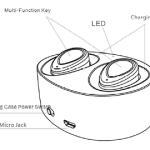Device Specs:
- Bluetooth Version: BT4.1+EDR
- Supports: HSP/HFP/A2DP/AVRCP
- Charging: Point Contact
- Size 28 x 20 x 28 mm
- Standby Time: ~40 Hours
- Call Time / Play Time: ~2 Hours
- Net Weight: 5.0 grams
- Charging Case Size: 80 x 60 x 30 mm
- Charging Case Weight: 45 grams
How to Use
Charging
- Place earphones on the slots of the charging case correctly
- Connect the charge cable to Micro-Jack on the charging case
- Plug the charge cable to a 3.5V or USB output of a PC
- Indicator light shows red during charging, a blue light indicates fully charged
- Charging Case should be charged at least 2 hours
Turn On/Off
- To Turn On: Press and hold the multi-function key for 4 seconds until the blue light lights up
- To Turn Off: press and hold the multi-function key for 3 seconds until the red light lights up
True Wireless Pairing Mode
- Press and hold the multi-function key for 7 seconds on both headsets simultaneously. They will be paired and connected automatically
- The headsets will be specified as Left channel and Right channel. The left headset will enter pairing mode again. Enable your phones bluetooth and click “TWS-K2” to pair
How to Pair
- Press and hold the multi-function key for 7 seconds until the blue light flashes. This enables pairing mode
- Open the bluetooth menu on your mobile device and pair with “TWS-K2”
- Pairing Password: 0000
- Pairing Complete!
Answer Call: Click the multi-function key once
End Call: Click the multi-function key during a call
Reject Call: Hold the multi-function key for about a second
Redial The Last Number: Press and hold the multi-function key
Activate Voice Dialing: Dobule click the left multi-function key during standby mode for 1 second to redial the last call
Play/Pause: Click the multi-function key of the host headset
Skip Song: Click the multi-function key of voice headset