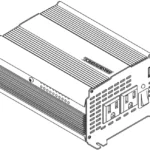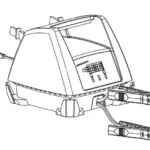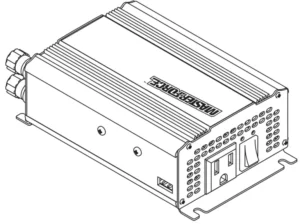
MASTER FORCE 410W Power Converter
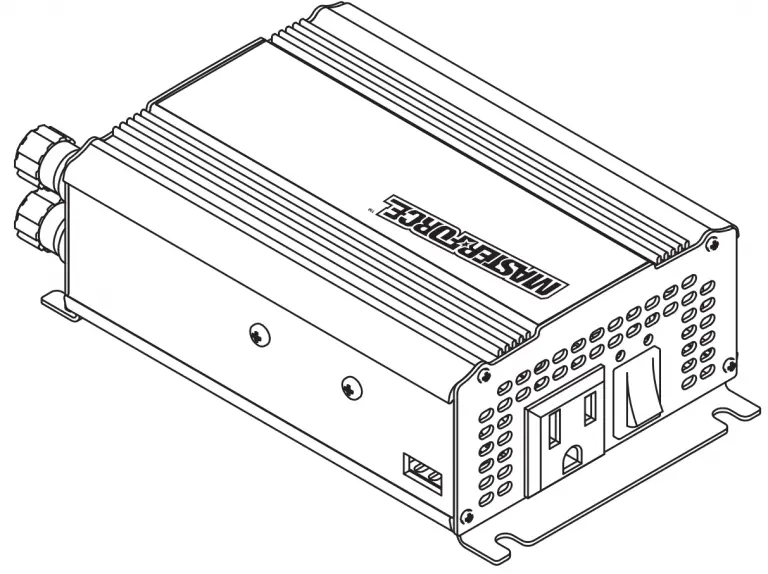
SAFETY SYMBOLS
Some of the following symbols may be used on your converter.
Please study them and learn their meaning. Proper interpretation of these symbols will allow better and safer operation of the converter.
| Symbol | Name | Designation/Explanation |
| V | Volts | Voltage |
| A | Amperes | Current |
| Hz | Hertz | Frequency |
| W | Watts | Power |
| ~ | Alternating current | Type of current |
 |
Direct current | Type or characteristic of current |
 |
Class II construction | Double-insulated construction |
| Read the operator’s manual | To reduce the risk of injury, read and understand the operator’s manual | |
 |
Wear safety glasses | Operation of the jump starter can result in damage to unprotected eyes |
 |
Warning symbol | Alerts user to warning message |
 |
Electric shock symbol | l Connect only to properly grounded outlets. Replace defective cords or wire immediately |
 |
Explosive gas symbol | Risk of explosive gases during normal operation of a lead-acid battery |
The purpose of safety symbols is to attract our attention to possible dangers. The safety symbols, and the explanations with them, deserve your careful attention and understanding. The symbol warnings do not by themselves eliminate any danger. The instructions and warnings they give are no substitutes for proper accident prevention measures.
Be sure to read and understand all safety instructions in this manual, including all safety alert symbols, such as “DANGER”, “WARNING” and “CAUTION” before using this jump starter. Failure to follow all instructions listed below may result in electric shock, fire and/or serious personal injury.
SYMBOL MEANING
SAFETY ALERT SYMBOL: Indicates DANGER, WARNING or CAUTION. May be used in conjunction with other symbols or pictographs.
Failure to obey this safety warning WILL result in death or serious injury to yourself or to others. Always follow the safety precautions to reduce the risk of fire, electric shock and personal injury
: Failure to obey this safety warning CAN result in death or serious injury to yourself or to others. Always follow the safety precautions to reduce the risk of fire, electric shock and personal injury.
: Failure to obey this safety warning MAY result in personal injury to yourself or others, or property damage. Always follow the safety precautions to reduce the risk of fire, electric shock and personal injury.
IMPORTANT SAFETY INSTRUCTIONS
SAVE THESE INSTRUCTIONS.
- The converter output is 120V AC and can shock or electrocute the same as any ordinary household AC wall outlet.
- Do not cover or obstruct the converter’s vents.
- Use the converter in a well-ventilated area.
- This converter is not intended for use by children.
- Do not expose the converter to rain or snow.
- Ensure that the converter is located away from normal traffic areas.
- Use only accessories recommended or sold by the manufacturer.
- Do not operate the converter with damaged or undersized wiring.
- Do not operate the converter if it has received a sharp blow, been dropped or otherwise damaged in any way; take it to a qualified service person.
- Do not disassemble the converter; take it to a qualified service person when service or repair is required. Incorrect reassembly may result in a risk of fire or electric shock.
- Make sure the converter is not close to any potential source of flammable fumes, gases or clothing.
- Do not place the converter in areas such as battery compartments or engine compartments where fumes or gases may accumulate.
- Disconnect both AC and DC power from the converter before attempting any cleaning.
- DO NOT operate the converter if you, the converter, the device being operated or any other surfaces that may come into contact with any power source are wet. Water and many other liquids can conduct electricity, which may lead to serious injury or death.
- Do not place the converter in direct sunlight. The ideal air temperature for operation is between 50° and 80°F.
- Only connect the power converter to a 12V accessory outlet or 12V battery
- Do not attempt to connect the converter to any other power source, including an AC power source. Connecting to a 6V or 16V battery will cause damage to the converter.
- Do not modify the USB port or AC receptacles in any way.
- Do not try extending or otherwise changing the 12V power cord attached to your converter.
- Incorrect operation of your converter may result in damage and personal injury.
- This device does not include an internal Ground Fault Circuit Interrupter (GFCI). For GFCI protection, use a GFCI outlet.
PERSONAL SAFETY PRECAUTIONS
- Restrictions on Use: This converter may not be used with life support devices or systems. Failure of this converter can reasonably be expected to cause failure of that life support device or system, or to affect the safety or effectiveness of that device or system.
- Wear complete eye and clothing protection when working near lead acid batteries. Always have someone nearby for help.
- Remove all personal metal items from your body, such as rings, bracelets, necklaces and watches. A lead-acid battery can produce a short circuit current high enough to weld a ring to metal, causing a severe burn.
- Never smoke or allow a spark or flame in the vicinity of the battery or engine
BEFORE USING YOUR CONVERTER
- This converter is designed to be used with a single battery, up to group 31 (130 Ah or smaller). The recommended source of power is a 12 volt deep-cycle battery, due to their high reserve capacity.
Automotive batteries are recommended for only a short period of time of an hour or less. - Do not use the converter with a product that draws a higher wattage than the converter can provide, as this may cause damage to the converter and product.
When you turn on a device or a tool that runs on a motor, the device basically goes through two stages:
- Start Up – Requiring an initial surge of power (commonly known as the “starting” or “peak” load).
- Continuous Operation – Power consumption drops (commonly known as the “continuous load”).
The wattage (WATTS) or amperes (AMPS) can normally be found stamped or printed on most devices and equipment, or in the user’s manual. Otherwise, contact the manufacturer to find out whether the device you want to use is compatible with a modified sine wave.
To calculate the wattage:
Wattage = AMPS x 120 (AC Voltage).
To calculate the starting load:
Starting Load = 2 x WATTS.
In general, the startup load of the device or power tool determines whether your converter has the capability to power it.
To calculate the continuous load:
Continuous Load = AMPS x 120 (AC Voltage).
IMPORTANT: Always run a test to establish whether the converter will operate a particular piece of equipment or device. In the event of a power overload, the converter is designed to automatically shut down. This safety feature prevents damaging the converter while testing devices and equipment within the wattage range of the converter.
IMPORTANT: When using the vehicle’s 12 volt accessory port, this converter is designed to supply 60 to 70 watts when the vehicle is not running. With the vehicle’s engine running, it can supply up to 100 watts. To use the full output, you must connect the converter directly to your battery.
NOTE: The 100 watt limit is to accommodate the fuse ratings for all vehicles.
Some vehicles may allow the full output. If the fuse blows when you switch on the device you are trying to use, you have to either use a smaller device or you must connect the converter directly to the battery.
IMPORTANT: This converter uses a nonsinusoidal waveform, which is not the same as power company electricity. Therefore, we do not recommend you use it to power the following devices:
- Switch mode power supplies
- Linear power supplies
- Class 2 transformers
- Line filter capacitors
- Shaded pole motors
- Fan motors
- Microwave ovens
- Fluorescent and high intensity lamps (with a ballast)
- Transformer less battery chargers
Using the converter with any of these devices may cause the device to run warmer or overheat.
If you are using the power converter to operate a battery charger, monitor the temperature of the battery charger for about 10 minutes. If the battery charger becomes abnormally warm, disconnect it from the converter immediately.
NOTE: You can use an extension cord from the converter to the device without significantly decreasing the power being generated by the converter. For best operating results, the extension cord should be no longer than 50 feet.
FASTENING THE CONVERTER TO A FLAT SURFACE
For convenience, your converter can be fastened to a flat surface, horizontally or vertically. The area where the converter is to be fastened must be dry, well ventilated and away from any combustible material or fumes.
- Turn off and disconnect the converter.
- Place the back of the converter with the mounting bracket against a secure and flat surface.
- Attach the converter to the flat surface using corrosion-resistant screws.
CONNECTING CONVERTER CABLES
The converter and power source must be in the OFF mode.
IMPORTANT: Make sure you connect your converter to a 12-volt power supply only.
CONVERTER CONNECTION
- Locate the positive and negative plastic terminals located on the right side of the converter and remove the terminal caps completely.
- Install the positive (red) cable ring lug onto the positive (red) terminal screw. Install the negative (black) cable ring lug onto the negative (black) terminal screw. Tighten each terminal so that the cable cannot come loose.
CONNECTING CONVERTER CABLE TO A VEHICLE (100 WATTS MAXIMUM):
- Remove the cigarette lighter from its outlet.
- Push the 12-volt power plug firmly into the outlet.
CONNECTING CONVERTER CABLES TO 12V BATTERY OR 12V POWER SOURCE:
- Keep hands, hair, clothing and jewelry clear of battery terminals.
- Wear eye protection and clothing protection.
- Connect the positive (red) converter terminal cable to the power source positive (+) or battery terminal. Make sure the connection is secure.
- Connect the negative (black) converter terminal cable to the power source negative (-) or battery terminal. Make sure the connection is secure.
- To disconnect the converter, reverse the above steps
NOTE: The internal speaker may make a brief “beep” when the converter is being connected to or disconnected from the 12-volt power source.
IMPORTANT: Failure to make the correct connections will result in blown fuses and permanent damage to the converter.
OPERATING INSTRUCTIONS
- Connect the converter (see Connecting Converter Cables section).
- Make sure the device to be operated is turned OFF.
- Plug the device into the converter’s AC outlet.
- Switch the converter’s ON/OFF switch to the ON position.
- Turn the device on.
- To disconnect, reverse the above procedure
NOTE: If more than one device is to be powered, start one device at a time to avoid a power surge and overloading the converter. The surge load of each device should not exceed the converters Continuous Operation wattage rate.
USING THE CONVERTER TO OPERATE A TV OR AUDIO DEVICE:
The converter is shielded and filtered to minimize signal interference. Despite this, some interference may occur with your television picture, especially with weak signals. Below are some suggestions to try and improve reception.
- Try altering the position of the converter, antenna cables, and television power cord. Add an extension cord from the converter to the TV so as to isolate its power cord and antenna cables from the 12 volt power source.
- Try coiling the television power cord and the input cables running from the 12V power source to the converter.
- Affix one or several “Ferrite Data Line Filters” to the television power
cord. Ferrite Data Line Filters can be purchased at most electronic supply stores.
NOTE: You may hear a “buzzing” sound being emitted from inexpensive sound systems when operated with the converter. This is due to ineffective filters in the sound system’s power supply. Unfortunately, this problem can only be resolved by purchasing a sound system with a higher quality power supply or higher quality filter.
USING THE USB PORT
The USB port provides up to 2A at 5V DC.
- Plug the device into the USB port.
- Turn the USB device on.
- Reverse these steps when finished using the USB port.
- Reverse these steps when finished using the USB port.
: The converter draws power, even when the switch is OFF.
To avoid battery drain, disconnect the converter when not in use.
POWER SOURCE
Your average automobile or marine battery at full charge will provide an ample power supply to the converter for approximately 3 hours when the engine is off. The actual length of time the converter will function depends on the age and condition of the battery and the power demand being placed by the device being operated with the converter.
If you decide to use the converter while the engine is off, we recommend you turn OFF the device plugged into the converter before starting the engine. To maintain battery power, start the engine every 2 to 3 hours and let it run for approximately 10 minutes to recharge the battery.
Although it is not necessary to disconnect the converter when turning over the engine, it may briefly cease to operate as the battery voltage decreases.
While the converter draws very low amperage when not in use, it should be unplugged to avoid battery drain.
HOW POWER CONVERTERS WORK
There are two stages involved in converting 12 volt DC (battery) power into 120 volt AC (household voltage):
STAGE 1: The power converter uses a DC to DC transformer to increase the 12-volt DC input voltage from the power source to 145 volt DC.
STAGE 2: The converter then converts the 145 volt DC into 120 volts AC (household voltage) using advanced MOSFET transistors in a full bridge configuration. A “modified sine wave” waveform is generated by this conversion.
LED INDICATOR AND SHUTDOWN PROTECTION
The LED glows GREEN when the switch is on, and under the following conditions:
- When the power input from the vehicle’s battery drops to approximately 10 volts, low battery shutdown occurs and the converter shuts off.
The Green and Red LEDs are on, with a buzzer. Recharge or replace the battery. - When the power input from the vehicle’s battery exceeds 16±0.5 volts, high voltage overload protection occurs. The Green and Red LEDs are on. Reduce the voltage range to between 12 volts and 14 volts.
- The continuous load demand from the equipment or device being operated exceeds the continuous load rating of the converter being used. The Green LED is on; the Red LED pulses. Use a higher capacity converter or lower-rated device.
- The case temperature becomes hot (exceeds 145°F). The Green and Red LEDs are on, with a buzzer. Allow the converter to cool. Do not block the cooling slots or air flow over and through the converter. Reduce the load on the converter to the continuous rated output.
TO RESET AFTER SHUTDOWN OCCURS:
- Disconnect the converter from the 12V power source.
- Check the source of the problem and correct.
- Reconnect the converter to the 12V power source.
NOTE: If the red LED is lit and the green LED is not, see Troubleshooting.
IF A CONVERTER FUSE BLOWS
Your power converter is fitted with two fuses, which should not have to be replaced under normal operating conditions. A blown fuse is usually caused by reverse polarity or a short circuit within the device or equipment being operated.
If a fuse does blow:
- Disconnect the device or equipment immediately.
- Find the source of the problem and repair it.
- Install a new fuse (25A). The fuse can be found on the back of the converter.
IMPORTANT: Do not install a fuse with a higher amp rating than the original fuse, as this may damage the converter and any product you use with the converter. Make sure to correct the cause of the blown fuse before using the converter again.
TROUBLESHOOTING
| PROBLEM | POSSIBLE CAUSE | SOLUTION |
| Red LED is on, audible alarm is on, and/or converter does not function. | Poor contact at terminals. | Unplug and reinsert the 12V plug or check connections at power supply. |
| No LEDs or output. | Fuse has blown | See If a Converter Fuse Blows section. |
| No output or intermittent output | Converter shutdown. | See LED Indicator and Shutdown Protection section. |
SPECIFICATIONS
| Maximum continuous output | 410 Watts |
| Surge capacity (0.1 second) . | 820 Watts |
| No load current draw | <0.6A |
| Input voltage range | 10.0V-15.0V DC |
| Output voltage range | 110V-125V AC |
| Low battery alarm | Audible, 10.5V±0.5V DC |
| Optimum efficiency | 85% |
REPLACEMENT PARTS
Replacement fuses can be purchased at most electronic component retailers.
| 12V accessory plug with cables | 3899003535Z |
| Battery cable with clamps | 3899003533Z |

Power Converter WARRANTY90-DAY MONEY BACK GUARANTEE This MASTERFORCE™ brand power converter carries our 90-Day Money Back Guarantee. If you are not completely satisfied with your MASTERFORCE™ brand product for any reason within ninety (90) days from the date of purchase, return the item with your original receipt to any MENARDS® retail store, and we will provide you a refund – no questions asked. 3-YEAR LIMITED WARRANTY This MASTERFORCE™ brand power converter carries our famous No Hassle 3-Year Limited Warranty to the original purchaser. If, during normal use, this MASTERFORCE™ product breaks or fails due to a defect in material or workmanship within three (3) years from the date of original purchase, simply bring the item with the original sales receipt back to your nearest MENARDS® retail store. At its discretion, MASTERFORCE™ agrees to have the item or any defective part(s) repaired or replaced with the same or similar MASTERFORCE™ product or part free of charge, within the stated warranty period, when returned by the original purchaser with original sales receipt. Not withstanding the foregoing, this limited warranty does not cover any damage that has resulted from abuse or misuse of the Merchandise. This warranty: (1) excludes expendable parts including but not limited to blades, brushes, belts, bits, light bulbs, and/or batteries; (2) shall be void if this product is used for commercial and/or rental purposes; and (3) does not cover any losses, injuries to persons/ property or costs. This warranty does give you specific legal rights and you may have other rights, which vary from state to state. Be careful, converters are dangerous if improperly used or maintained. Seller’s employees are not qualified to advise you on the use of this merchandise. Any oral representation(s) made will not be binding on seller or its employees. The rights under this limited warranty are to the original purchaser of the merchandise and may not be transferred to any subsequent owner. This limited warranty is in lieu of all warranties, expressed or implied including warranties or merchantability and fitness for a particular purpose. Seller shall not be liable for any special, incidental, or consequential damages. The sole exclusive remedy against the seller will be for the replacement of any defects as provided herein, as long as the seller is willing or able to replace this product or is willing to refund the purchase price as provided above. For insurance purposes, seller is not allowed to demonstrate any of these products for you. For questions/comments, technical assistance or repair parts— Please call toll free at: 1-800-621-5485. |
| SAVE YOUR RECEIPTS THIS WARRANTY VOID WITHOUT THEM |
 © 2020 Menard, Inc., Eau Claire, WI 54703
© 2020 Menard, Inc., Eau Claire, WI 54703