This is the manual for the MPow Flame Solo Bluetooth Earbuds. Inside of it you can find out how to charge and also how to pair the earbuds using Bluetooth.
Sections in this Manual

Mpow Flame Solo Bluetooth Earbuds
AUTO PAIRING SETUP

- Take out both earbuds from the charging case. both earbuds will power on and enter paring mode in which the LED flashes red and blue alternately.
- Search Bluetooth name Mpow Flame Solo· and select it in your mobile phone.
RESET
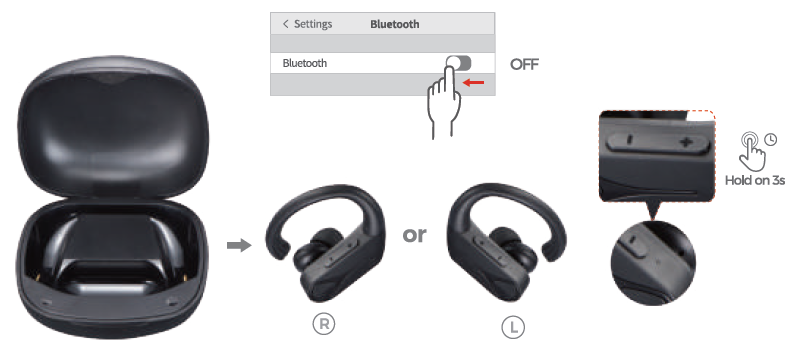
- Tum off your device’s Bluetooth function.
- Take out both earbuds from the charging case and the earbuds will automatically enter into the pairing mode in which LED flashes blue and red alternately.
- Simultaneously keep pressing both 1iOlume up and 1iOlume dcmn buttons of either earbud for 3seconds.
- The paired information will be cleared and the earbuds will be off.

