Sections in this Manual
Page 3 of 3
« Previous
FAQs
► Note: Remove the insulating film on the charging connectors on both earbuds before charging it.
Ql : Why doesn’t music stop when I put Flame Solo back into the case.
Reason 1: Earbuds might not be placed properly and not in the status of charging.
Solution: Make sure Flame Solo is being properly placed.
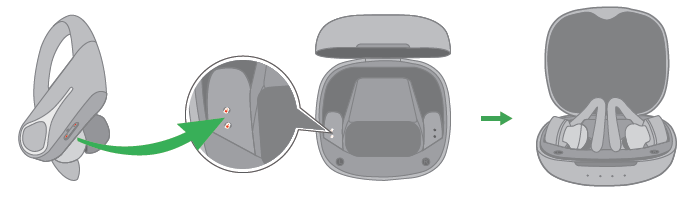
Reason 2: The charging case is out of battery.
Solution:
- To recharge the case.
- Or manually turn off the earbuds by keeping clicking the buttons on both earbuds for 5 seconds. The earbud’s light will keep on for 1 second and then goes out. with the voice prompt “Power off”.
Q2 : How to know the remaining battery of the charging case?
When you open or close the case. you will know the battery level by checking the indicator:
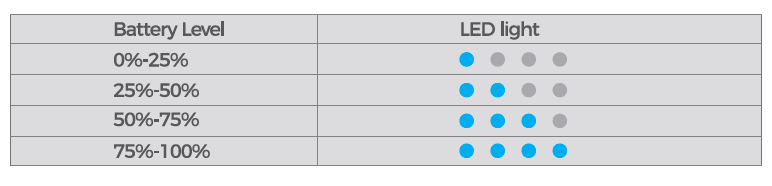
Q3: How to know the charging status and the full power status of the case?
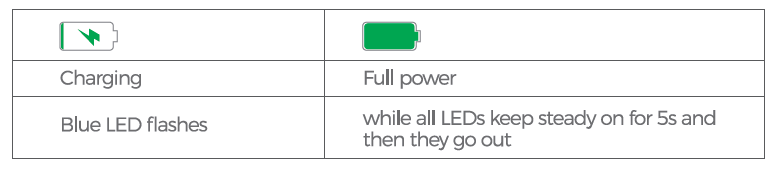
Q4: How to operate if the Bluetooth disconnect or fail to reconnect?
Solution: Reset the earbuds by following the steps as previously mentioned.

