
L8 User Manual

Thank you for choosing our product!
To have a comprehensive understanding of and use this device, to know all the features and simple operation methods, please read this manual first.
The functions on the user manual may be a little different with physical, please make the final products as the standard.
The typing errors in this manual and discrepancies will be timely updated with the latest products. If we have updates, this manual will be subject to change without notice. Our company reserves the right of final interpretation.
Package: One gift box, one user manual, one smart band unit.
Remark: The product supports waterproof with IP68 level, it is available to wear while washing hands swim, in raining, etc.
 Do not use it when having a hot shower/bath or sauna, the vapors will get into the host, scratch damage peripheral components. All these are beyond the scope of the warranty.
Do not use it when having a hot shower/bath or sauna, the vapors will get into the host, scratch damage peripheral components. All these are beyond the scope of the warranty.
Buttons Instruction:
Switch button: long press to switch on/off the device, short press to on/off the screen; short press in the operator interface to back homepage.
Touch instructions: tap to select and enter a menu, slip right to return. At the home slide down into the status bar; slide right into the notification center; slide left to enter the main menu.

Charging instruction: this product adopts magnetic force charging. Put the charging point connect to the back of the device charging pins, it will charge automatically. It usually takes 2 hours to full charge, device standby time up to 30 days, 5-7 days for working. Do not use the watch when charging.
 Caution: Do not make the magnetic charging cable any 2 pins connect with conducting material at the same time, it may cause a short circuit.
Caution: Do not make the magnetic charging cable any 2 pins connect with conducting material at the same time, it may cause a short circuit.
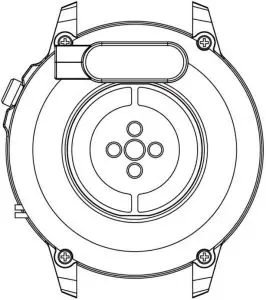
Watch connects to Phone, download the App “Fundo” in the Phone at very first, reference following 2 methods:
- Android/iOS Phone: Scan the following QR code image by browsers or by any Scanner to Download “Fundo”.
- Android Phone: search and download “Fundo” app from Google Play;
iOS phone: search and download “Fundo” app from Apps Store;
After installation, turn on cellphone Bluetooth and Fundo App, confirm the notifications and other permission Apps asks are enabled and fill up personal
information. Tap “Add device”, search “L8XXX” device (turn on the GPS in the smartphone before binding) and tap connect.
- Firmware upgrade: When Bluetooth is connected, in the same interface as “Fundo”, click “More- “Updates”, if there is new firmware available, click to update to the latest watch firmware version.
Notice: If it is unsuccessful to upgrade, please reconnect the Bluetooth and try to upgrade again.
As the Bluetooth protocol is different between all the mobile phone brands. Sometimes the Bluetooth connection will be instability between mobile phones and smartwatches. Please restart the Bluetooth, then try to connect again. Some settings on the phone need to be done for the data transmission to work smoothly. Please ignore if your phone does not have those functions.
Main Features:
- Language/Time/Date: It will synchronize the date & time from the phone when Bluetooth is connecting.
- Standby interface: There are a couple of dials for options, long press 2 seconds on the home button to change when on the homepage.
- Notifications: synchronous all the phone notifications, such as Facebook,
WhatsApp, SMS, Email, etc., if you want to display the notifications with contents, need to set up to display the details of Facebook and WhatsApp notice function in the Apps in the phone, it can show the latest 5 notifications, you can read the details, slide to read next message. It will vibrate for incoming calls and messages. Press the Home Button to stop the vibration. - Status Bar: pull-down from the standby state screen. There will show Bluetooth connection status, power percent information and brightness adjustment. Slide left in the status bar to enter weather information, data sync from App, need to keep phone GPS and network on.
- Activity info: Showing the health data including Steps, Mileage, Calories of the day and it will be saved at 12 o’clock every night then reset to 0 in the coming day. In the history, you can find all the data saved inside.
- Sleep monitor: The smartwatch will turn on it automatically from 10 p.m to 8 a.m. You can check the details of sleep quality by connecting Apps on the phone.
- Remote control music: Play the music on the phone side, control at the watch side.
Weather forecast: the weather is synchronized from the APP to the watch. The phone should turn on the GPS, and the local weather can only be obtained under normal conditions.
ECG: With optical heart rate and ECG sensor are combined, the data need about 30 seconds to come out. After the measurement, the “ToAPP” interface will appear. The ECG is saved on the phone “Fundo”, which can be shared with others for reference.
Blood pressure: when monitoring, please put your hands on flat, about 48 seconds after the data will come out. General age is older the blood pressure is higher, female than male a bit lower.
Heart rate: Waiting 2 seconds to start measuring and recording the heart rate data by scanning the surface capillary of the skin by green optical, slide to other menus to stop measuring. Normally it will be 60-90 bpm, professional athletes may be less than 60 bpm. When doing strenuous exercise, the date may up to 200 bpm. Keep exercising can increase heart and lung.
Blood Oxygen: SPO2H, is the percent of oxygen in the blood, the normal rate is 94-99%. - Exercise: Select a sport mode to record your workout. It will pause when pressing the power button, they can choose to save, delete or continue the measuring. It will record calories and heart rate in all the modes, you can check the details by sliding the screen.
Alarm: Set several alarm clocks through the App on the phone. - Stopwatch: Press the start and pause, again press for stop.
Timer: Set a duration for time counting.
Find your phone: Tap it and the phone makes a ringtone alert.
Bluetooth Camera: Phone unlocks the screen, the watch into Bluetooth camera, phone into the photo interface, tap the watch to take photos, photos save in the phone album.
Setting:
Power off: Tap to Power off.
About: Check the Model number, Bluetooth address, Version number.
Reset: Tap to recovery to factory mode.
Sedentary, water reminder: Via the App set a time for standing up or drinking water reminder.
Remind mode: Via the App chooses a remind way, screen light, vibration, Screen light+vibration.
Wrist bright screen: Set it in the App, it takes more power consumption when it is on.
Units Setup: Metric or British system。
Data transmission: All the data will be saved on the device. No matter pedometer, heart rate, sleep quality, and multi-sport mode, the data all can be transmitted to the APP on the phone.

