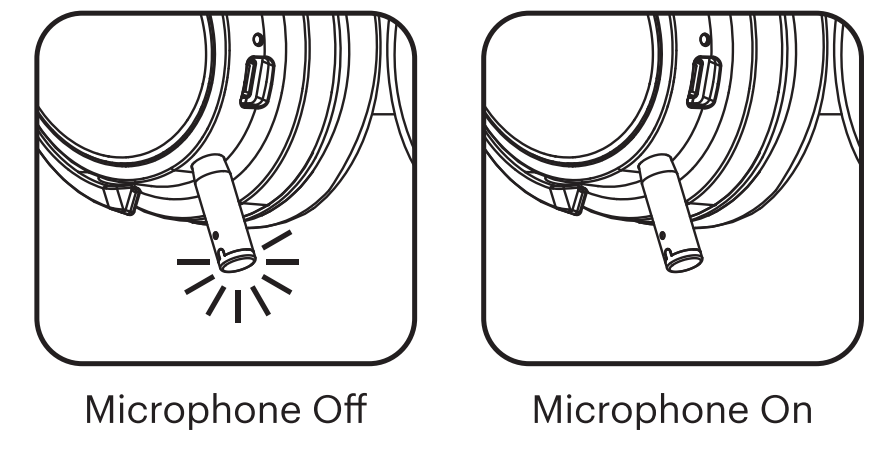Sections in this Manual
Getting started
Charge your headset: charge it to 100% battery power Connect it to your computer with provided USB-A to USB-C® charging cable, LED indicator will light up in red during charging and go off when its done charging
Connect to your computer: press bumps to open ear cup, pull up the lower edge and remove ear cup, take out USB Receiver and insert it into your computer’s USB port
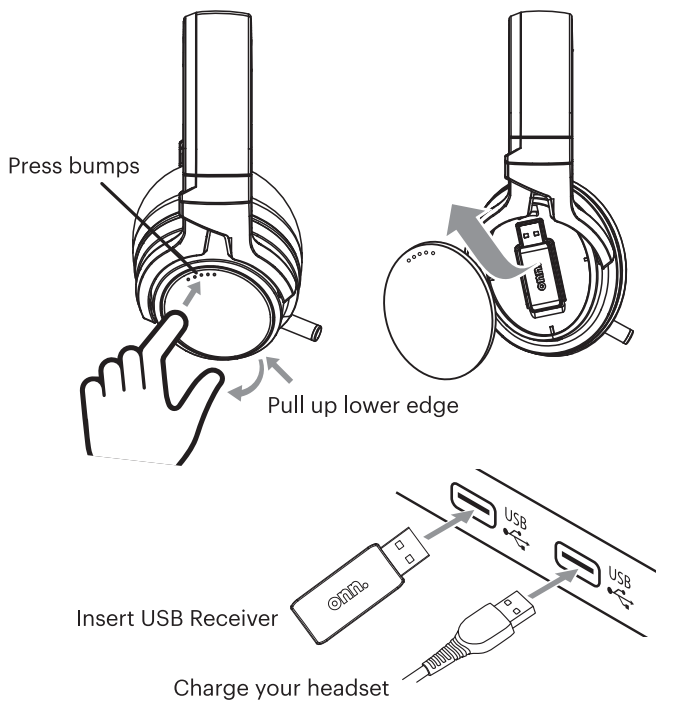
Turn on power switch: press power switch to turn on power, your computer should detect and connect to headset automatically (LED indicator will light up when power is on, press it again will turn off your headset)
Note 1: Don’t forget to adjust the volume in software and hardware (volume wheel)
Note 2: Headset will turn off automatically after 15 minutes when no audio is playing to save battery life
Note 3:You can still play music when it’s charging
LED Indicator:
| Searching/Paring | Slow flash in blue |
| Low battery | Fast flash in blue |
| Charging | Light up in red |
| Fully charged | Off |
| Power on | Light up in blue |
Note 4: Microphone will light up in red when it is OFF (press microphone button to the mute microphone)