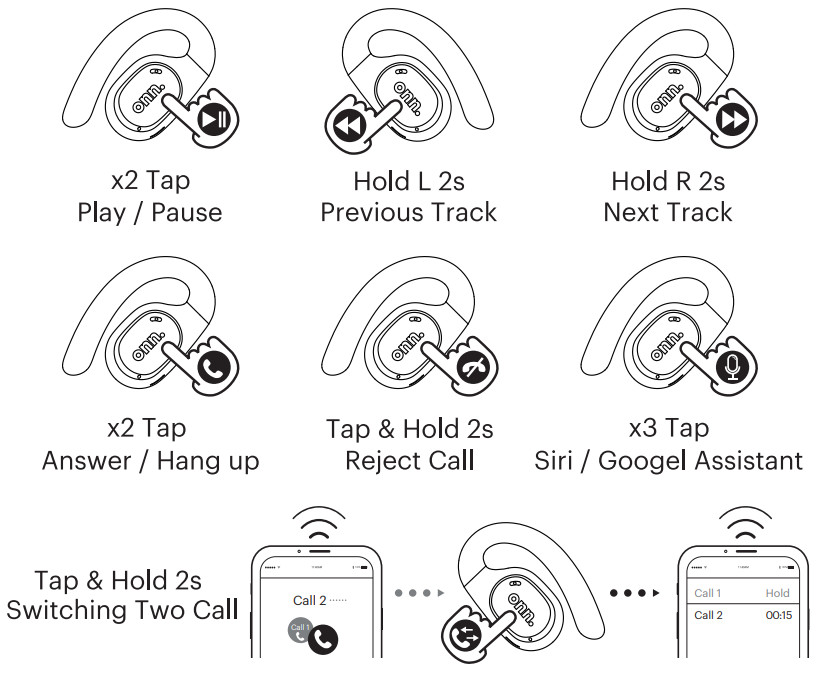First-time setup
Step 1
Drop earphones back into the charging case for initial activation and close the charging case to fully charge.
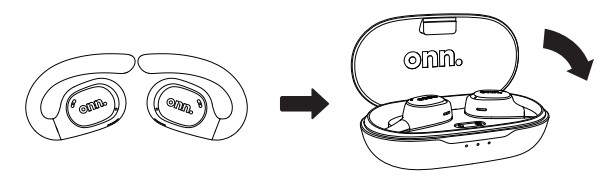
Step 2:
Open the charging case, earphones will be powered on and go into pairing mode automatically, connect to your device by selecting “onn. Open Ear TWS”.
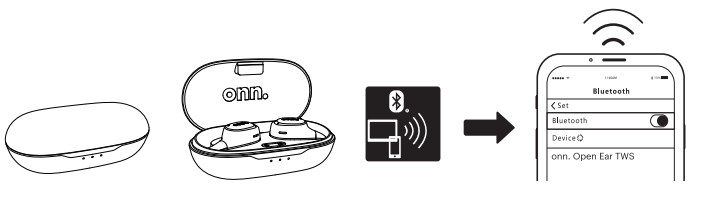
Enjoy Your Music and Accepting a Call

Three part conference
Supports switching between two calls