Setting Time
To set the time on your device:
- Enter Standby mode
- Press and hold the CLOCK-SET button
- Press the
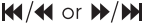
- Press the
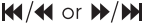
- Press the /4 or /buttons to select the desired hour/minute
- Press the CLOCK-SET button to confirm
FM Mode
To enter FM Mode:
- Press the MODE button to switch to FM mode
- Press and hold the SCAN button to automatically search through stations
- Press the H4/4 or M»/H buttons (the adjusted FM frequency will jump to 0.1MHZ) to choose station. Press and hold /4or »/ to stop at the nearest station.
Setting and Selecting Presets
To set a preset:
- Enter FM mode
- Press and hold the REPEAT/STOP/PROG button
- The screen will begin to flash
- Press the M/4 or /M buttons to store your desired radio stations (1-20)
- Press the REPEAT/STOP/PROG button to confirm
To select a preset:
- Enter FM mode
- Press the REPEAT/STOP/PROG button
- Press the kM/4 or /l buttons to select the pre-stored station (1-20)
- Press the REPEAT/STOP/PROG button to confirm
CD Mode
Press the MODE button to switch to CD mode, then insert your CD.
Button Functions in CD Mode
PLAY/PAUSE
Press to play; press again to pause.
REPEAT
- Pressing the REPEAT button cycles through the following options:
- Repeat current track
- Repeat all
- Automatic song selection
STOP
Press to STOP playing a trick





