Bluetooth Mode (BT)
- Press the MODE/CLOCK-SET button to switch to Bluetooth mode. The Bluetooth icon will flash on the display.
- Turn on Bluetooth on your mobile device and search for “onn cd bmbx gy” to connect.
- The Bluetooth icon on the display will stop flashing once connection is successful.
- You may now stream content from your mobile device to the boombox.
AUX Mode
Press the MODE button to switch to AUX mode. Connect an AUX cable into the AUX jock located on the front panel of the device to play music from external devices.
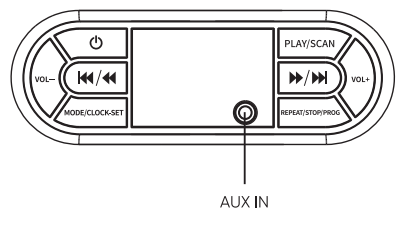
TWS Mode
This device features Tws (True Wireless Stereo) technology. which allows you to play music on two onn. CD boomboxes simultaneously, creating a surround sound experience.
- Make sure both boomboxes are turned on and Bluetooth mode is enabled. The Bluetooth” icon will flash on both boombox displays.
- Press and hold the PLAY button on either unit to connect to another onn. CD boombox. A prompt will play, sending a pairing request to your mobile device.
- Once you accept the request, another prompt will play, indicating a successful connection.
- You may now stream content from your mobile device, and it will play on both boombox units.
The Specs
- Digital FM Radio
- Function Modes: FM/CD/BT/AUX/Tws
- Bluetooth 5.0
- 3.5 mm AUX In
- RMS: 5W (2.5W x 2) output
- Range: 33 ft (10 m)
- AC input: 100-240
- Requires 6 C-cell batteries (not included)





