Auto Code Search
The Auto Code Search searches automatically through all of the codes stored in this remote. Read all the following steps prior to starting the auto search as you will need to be prepared to lock in the proper code when found.
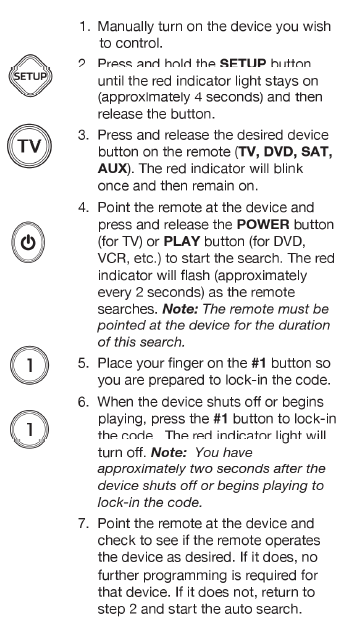
To view a helpful demonstration video for programming your ONN remote, see QR code at the top of this manual
Programming Notes
- This process may take several minutes as the remote contains many codes.
- The SETUP button can be used during the search process to reverse the direction of the search of the remote codes. For example, if you miss the code for your device and the remote is continuing to search (as indicated by the blinking red Hght), press the SETUP button and the code search will reverse direction and return to the code.
- When using the Auto Code Search programming method, the device button corresponding to the type of device you want to control must be selected (for example, the TV device button must be selected in step 3 if you want to control a TV, the DVD/VCR device button for a DVD player, etc.)
- Sometimes the first code that “works with your device may operate only a few functions of your device. There may be another code In the code list that performs more functions. Continue the code search as directed above until the best code is found.
Controlling Combo Devices
Some Combo devices Ce.g. TVNCR, TV/DVD, DVDNCR, etc~) will require you to setup up two different mode buttons to control both parts of the Combo device. For example, if you have a TV/DVD Combo, you might need to set up one code under the code button to control the TV part AND a separate code (under any other Mode button) to control the DVD part.
Master Volume Feature
The Master Volume Feature allows you to select a single device (TV or audio receiver) that the volume control always controls. For example, the remote can be in TV mode while the volume buttons control the volume on your audio receiver instead of your TV.
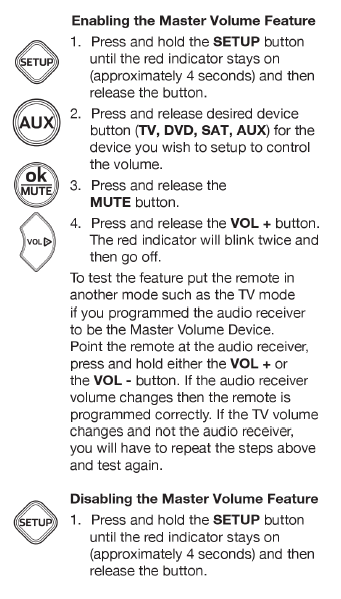
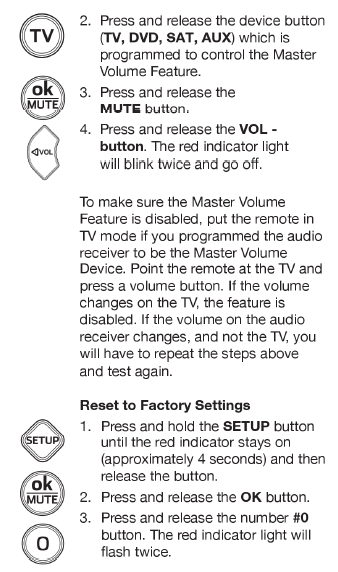
Remote does not operate your device.
- Make sure the batteries are fresh and installed correctly.
- Aim the remote directly at your device, and make sure that there are no obstructions between the remote and device.
- Make sure you select the appropriate device on the remote you wish to control, for example, TV for TV DVD for DVD, etc.
- Try programming the remote with a different code. See Direct Code Entry section.
- Remote may not be compatible with your device.
Remote does not operate some features of your device.– Sometimes a particular code might operate a few features but not all. Try programming remote with a different code from the code list. See Direct Code Entry section.
- Remote may not be able to operate all features of your device or button names may be different than that of your original remote control.
Remote Code is not available for a combo device ( e.g. TV/VCR, TV/DVD)
- Some Combo devices Ce.g. TV/VCR TV/DVD, DVDNCR, etc.) will require you to set up two different Mode buttons to control both parts of the Combo device. For example, if you have a TV/DVD Combo, you might need to set up one code under the TV button to control the TV part AND a separate code (under any other Mode button) to control the DVD part.
BEFORE YOU RETURN THIS PRODUCT TO THE STORE, PLEASE VISIT THE WEBSITE www.myOnnRemote.com FOR FURTHER ASSISTANCE; Or, contact us at 1-B7-654-B4B3 between 7:3OAM–5:00 PM CST.
FCC Statement
This device complies with Part 15 of the FCC Rules. Operation is subject to the following two conditions: (1) this device may not cause harmful interference, and (2) this device must accept any interference received, including interference that may cause undesired operation.
Warning: Changes or modifications to this unit not expressly approved by the party responsible for compliance could void the user’s authority to operate the equipment.
NOTE: This equipment has been tested and found to comply with file limits for a Class B digital device, pursuant to Part 15 of the FCC Rules. These limits are designed to provide reasonable protection against harmful interference in a residential installation. This equipment generates, uses and can radiate radio frequency energy and if not installed and used in accordance with the instructions, may cause harmful interference to radio communications.
However, there is no guarantee that interference will not occur in a particular installation. If this equipment does cause harmful interference to radio or television reception, which can be determined by turning the equipment off and on, the user is encouraged to try to correct the interference by one or more of the following measures:
- Reorient or relocate the receiving antenna.
- Increase the separation between the equipment and receiver.
- Connect the equipment into an outlet on a circuit different from that to which the receiver is connected.
- Consult the dealer or an experienced radio or TV technician for help.
Distributed by WaI-Mart Stores, Inc.
Bentonville AR 72716
MADE IN CHINA
![onn Universal Remote Manual [ONB13AV004] Image](https://images.itsmanual.com/2021/09/OnnOnb13Av004Manual100260-000-235x300.jpg)
