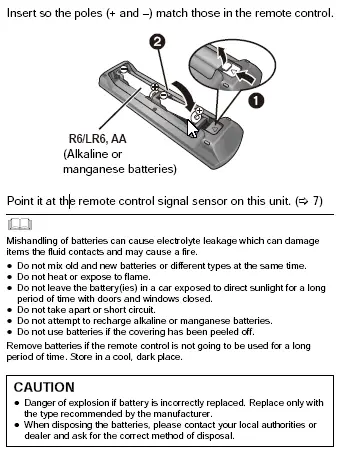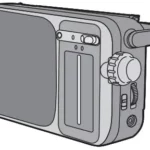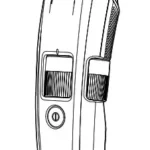Panasonic SC-BTT / SA-BTT Series Manual [BTT770,BTT730,BTT270,BTT273
Owner’s Manual
Blu-ray DiscTM Home Theater Sound System
Dear customer
Thank you for purchasing this product.
For optimum performance and safety, please read these instructions carefully.
Before connecting, operating or adjusting this product, please read the instructions completely.
Please keep this manual for future reference.
If you have any questions contact
U.S.A. and Puerto Rico : 1-800-211-PANA(7262)
Canada : 1-800-561-5505
THE FOLLOWING APPLIES ONLY IN THE U.S.A.
FCC Note:
This equipment has been tested and found to comply with the limits for a
Class B digital device, pursuant to Part 15 of the FCC Rules.
These limits are designed to provide reasonable protection against
harmful interference in a residential installation. This equipment
generates, uses, and can radiate radio frequency energy and, if not
installed and used in accordance with the instructions, may cause harmful
interference to radio communications.
However, there is no guarantee that interference will not occur in a
particular installation. If this equipment does cause harmful interference to
radio or television reception, which can be determined by turning the
equipment off and on, the user is encouraged to try to correct the
interference by one or more of the following measures:
≥ Reorient or relocate the receiving antenna.
≥ Increase the separation between the equipment and receiver.
≥ Connect the equipment into an outlet on a circuit different from that to
which the receiver is connected.
≥ Consult the dealer or an experienced radio/TV technician for help.
FCC Caution:To assure continued compliance, follow the attached
installation instructions and use only shielded interface cables when
connecting to peripheral devices. Any changes or modifications not
expressly approved by the party responsible for compliance could void the
user’s authority to operate this equipment.
This device complies with Part 15 of the FCC Rules.
Operation is subject to the following two conditions:
(1) This device may not cause harmful interference, and
(2) this device must accept any interference received, including
interference that may cause undesired operation.
Responsible Party:
Panasonic Corporation of North America
One Panasonic Way
Secaucus, NJ 07094
Support Contact:
Panasonic Consumer Electronics Company
Telephone No.: 1-800-211-PANA (7262)
THE FOLLOWING APPLIES IN THE U.S.A. AND CANADA
This device complies with Part 15 of FCC Rules and RSS-Gen of IC Rules.
Operation is subject to the following two conditions:
(1) This device may not cause interference, and (2) this device must accept
any interference, including interference that may cause undesired operation
of this device.
Contains FCC ID: RYYWYPAEBUX4
Contains IC:4389B-WYPAEBUX4
This transmitter must not be co-located or operated in conjunction with any
other antenna or transmitter.
This product is restricted to indoor use due to its operation in the 5.15 to
5.25 GHz frequency range.
FCC and IC require this product to be used indoors for the frequency range
5.15 to 5.25 GHz to reduce the potential for harmful interference to
co-channel Mobile Satellite systems. High power radars are allocated as
primary users of the 5.25 to 5.35 GHz and 5.65 to 5.85 GHz bands. These
radar stations can cause interference with and/or damage this product.
This equipment complies with FCC/IC radiation exposure limits set forth for
an uncontrolled environment and meets the FCC radio frequency (RF)
Exposure Guidelines in Supplement C to OET65 and RSS-102 of the IC
radio frequency (RF) Exposure rules. This equipment has very low levels of
RF energy that it deemed to comply without maximum permissive exposure
evaluation (MPE). But it is desirable that it should be installed and operated
keeping the radiator at least 20cm or more away from person’s body
(excluding extremities: hands, wrists, feet and ankles).
[BTT770]
THE FOLLOWING APPLIES ONLY IN THE U.S.A.
FCC Note:
This equipment has been tested and found to comply with the limits for a
Class B digital device, pursuant to Part 15 of the FCC Rules.
These limits are designed to provide reasonable protection against
harmful interference in a residential installation. This equipment
generates, uses and can radiate radio frequency energy and, if not
installed and used in accordance with the instructions, may cause harmful
interference to radio communications.
However, there is no guarantee that interference will not occur in a
particular installation. If this equipment does cause harmful interference to
radio or television reception, which can be determined by turning the
equipment off and on, the user is encouraged to try to correct the
interference by one or more of the following measures:
≥ Reorient or relocate the receiving antenna.
≥ Increase the separation between the equipment and receiver.
≥ Connect the equipment into an outlet on a circuit different from that to
which the receiver is connected.
≥ Consult the dealer or an experienced radio/TV technician for help.
FCC caution: To maintain compliance with FCC regulations, shielded
interface cables must be used with this equipment. Operation with
non-approved equipment or unshielded cables may result in interference
to radio and TV reception. Any changes or modifications not approved by
the party responsible for compliance could void the user’s authority to
operate this equipment.
This device complies with Part 15 of the FCC Rules.
Operation is subject to the following two conditions:
(1) This device may not cause harmful interference, and
(2) this device must accept any interference received, including
interference that may cause undesired operation.
Responsible Party:
Panasonic Corporation of North America
One Panasonic Way, Secaucus, NJ 07094
Support Contact:
Panasonic Consumer Electronics Company
Telephone No.: 1-800-211-PANA (7262)
WARNING:
To satisfy FCC RF exposure requirements for mobile transmitting devices,
a separation distance of 20 cm or more should be maintained between the
antenna of this device and persons during device operation.
To ensure compliance, operations at closer than this distance is not
recommended. The antenna used for this transmitter must not be
co-located in conjunction with any other antenna or transmitter.
[BTT770]
THE FOLLOWING APPLIES ONLY IN CANADA.
This Class B digital apparatus complies with Canadian ICES-003.
[BTT770] [BTT370]
THE FOLLOWING APPLIES ONLY IN CANADA.
For main unit
Product Identification Marking is located on the bottom of the unit.
[BTT770]
For wireless system
Product Identification Marking is located on the bottom of wireless system.
IMPORTANT SAFETY
INSTRUCTIONS
Read these operating instructions carefully before using the unit. Follow the
safety instructions on the unit and the applicable safety instructions listed
below. Keep these operating instructions handy for future reference.
1 Read these instructions.
2 Keep these instructions.
3 Heed all warnings.
4 Follow all instructions.
5 Do not use this apparatus near water.
6 Clean only with dry cloth.
7 Do not block any ventilation openings. Install in accordance with the manufacturer’s instructions.
8 Do not install near any heat sources such as radiators, heat registers,
stoves, or other apparatus (including amplifiers) that produce heat.
9 Do not defeat the safety purpose of the polarized or grounding-type plug.
A polarized plug has two blades with one wider than the other.
A grounding-type plug has two blades and a third grounding prong. The
wide blade or the third prong are provided for your safety. If the provided
plug does not fit into your outlet, consult an electrician for replacement of
the obsolete outlet.
10 Protect the power cord from being walked on or pinched particularly at
plugs, convenience receptacles, and the point where they exit from the
apparatus.
11 Only use attachments/accessories specified by the manufacturer.
12 Use only with the cart, stand, tripod, bracket, or table
specified by the manufacturer, or sold with the
apparatus. When a cart is used, use caution when
moving the cart/apparatus combination to avoid injury from tip-over.
13 Unplug this apparatus during lightning storms or when unused for long periods of time.
14 Refer all servicing to qualified service personnel. Servicing is required
when the apparatus has been damaged in any way, such as
power-supply cord or plug is damaged, liquid has been spilled or objects
have fallen into the apparatus, the apparatus has been exposed to rain
or moisture, does not operate normally, or has been dropped.
WARNING
Unit
To reduce the risk of fire, electric shock or product damage,
– Do not expose this unit to rain, moisture, dripping or splashing.
– Do not place objects filled with liquids, such as vases, on this unit.
– Use only the recommended accessories.
– Do not remove covers.
– Do not repair this unit by yourself. Refer servicing to qualified service
personnel.
CAUTION
Unit
– This unit utilizes a laser. Use of controls or adjustments or performance of
procedures other than those specified herein may result in hazardous
radiation exposure.
– Do not place sources of naked flames, such as lighted candles, on this unit.
Placement
To reduce the risk of fire, electric shock or product damage,
– Do not install or place this unit in a bookcase, built-in cabinet or in another
confined space. Ensure this unit is well ventilated.
– Do not obstruct this unit’s ventilation openings with newspapers,
tablecloths, curtains, and similar items
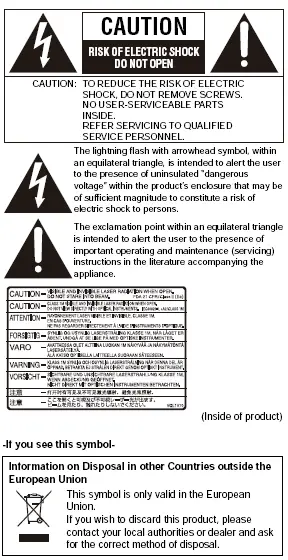
This Owner’s Manual is applicable to models
SC-BTT770, SC-BTT370, SC-BTT270 and SC-BTT273.
Unless otherwise indicated, illustrations in this Owner’s
Manual are of SC-BTT770.
≥ Operations in this Owner’s Manual are described mainly
with the remote control, but you can perform the
operations on the main unit if the controls are the same.
Indicates features applicable to:
[BTT770]: SC-BTT770 only
[BTT370]: SC-BTT370 only
[BTT270]: SC-BTT270 only
[BTT273]: SC-BTT273 only
System SC-BTT770 SC-BTT370 SC-BTT270 SC-BTT273
Main unit SA-BTT770 SA-BTT370 SA-BTT270 SA-BTT273
Speaker system Front speakers SB-HF775 SB-HF370 SB-HF270 SB-HF370
Center speaker SB-HC775 SB-HC370 SB-HC270 SB-HC370
Surround speakers SB-HS270 SB-HS270 SB-HS270 SB-HS270
Subwoofer SB-HW370 SB-HW370 SB-HW270 SB-HW270
Wireless system (with digital transmitter) SH-FX71
≥ Some accessories and external devices mentioned in this Owner’s Manual that are not included with this product may not be on sale in certain regions.
≥ Please note that the actual controls and components, menu items, etc. of your Blu-ray Disc Home Theater Sound System may look somewhat different from those shown in the illustrations in this Owner’s Manual.
Accessory
Check the supplied accessories before using this unit.
For accessories of speakers, refer to page 10.
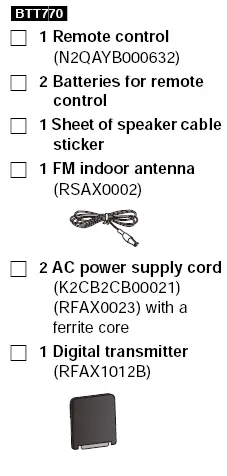
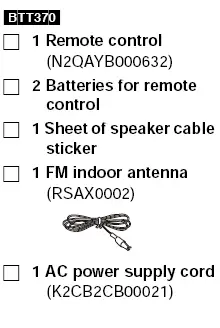
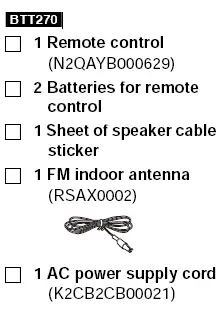
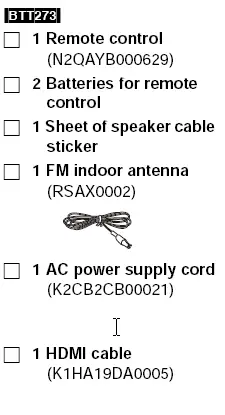
Control reference guide
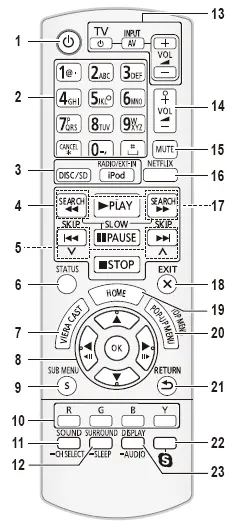
Remote control
1 Turn the unit on and off
2 Select title numbers, etc./Enter numbers or characters
(? 34)
[CANCEL]: Cancel
3 Select the source (? 22)
4 Basic playback control buttons (? 25)
5 Select preset radio stations
6 Show status messages (? 25)
7 Display the Home screen of VIERA CAST (? 34)
8 Selection/OK, Frame-by-frame (? 25)
9 Show sub menu (? 26)
10 These buttons are used when;
≥ Operating a BD-Video disc that includes JavaTM
applications (BD-J).
≥ Operating contents of VIERA CAST (? 34)
11 Set the sound mode (? 24)/Select speaker channel
(? 24)
12 Select surround sound effects (? 24)/Set the sleep timer
1 Press and hold [–SLEEP].
2 While “SLEEP ££” is displayed, press [–SLEEP]
several times to select the time (in minutes).
≥ Timer selection is up to 120 minutes.
≥ Select “OFF” when canceling the setting.
≥ To confirm the remaining time
Press and hold the button again.
13 TV operation buttons
[Í]: Turn the television on and off
[AV, INPUT]: Switch the input select
[i j VOL]: Adjust the volume
14 Adjust the volume of the main unit
15 Mute the sound
≥ “MUTE” flashes on the unit’s display, while the function is
on.
≥ To cancel, press the button again or adjust the volume.
≥ Muting is canceled if the unit is turned off.
16 Show NETFLIX screen
17 Select radio stations manually (? 29)
18 Exit the menu screen
19 Show HOME menu (? 23)
20 Show Pop-up menu/Top menu/Direct Navigator (? 25)
21 Return to previous screen
22 [BTT770] [BTT370] : Start up a video communication (? 34)
23 Show Playback menu (? 35)/Select audio (? 25)
Main unit (Front)
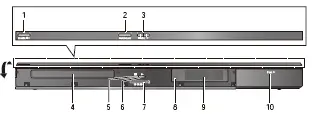
1 Standby/on switch (POWER Í/I) (? 19)
Press to switch the unit from on to standby mode or vice
versa. In standby mode, the unit is still consuming a small
amount of power.
2 Open or close the disc tray (? 22)
3 Adjust the volume of the main unit
4 Disc tray
5 Stop (? 25)
6 Start play (? 25)
7 SD card slot (? 22)
8 Remote control signal sensor
Distance: Within approx. 7 m (23 ft.)
Angle: Approx. 20o up and down, 30o left and right
9 Display
10 Connect iPod/iPhone (? 32)
POWER-SAVING FEATURES
The main unit is designed to conserve its power consumption and save energy.
[BTT770] [BTT370] Wireless system (SH-FX71) does not have this function.
≥ Automatic power-down function
The main unit will automatically switch to standby mode after
30 minutes if the main unit is inactive as follows.
e.g.
jThere is no audio signal from an external device.
jDisc playback is stopped/paused.
jiPod/iPhone playback is stopped/paused.
jThe disc menu is displayed and play is not selected.
(This function may not work depending on the application
type of discs.)
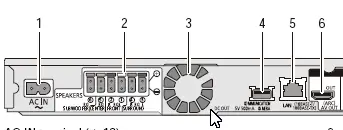
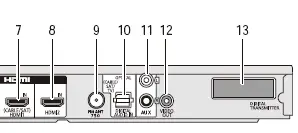
1 AC IN terminal (? 18)
2 Speaker terminals (? 13)
3 Cooling fan
4 [BTT770] [BTT370] USB port for the Communication Camera
TY-CC10W (optional) (? 34)
5 LAN port (? 17)
6 HDMI AV OUT (ARC) terminal (? 15)
7 [BTT770] [BTT370] HDMI 1 IN (CABLE/SAT) terminal (? 16)
8 [BTT770] [BTT370] HDMI 2 IN terminal (? 16)
9 FM radio antenna terminal (? 16)
10 DIGITAL AUDIO IN terminal (? 14 , 15)
11 AUX terminal (? 14)
12 VIDEO OUT terminal (? 14)
13 [BTT770] Digital transmitter dock for supplied wireless
system (? 17)
[BTT370] Digital transmitter dock for optional wireless
system (? 12)
Playable discs/Cards
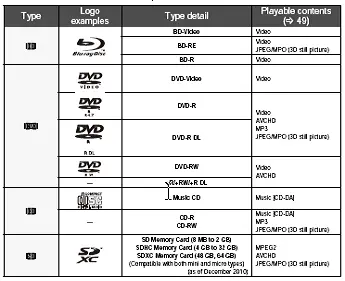
Discs that cannot be played in this unit
Any other disc that is not specifically supported or
previously described.
1. DVD-RAM
2. Super Audio CD
3. Photo CD
4. DVD-Audio
5. Video CD and Super Video CD
6. WMA discs
7. DivX discs
8. PAL discs
9. HD DVD
10 BD-Video discs recorded at a rate of 50 fields/sec
Region management information
BD-Video
This unit plays BD-Video marked with labels containing the
region code “A”.
Example:

DVD-Video
This unit plays DVD-Video marked with labels containing the
region number “1” or “ALL”.
Example:

Finalize
DVD-R/RW/R DL, +R/+RW/+R DL and CD-R/RW recorded by
a recorder, etc. needs to be finalized by the recorder to play on
this unit. Please refer to the recorder’s instructions.
BD-Video
This unit supports high bit rate audio (Dolby Digital Plus, Dolby
TrueHD, DTS-HD High Resolution Audio and DTS-HD Master
Audio) adopted in BD-Video.
Music CD
≥ Operation and sound quality of CDs that do not conform to
CD-DA specifications (copy control CDs, etc.) cannot be
guaranteed.
≥ The digital audio content side of a DualDisc does not meet
the technical specifications of the Compact Disc Digital
Audio (CD-DA) format so playback may not be possible.
3D
≥ 3D videos and 3D still pictures can be played back when this
unit is connected to a 3D compatible TV using a High Speed
HDMI Cable.
≥ 2D video can be enjoyed as 3D virtually. (? 27)
Unit and media care
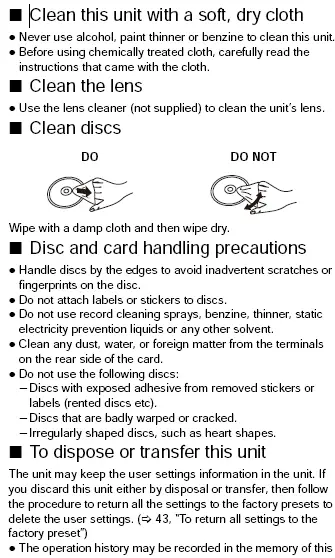
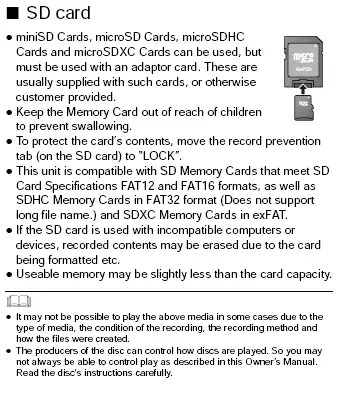
Using the remote control