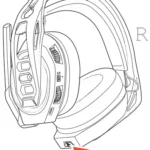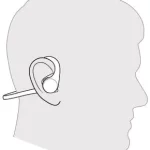Plantronics BackBeat GO 3 User Guide
BackBeat GO 3 User Guide
- Cobalt Black

- Copper Grey
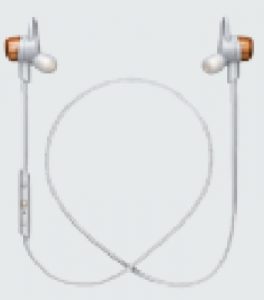
- Portable Charging Case (with select models)

FEATURES
- Bluetooth® technology lets you connect to your smartphone or tablet for music, movies, and calls.
- Custom speakers and tuning deliver vivid, high-resolution sound, while the earbuds block out noise and seal in a rich listening experience.
- We 3D-mapped the human ear to create comfort-fit eartips that stay put even when you don’t
- Three sizes of cushioned eartips and stabilizers make the fit custom and comfortable for active use and all day wearing.
- A nano-coating by P2i protects the earbuds from light rain, humidity, and sweat.
- Convenient inline controls let you adjust volume, skip tracks, take a quick call, or ask your smartphone to play a favorite playlist.
- Up to 6.5 hours listen (earbuds); charging case provides up to a total of 13 hours power for recharging earbuds*.
For more information about Plantronics products, visit our website at plantronics.com For help pairing, visit plantronics.com/pairing For more help, call our industry-leading customer service team at 1-866-363-2583 or visit plantronics.com/support
SPECIFICATIONS
| Listening time | Up to 6.5 hours listen (earbuds); charging case provides up to a total of 13 hours power for recharging earbuds* |
| Standby time | Up to 14 days* |
| Audio | HQ custom SBC codec, 6 mm custom dynamic drivers, Frequency response 20-20,000 Hz, 20 db passive noise reduction, Total Harmonic Distortion |
| Noise reduction for calls | MEMS microphone with digital signal processing (DSP) and full duplex echo noise reduction |
| Moisture protection | Sweatproof design with nano-coating by P2i on headphones |
| Charge connector | Micro USB charging |
| Charge time (maximum) | 2.5 hours (Power requirements 5V DC – 180 mA) |
| Battery type | Rechargeable, non-replaceable lithium-ion polymer |
| Bluetooth v3.0 | A2DP 1.2, AVRCP v1.5, Wideband audio HFP v1.7, HSP v1.1 |
| Headset battery meter | On-screen for iOS devices |
| Weight | 19 g/0.67 oz |
| Operating + storage temp | 14°F to 122°F/-10°C to +50°C |
| Operating distance (range) | Up to 33 ft/10 m from phone or tablet |
FREE PLANTRONICS APPS
Made for iPod,” “Made for iPhone,” and “Made for iPad” mean that an electronic accessory has been designed to connect specifically to iPod, iPhone, or iPad, respectively, and has been certified by the developer to meet Apple performance standards. Apple is not responsible for the operation of this device or its compliance with safety and regulatory standards. Please note that the use of this accessory with iPod,iPhone, or iPad may affect wireless performance.
Headset overview
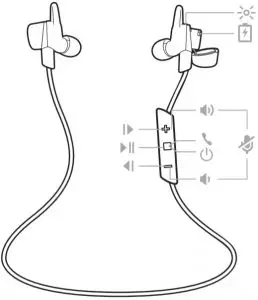
 |
Charge port |
 |
Headset indicator light (LED) |
 |
Volume up button: Skip to next track |
 |
Center button: Play/pause music |
 |
Volume down button: Play previous track |
 |
Volume up button: Increase volume |
 |
Center button: Answer/end/decline call |
 |
Center button: Power on/off |
 |
Volume down button: Decrease volume |
 |
Volume up and down button: Mute/unmute |
Please read the safety guide for important safety, charging, battery and regulatory information before using your new headset
Pair and fit
Get paired
The first time you power on your earbuds, the pairing process begins.
- Power on the earbuds by pressing on the center button until you hear a pairing voice prompt and the LED on the right earbud flashes red and blue.
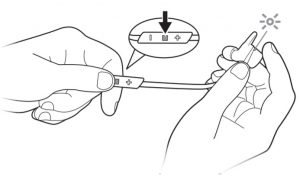
- Activate Bluetooth® on your phone and set it to search for new devices
-
- iPhone Settings > Bluetooth > On*
- Android Settings > Bluetooth > On > Scan for devices*
NOTE *Menus may vary by device
- Select “PLT BB GO 3 (BackBeat).”
If necessary, enter four zeros (0000) for the passcode or accept the connection
Once successfully paired, you hear “pairing successful” and the LEDs stop flashing.
NOTE To enter pair mode after the first pairing process, start with the earbuds powered off and press and hold the center button until you hear “pair mode.”
Get the best sound
For the best sound, a good seal with your ear canal is essential. Try on the three different sized eartips to find which one fits you best. You may end up with a different size eartip in each ear for the best fit.

- Remove the eartip To remove the eartip, pull straight out with some force.
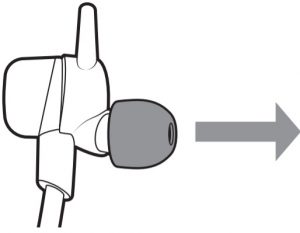
- Replace the eartip Push the eartip onto the earbud tip until it clicks in place.
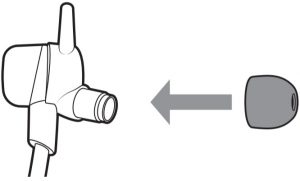
- Try it out Put the earbuds in your ears and make sure the stabilizing loop is tucked securely in your ear for stability.

Listen to your favorite song while trying out each eartip and select the one that gives you the best fit and sound.
Install the app
Get the most from your earbuds by installing our free app, Back Beat GO 3 Companion for iOS/ Android. Download it at plantronics.com/us/product/backbeat-go-3-companion, the iTunes store
or Google Play. With this app, you can:
- Manage the earbud’s connection to other devices
- Change the earbud language
- Explore features
- View the user guide
The app will also guide you through the first pairing process if the earbuds are not paired to the
device.
For maximum benefit, install the BackBeat GO 3 Companion app on every device paired to the
earbuds.
Use BackBeat GO 3 Companion app
Connection switcher
The connection switcher screen gives you an instant view of the devices paired to your earbuds. Use the connection switcher to easily switch between paired devices with a single tap.
Earbud settings
Go to settings to update the earbud firmware, select a different earbud language, enable/disable HD Voice, and manage your paired device list.
Charge
Your new earbuds have enough power to pair and listen to music for a while. To access the charging port, insert your fingernail into the groove on top of the right earbud and pull down.
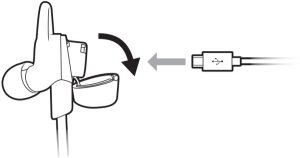
It takes up to 2.5 hours to fully charge the earbuds. While charging, the LED blinks red and turns blue once charging is complete.
Check battery status
Check the battery status by tapping either of the Volume buttons when your earbuds are not playing music or on a call. Your earbuds announce battery status by the hour and the LED flashes blue. When there is less than 1 hour remaining battery time, your earbuds announce the “battery low” status and the LED flashes red.
DeepSleep Mode
If you leave your earbuds powered on but out of range of your paired phone for more than 10 minutes, they will conserve battery power by entering into a DeepSleep mode.Once back in range with your phone, press the center button to exit DeepSleep mode. If your phone is also ringing, tap the center button again to answer your call.
The Basics
| Power on or of | Press the center button until you hear “power on.” To power off, press the center button for 4 seconds until you hear “power off.” |
| Play or pause audio | Tap the center button |
| Skip to next track | Press the Volume up (+) button for more than 1 second. |
| Play previous track | Press the Volume down (–) button for more than 1 second to restart the current track. Press the button twice (each press more than 1 second) to go to the previous track. |
| Adjust the volume | Tap the Volume up (+) or down (–) button. |
| Answer or end a call | Tap the center button |
| Mute | During a conversation, simultaneously tap the Volume up (+) and down (–) buttons. You will hear “mute on” or “mute off.” An alert repeats every 5 minutes when mute is on. |
| Use call waiting | First, tap the center button to put the first call on hold and answer the second call. To switch between calls, press the center button for 2 seconds. To end the second call and retrieve the first call, tap the center button |
| Pair multiple devices | 1. Your earbuds can pair with up to eight devices but only maintain one connection.To enter pair mode after the first pairing process, start with the earbuds powered off. Press and hold the center button until you hear “pair mode” and the LED on the right earbud flashes red and blue.
2. Download and use the BackBeat GO 3 Companion app to manage your connection and switch devices |
| Restore factory settings | When you restore the earbuds to its factory settings, the paired devices list is deleted
1. First, put the earbuds in pairing mode. Choose from the following: 2. Second, while the earbuds are in pairing mode, press and hold the Volume up (+) and Volume down (–) buttons until the LED flashes purple. |
Support
| EN | FI | NO |
| 0800 410014 | 0800 117095 | 80011336 |
| AR | FR | PL |
| +44 (0)1793 842443* | 0800 945770 | +44 (0)1793 842443* |
| CS | GA | PT |
| +44 (0)1793 842443* | 1800 551 896 | 800 84 45 17 |
| DA | HE | RO |
| 80 88 46 10 | +44 (0)1793 842443* | +44 (0)1793 842443* |
| DE | HU | RU |
| Deutschland 0800 9323 400
Österreich 0800 242 500 Schweiz 0800 932 340 |
+44 (0)1793 842443* | 8-800-100-64-14
+44 (0)1793 842443* |
| EL | IT | SV |
| +44 (0)1793 842443* | 800 950934 | 0200 21 46 81 |
| ES | NL | TR |
| 900 803 666 | NL 0800 7526876
BE 0800 39202 LUX 800 24870 |
+44 (0)1793 842443* |
| *Support in English |
NEED MORE HELP?
plantronics.com/support