


QFX Portable Speaker Model #PBX-61081BT
Carefully read operating manual to operator this unit properly, and keep this manual for further reference.
INSTRUCTION
- THIS UNIT HAS RECHARGEABLE BATTERY. WHEN THE BATTERY POWER IS
FINISH, KINDLY PLUG THE SWITCH TO ELECTRIC SOCKET ACCORDING TO INPUT VOLTAGE. - PLEASE NOTE IF VOLTMETER IS GOING BELLOW 12V WHICH SHOWS BATTERY 1S GETTING LOW. IT MEANS THE UNIT NEEDS CHARGE, WHEN THE UNIT IS CHARGING. PLEASE MAKE SURE AC/DC SWITCH SHOULD BE ON, ONCE CHANGED PLEASE UNPLUG THE SOCKET FA.OM ELECTRICITY SAFELY. YOU HAVE TO CHARGE THE BATTERY FOR 10 TO 12 HOURS FOR THE FIRST USE. NEXT TIME ONWARD YOU HAVE TO RECHARGE THE BATTERY FOR 8 TO 10 HOURS BATTERY NORMAL WORKING TIME IS 5 TO 6 HOURS ACCORDING TO THE VOLUME OF SPEAKER.
- WHEN CHANGE THE FUSE, PLEASE USE ONLY 10 AMP FUSE.
ATTENTION
- IN ORDER TO KEEP BATTERY LIFE LONGER. KINDLY CHARGE THE
BATTERY EVERY TIME AFTER THE BATTERY POWER IS FINISH, OR IT WILL
DAMAGE THE BATTERY IF YOV KEEP IT LONG TIME WITHOUT CHARGE OR
NOT USING IT FOR LONG PERIOD OF TIME, SO KINDLY USE IT AFTER
REGULAR INTERVAL OF TIME. - OUR COMPANY RESERVE RIGHT TO BRING CHANGES IN PRODUCT WITHOUT ANY NOTICE.
- IF A N Y ISSUE WITH THE PRODUCT KINDLY CONTACT THE PROFESSIONAL PERSON TO HANDLE AS THIS UNIT IS HIGH POWER• SO PLEASE DO NOT OPEN THE UNIT,
- KEEP IT AWAY FROM CHILDREN.
PANEL FUNCTION DECLARATION
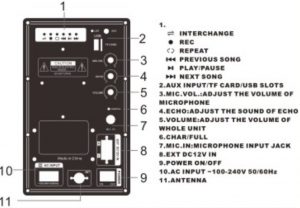
REC FUNCTION DECLARATION
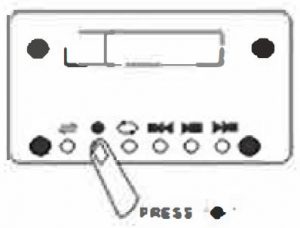
How to use REC?
Step 1: Make sure the unit is working, put USB or SD card into the slot.
Step 2: Inserting the wired microphone, make sure it is working normally by speaking some words, e.g. ‘hello’. If you can hear the voice which means wired microphone is ready to rec.
Step 3:
- Long press the button Short press the button

- Short Press the button

REMOTE FUNCTION DECLARATION

- MUTE:Press this button to mute the unit
- Press this button to toggle between the various inputs( AUX, USB, SD, FM,BLUETOOTH). Long press this button to turn on/turn off the voice prompt
- Press this button to start recording
- press this button to increase the master volume for the unit
- press this button to pause or play the unit when it is on the mode of USB. When it is on the mode of FM. press this button to auto scan all channels. Long press to change language to Chinese/English for the voice prompt
- Press this button to select the previous song/channel
- Press this button to reduce the master volume for the unit
- Press this button to repeat one/repeat all
- Press this button to play the recording
- Press this button to select the next song/channel
- Press this button to select the EQ mode of Normal, Jazz, Rock, Pop, Classical
- 0-9, Key number for selecting the certain songs in the USB/SD/TF Card.
Bluetooth Pairing
STEP 1: Press the mode button on front panel to launch the bluetooth application Then you will see that “Bluetooth” logo show on the screen.
STEP 2: Slide the Bluetooth switch to “on’. Your others devices with Bluetooth function, like smart phone, computer or others, then it automatically begins scanning for nearby Bluetooth devices.
STEP 3: Tap the entry for Bluetooth accessory when it is detected by the smart phone or computer and displayed on the screen. Then it can use Bluetooth to operate in conjunction with accessory.

