
Razer BlackShark V2 Pro Support

FAQ
At a Glance: Razer BlackShark V2 Pro
Where wireless meets performance – the BlackShark V2 Pro | RZ04-03220 features Razer™ HyperSpeed for lossless audio. This pro-gaming headset with an over-ear closed cup design is equipped with the all-new Razer™ TriForce Titanium 50mm Drivers, delivering brighter sound and vocals that are clear and crisp, with richer trebles and more powerful bass. Its removable Razer™ EverClear Supercardioid Mic ensures ultra-clear voice clarity, cutting off ambient noise from the back and sides. While its ultra-soft breathable memory foam cushions guarantee long-wearing comfort and excellent passive noise cancellation.

Device Layout
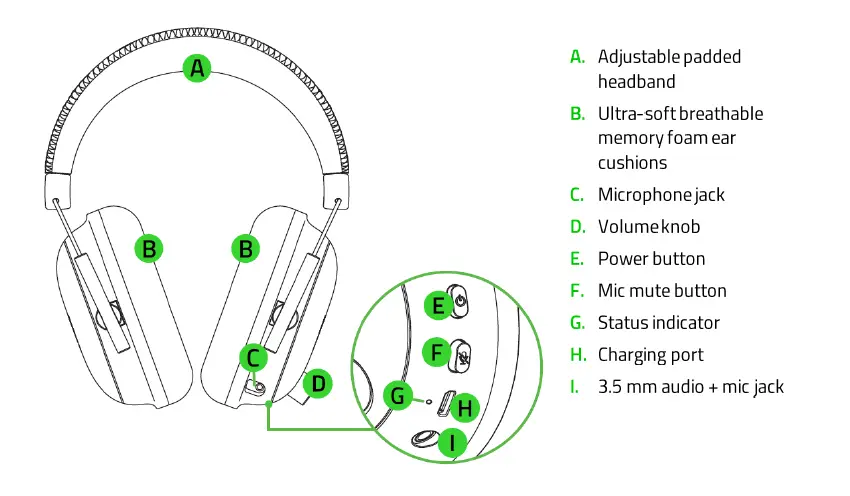
Full Technical Specifications
| HEADPHONES | |
| Frequency response | 12 Hz — 28 kHz |
| Impedance | 32 Q @1 kHz |
| Sensitivity (@1 kHz) | 100 dB SPL/mW, 1KHz |
| Drivers | Customized Dynamic 50 mm Driver |
| Inner ear cup diameter | 65 mm x 40 mm / 2.56 in x 1.57 in |
| Connection type | Wireless 2.4GHz and 3.5 mm |
| Oval ear cushions | Breathable memory foam cushions |
| MICROPHONE | |
| Frequency response | 100 Hz — 10 kHz |
| Signal-to-noise ratio | 60 dB |
| Sensitivity (@1 kHz) | -42 ± 3 dB |
| Pick- up pattern | Unidirectional |
What kind of mic does the Razer BlackShark V2 Pro have?
The Razer BlackShark V2 Pro comes with a removable Razer™ HyperClear Supercardioid Mic that rejects more noise from the back and sides, for supreme speech pick up and noise cancellation.
To use the removable mic, plug the Razer™ HyperClear Cardioid Mic to the headphone, then bend it until it is parallel to your mouth. Make sure the mic diaphragm is in front and the air vent is facing away from your mouth. We’ve placed a small mic icon on the side of the mic diaphragm for added convenience – so you can easily tell which side should be facing your mouth.
What is the audio system used by the Razer BlackShark V2 Pro?
The Razer BlackShark V2 Pro uses THX Spatial Audio activated via Razer’s Synapse 3. Enjoy pinpoint positional sound and immersion across music, movies, and games. Access custom-tuned profiles optimized for your favorite games.
Is the Razer BlackShark V2 Pro powered by Razer Chroma?
No, the Razer BlackShark V2 Pro does not feature Razer Chroma RGB Lighting.
What color variants are available for the Razer BlackShark V2 Pro?
The Razer BlackShark V2 Pro is available in Classic Black.
What are the connectivity options available for the Razer BlackShark V2 Pro?
The Razer BlackShark V2 Pro can be connected through its 2.4GHz wireless transceiver or through its removable 3.5mm audio jack.
How To
How to Charge the Razer BlackShark V2 Pro
Connect your Razer BlackShark V2 Pro to a powered USB port using the charging cable.
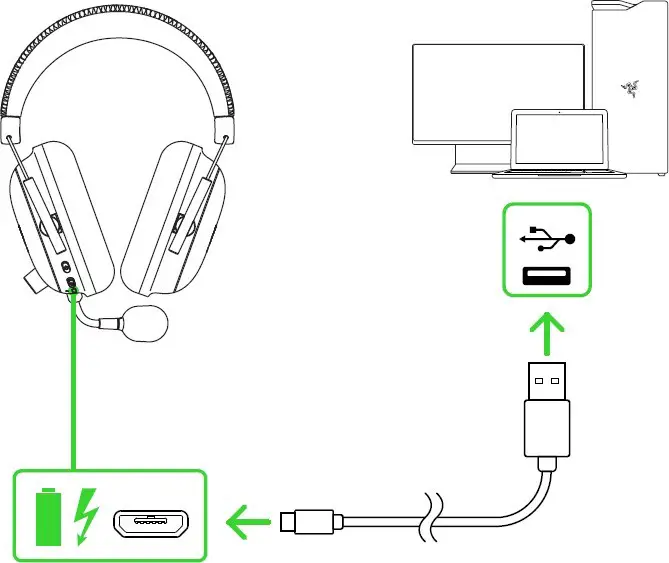
For best results, please fully charge your headset before using it for the first time. A depleted unit will fully charge in about 3 hours.
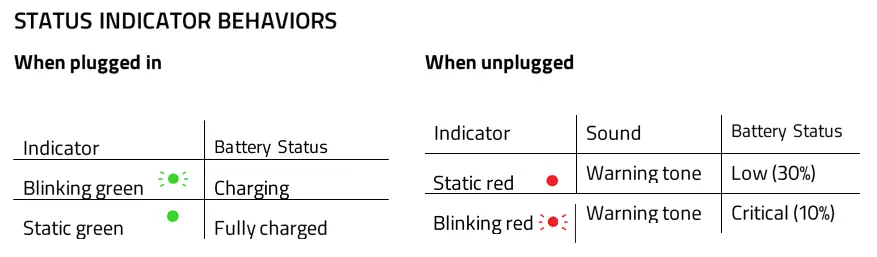
How do I use THX Spatial Audio?
How do I activate THX Spatial Audio? After purchasing THX Spatial Audio, an activation code will be sent to your email…read more
How to remove and reattach Razer BlackShark V2 Pro ear cushions
Removal and reattachment of the ear cushions of your Razer BlackShark V2 must be done properly to prevent any damage to its parts …read more
How to properly clean your Razer BlackShark V2 Pro?
Below are some tips on how to properly clean your Razer BlackShark V2:
- For external dirt or dust, use a soft, dry cloth to wipe the headset.
- For stubborn dirt, dilute your regular detergent with water and soak the cloth for a few minutes. Make sure to squeeze the water out of the cloth well before using it to wipe away the dirt from the headset.
- Never use solvents such as thinner, benzene, or alcohol to clean your headset since these may damage the surface.
Troubleshooting
I am hearing a slight distortion with my voice using the Razer BlackShark V2 Pro.
This is commonly experienced when the microphone is overloaded with sound. Try to position the microphone further from your mouth when talking.
Why can’t I hear anything when using the Razer BlackShark V2 Pro?
Here are some suggestions that may help:
- Check the volume control and make sure it is not turned all the way down. Rotate the volume knob to increase/decrease the volume as shown below:
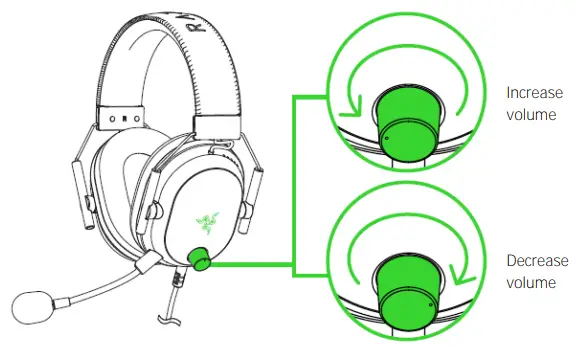
- To rule out any source issues, connect your Razer BlackShark V2 to a different audio source.
- Ensure the source volume is not set to zero.
- Ensure you have selected the correct playback audio device.
Using the 3.5 mm connection:
- If you are using Windows 10 build 2004, try the sound troubleshooter.
- Right click on the volume icon and click “Troubleshoot sound problems” to start and follow the troubleshooter recommendations.
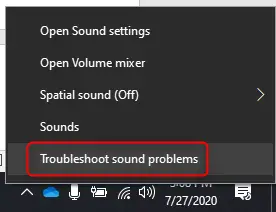
- If you are using another build of Windows 10, navigate to the “Sound Control Panel” and test the speakers.
- Right-click on the sound icon and click on “Sound Control Panel” and select your internal sound card.
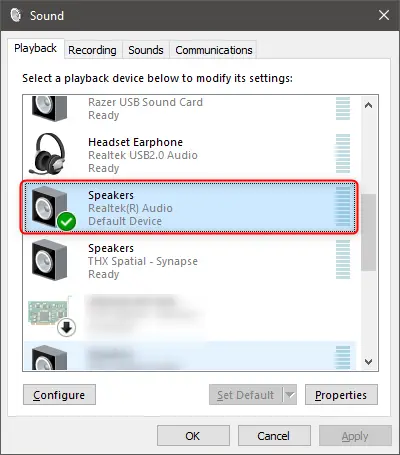
- Right-click on it and click “Test”.
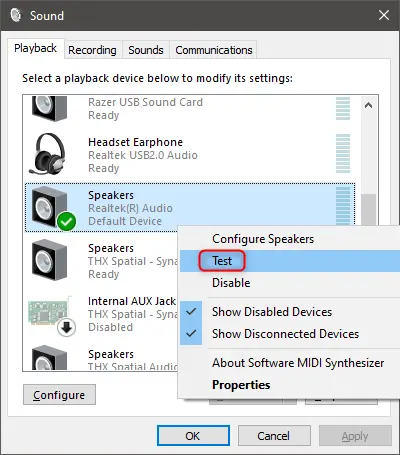
Why can’t people in my chat party hear me when I talk?
Here are some suggestions that may help:
- Ensure that the microphone is attached properly and bend it until it is parallel to your mouth.
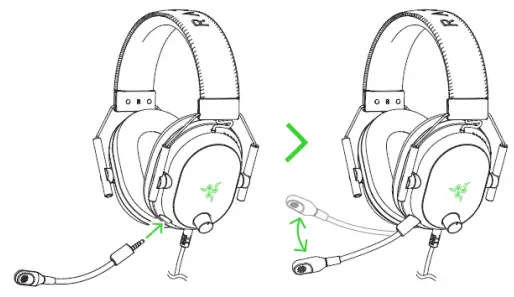
- Ensure that the microphone diaphragm is in front of your mouth.
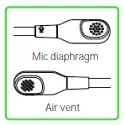
- Check the controls and make sure that the microphone is not muted. The green band around the mute button will show when the microphone is not muted.
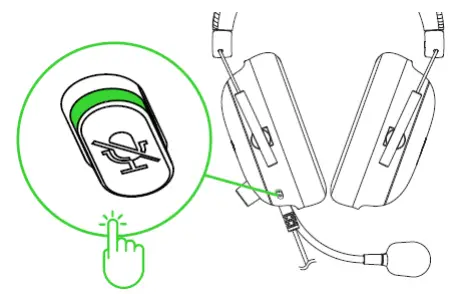
- Ensure that the microphone level on your console or PC is not set to zero or muted. Checking for troubleshooting guides from your console’s manufacturer support site may also help.
My Razer BlackShark V2 Pro is not working after a firmware update.
The firmware update may have been interrupted (e.g., headset or dongle was unplugged from the PC or came loose). To recover, please follow the steps below.
- Ensure the dongle and headset are plugged into the PC directly, bypass any USB hubs or extensions.
- Launch the firmware updater and try to update the firmware again.
- Ensure the update process is not interrupted until completion.
Software and Downloads
Will I still be able to use my Razer BlackShark V2 Pro without Synapse 3?
Yes, but Synapse 3 is essential to get the most out of your Razer BlackShark V2 Pro. Synapse 3 enables the THX Spatial Audio which provides a truly immersive gaming audio experience with lifelike immersion, ensuring greater positional accuracy and true-to-life acoustics, optimized by THX.



