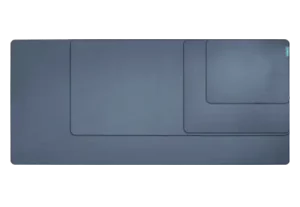
Razer Gigantus V2 Support
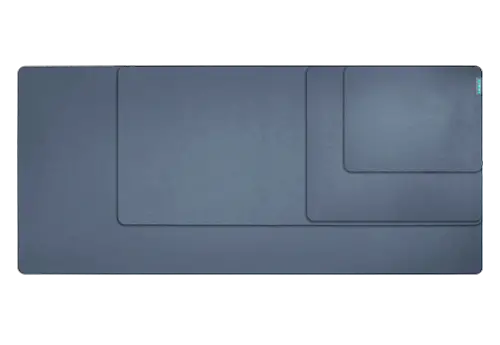
FAQ
At a Glance: Razer Gigantus V2
If you’ve got a killer mouse, then get the right mouse mat to make it a deadly combination. Go big with the Razer Gigantus V2 | RZ02-03330 textured micro-weave cloth surface.
If you’ve got a killer mouse, then get the right mouse mat to make it a deadly combination. Go big with the Razer Gigantus V2 | RZ02-03330 textured micro-weave cloth surface. Up your game with fluid swipes and pixel-precise aim, while the soft mat cushions your wrist as you take care of the competition.
Able to cover entire desks, our 3XL size is perfect for those who use a lower DPI or like to have more mouse mat area to maneuver, while the 3 smaller sizes are ideal for a variety of other layouts.
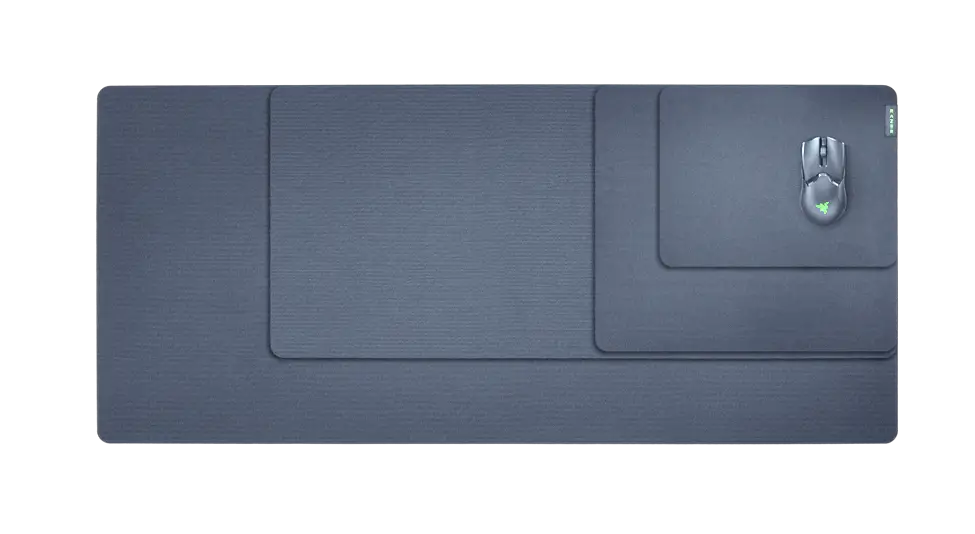
Technical Specifications
| Surface Texture | Textured micro-weave cloth surface |
| Surface Type | Thick, high-density rubber foam |
| Approx. Dimensions |
|
| Weight |
|
| Base | Anti-slip rubber base |
How does the Gigantus V2 differ from the original Gigantus?
We upgraded the surface of the Razer Gigantus V2 | RZ02-03330 for better balance between speed and control, and it now comes in larger sizes. The tag has also now been minimized to one corner so you have much more space to mouse around.
What are the available sizes for the Gigantus V2?
The Razer Gigantus V2 | RZ02-03330 comes in 4 sizes to choose from – M, L, XXL and 3XL.
Do the Gigantus V2 mats come with Chroma?
For soft mats with Razer Chroma, do check out the Goliathus Chroma or Goliathus Extended Chroma.
Does Razer have mouse mats with printed designs?
You can choose designs from an ever-growing collection of licensed prints and even have your own custom text printed on.
How To
How do I clean the Razer Gigantus V2 mouse mat?
The Razer Gigantus V2 | RZ02-03330 requires minimum maintenance to keep it in optimum condition. We recommend cleaning the mat once a month using a soft wet cloth or cotton swab with a bit of warm water, slowly clean with the gradient to prevent dirt buildup.
CAUTION:
- Do not use soap or harsh cleaning agents.
- Do not place the mouse mat in the washing machine or clean it under running water.
- Do not fold, roll, or compress the mouse mat.
Note: The above items may damage the product and void the warranty.
Troubleshooting
My Razer Gigantus V2 isn’t perfectly flat out of the box. Is this normal?
Yes, when unboxing your Razer Gigantus V2 | RZ02-03330 for the first time, the mat needs to rest flat on your desktop surface for 24 hours before it fully flattens out. You may place a book or similar flat object on the surface to help it flatten. However, please do not try to stretch it manually or place a heavyweight on top of the mat.



