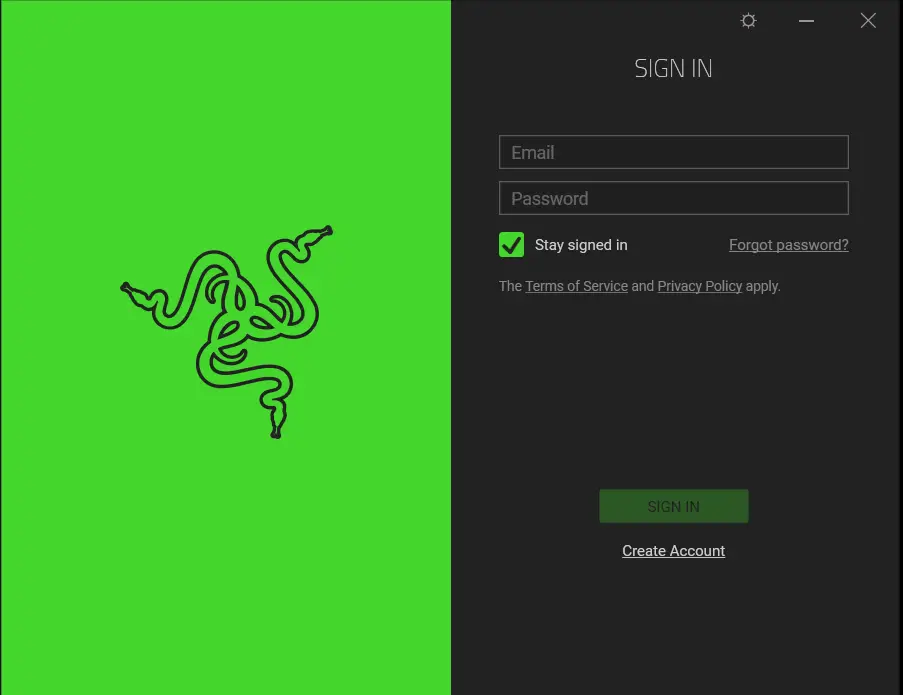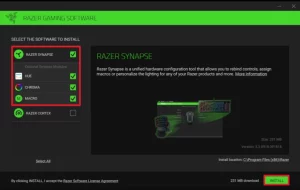
Synapse 3 is Razer’s unified hardware configuration tool that can take your Razer devices to the next level. With Razer Synapse 3, you can create and assign macros, customize and personalize your Chroma lighting effects, and more.
Here is the video on how to install Razer Synapse 3.
To install Razer Synapse 3, follow the steps below. Note that Synapse 3 is only compatible with Windows 10, 8, and 7.
- Go to Synapse 3 download page. Click “Download Now” to save and download the installer.
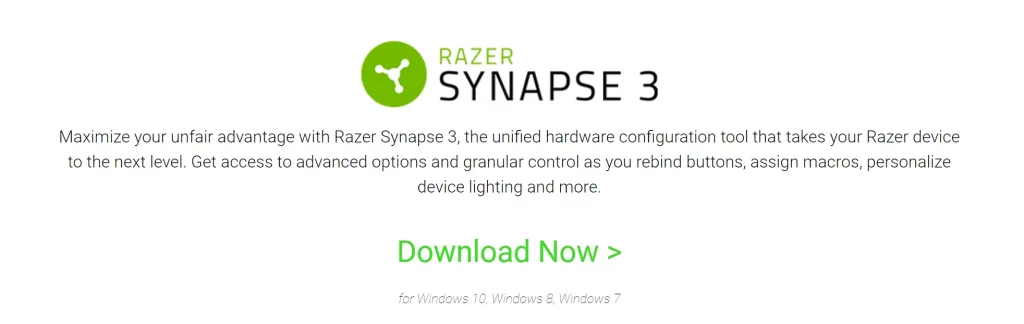
- Once the download is complete, open the installer and select “Razer Synapse” on the checklist at the left side of the window. Then, click “INSTALL” to begin the installation process.
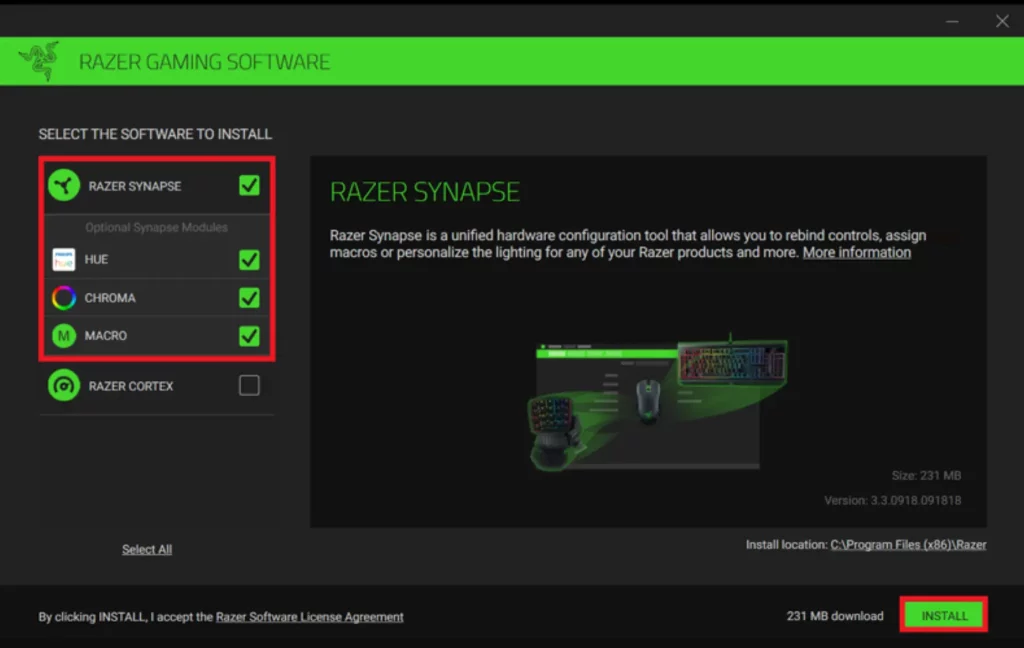
- The installation will take a few minutes to complete.
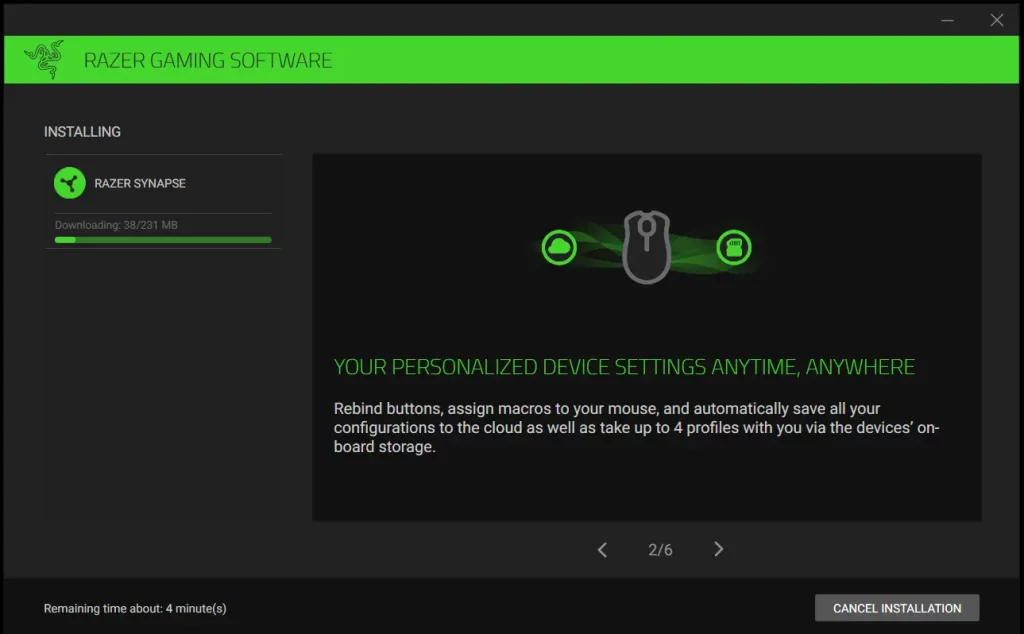
- After the installation is complete, click “GET STARTED” to launch Razer Synapse 3.
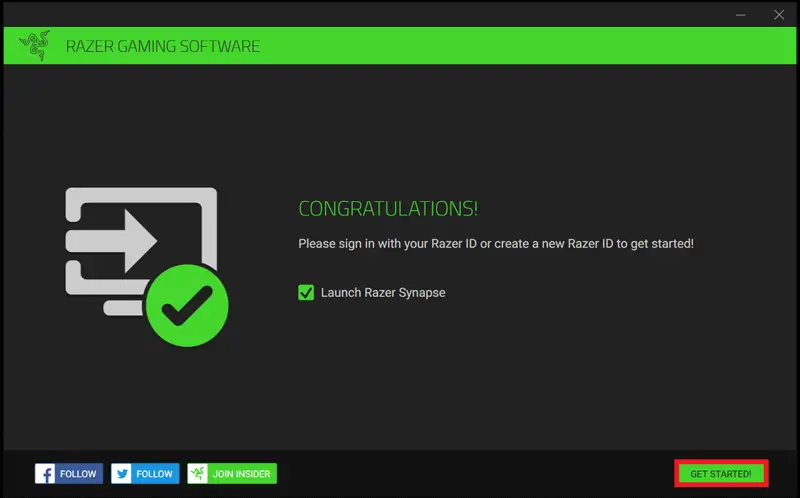
- To access and use Razer Synapse, sign in with your Razer ID.