
Razer Ifrit Support

Common Questions
How do I clean my Razer Ifrit?
We cannot say with certainty what type of dirt and debris may be on your product, or how certain cleaning products may react with it, but we have had good luck cleaning Razer products using commonly available monitor cleaning wipes. To clean the body of your Razer Ifrit, take a monitor wipe and use gentle wiping motions. Do not scrub the surface of your Razer headset.
What if the ear tips that come with the Razer Ifrit do not fit, are there different sizes available?
To help ensure proper fit, the Razer Ifrit includes three interchangeable ear-tips in varying sizes.
What does the Audio Enhancer that comes with the Razer Ifrit do?
The Razer USB Audio Enhancer is an analog to digital converter that takes the audio quality up a notch while reducing static and background noise. The converter also enables two people to speak through one device—just plug in an additional 3.5mm headset to the USB Enhancer to start co-streaming.
I lost my Razer Ifrit’s audio enhancer, can I buy it separately?
Yes, it can be purchased separately at our accessories store.
Can I adjust the Razer Ifrit to fit my head?
Stretch the Ifrit’s neckband gently apart before placing the neckband’s ear hooks over your ears. You may then bend the headset’s microphone until it is in front of your mouth. You can make slight adjustments with the Ifrit by gently bending the Ifrit to suit your head shape. However, this is not advised as bending the Ifrit band might cause permanent damage to the product.
How does Razer Ifrit’s dual streaming work?
The converter enables two people to speak through one device—just plug in an additional headset to start co-streaming.
Is the Razer Ifrit foldable or collapsible for easy storage?
No, the Ifrit does not fold or collapse.
What is this Flat Frequency Response feature on Razer Ifrit?
Being able to accurately hear yourself while broadcasting ensures you’re constantly on top of your game. With a flat frequency response, you’ll always know exactly how you sound like to your viewers.
I lost my Razer Ifrit microphone foam cover and ear tips, can I purchase a replacement?
Unfortunately, these are not available for purchase.
What is the sound pickup pattern on the Razer Ifrit’s condenser microphone?
The Razer Ifrit is equipped with a pro-grade adjustable condenser microphone with a cardioid pickup pattern.
Does the Razer Ifrit come with a braided cable?
No, the cable is not braided on the Razer Ifrit.
How do I wear the Razer Ifrit headset?
Position the mic boom on your left side. Then gently stretch the Ifrit’s neckband across the lower backside of your head and bring the 2 hooks over the ears. Then place the ear-tips into your ears, ensuring they are properly seated. Be sure to select the correct size ear tips from the three available interchangeable ear-tips that are provided with the Razer Ifrit.
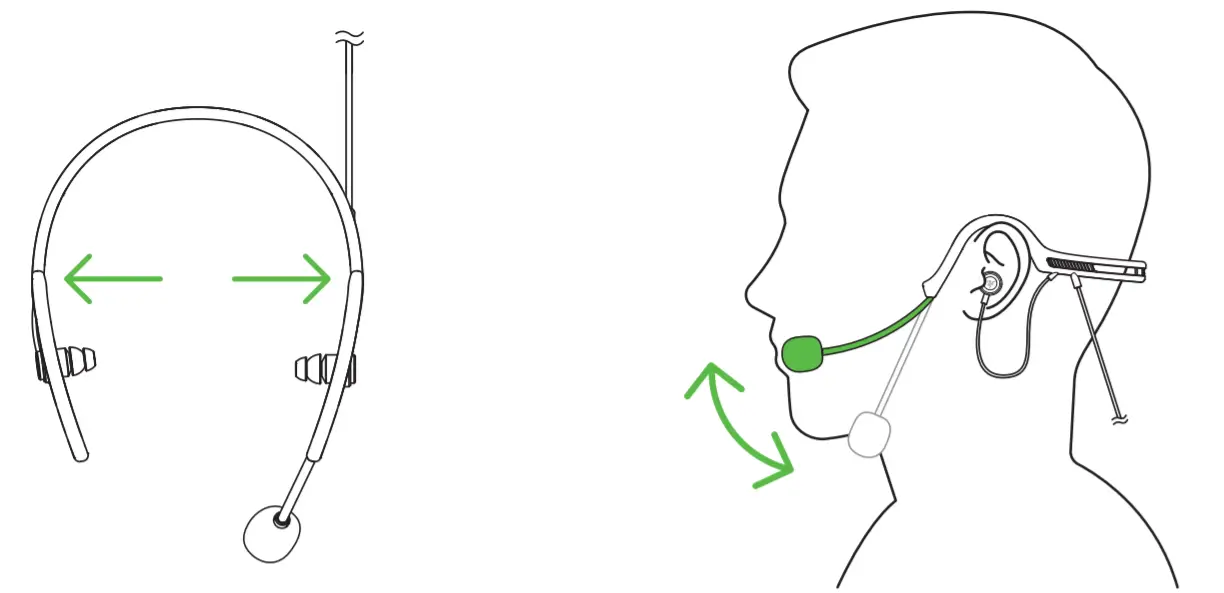
Troubleshooting FAQs
Will the audio enhancer that comes with the Razer Ifrit work with other headsets?
Yes, the Razer USB Audio Enhancer will work with other headsets as long as the headset has a 3.5 mm audio jack.
How do I connect the Razer Ifrit headset to my computer?
You can connect the Razer Ifrit via the 3.5mm combo cable to any standard 3.5mm combo jack. However, to get the full benefits of the Ifrit you will need to connect the Razer Ifrit using the enclosed Razer USB Audio Enhancer. To connect the USB audio enhancer simply plug the Ifrit’s 3.5mm cable into one side of the enhancer and the other to any available USB connection on your computer. Be sure you set the Ifrit as the default playback and recording device of your computer.
I plugged in my Razer Ifrit and I can’t hear surround sound, what should I do?
Ensure that the “Razer Ifrit” is set as your default recording and playback device on your computer.
How do I set up a duo-stream (two users steaming at the same time) when using the Razer Ifrit?
Plug in another Ifrit or 3.5mm headset into the included Razer Audio Enhancer which has two 3.5mm audio jacks.
How do I connect the Razer Ifrit headset to my smartphone?
You can connect your smartphone by using the Ifrit’s 3.5mm combo cable. If your phone has no 3.5mm port, plug the Ifrit into the DAC (Digital Analog Converter) that comes with your smartphone. Do note that the Razer USB Audio Enhancer does not work with smartphones.
How do I stream with the Razer Ifrit on my smartphone?
Streaming with the Razer Ifrit on your smartphone will require third-party software. We suggest using the Streamlabs Mobile Streaming Platform.
Why is the Razer Ifrit’s microphone not transmitting my voice/not producing sound?
Ensure that the microphone is not muted in your operating system and that the Razer Ifrit is selected as the default recording device in the Audio Control Panel of your computer or in the Software Microphone Options. Check out How do I set the Razer Ifrit as my default recording and playback device to solve this issue.
Software
Is the Ifrit headset supported in Synapse?
No, the Ifrit is not supported in Synapse.



