
Razer Kaira Pro for Xbox Support

FAQ
At a Glance: Razer Kaira Pro for Xbox
Enjoy cutting-edge audio performance that embraces the future of Xbox. Enter the Razer Kaira Pro for Xbox—a wireless Xbox Series X headset that supports mobile Xbox gaming. Fitted with our best drivers and headset mic, experience stellar sound and voice chat for unrivalled console and mobile gaming.

Device Layout
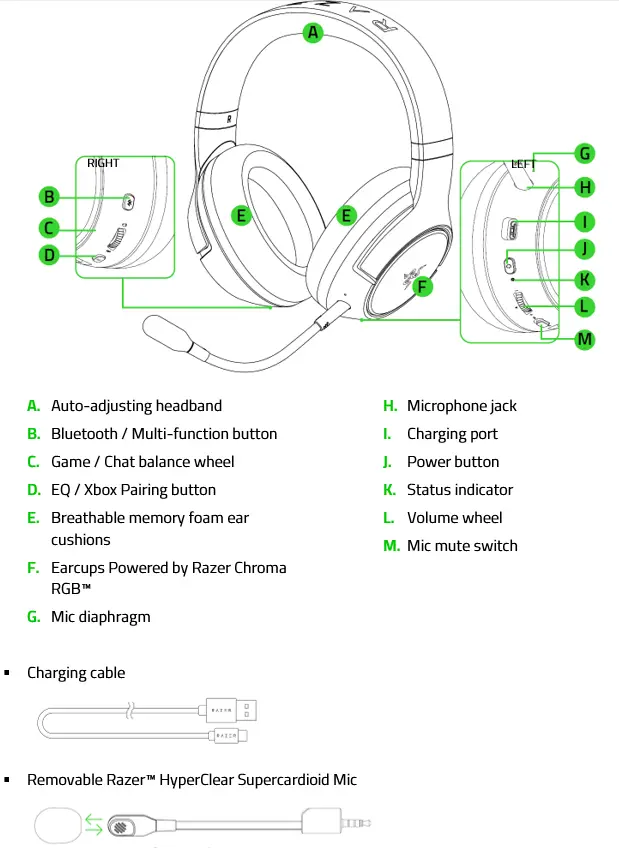
Technical Specifications
| HEADPHONES | |
| Frequency Response | 20 Hz – 28 kHz |
| Impedance | 32Ω at 1 kHz |
| Sensitivity (@1 kHz) | 108 dB |
| Drivers | 50 mm, with Neodymium magnets |
| Inner ear cup diameter | Width 56 mm x Length 67 mm |
| Earcup cushions |
|
| Connection type | Direct to Xbox / via Xbox Wireless Adapter for Windows 10 |
| Wireless range | 10 m / 30 ft |
| Wireless frequency | 2.4 GHz / 5 GHz |
| Battery life |
|
| MICROPHONE | |
| Microphone Frequency response | 100 Hz – 10 kHz |
| Signal-to-noise ratio | 60 dB |
| Microphone Sensitivity (@1kHz) | -54 ± 3 dB |
| Pick-up Pattern | Unidirectional |
How To
How to customize audio for the Razer Kaira Pro for Xbox
To access EQ presets, mic features, and more, you must first download and install the Razer Headset Setup for Xbox app via Microsoft Store to your gaming console or PC.
How to pair my Razer Kaira Pro for Xbox
To setup your Razer Kaira Pro for Xbox, follow the steps …read more.
How determine the battery level of the Razer Kaira Pro for Xbox
The battery level be determined by the status indicator on the left earcup as shown below:
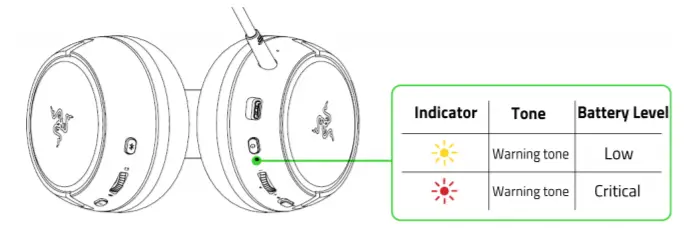
While charging, the charging status is also indicated on the status indicator as shown below:
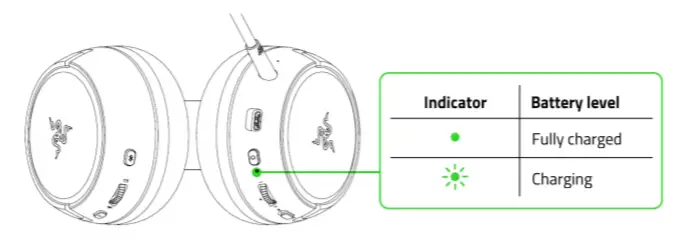
How to pair the Razer Kaira Pro for Xbox to Xbox One
To pair the Razer Kaira Pro for Xbox to your Xbox One console, follow the steps provided in this article.
Troubleshooting
Why do I encounter audio issues on my Razer Kaira Pro whenever I leave my controller idle for 10 seconds?
This is a known issue, and the Microsoft Xbox teams are looking to resolve this issue in a future update. Simply use the controller again by continually using its thumbstick or buttons. Alternately, you may also try using an Xbox One generation controller.
Why does my Razer Kaira Pro repeatedly disconnect from my Xbox Series X|S?
This was due to a bug highlighted by Microsoft Xbox. An update is expected to fix this issue by early December, 2020.
Why am I unable to adjust the game/chat audio mix through my headset when playing using the New Xbox Wireless Controller?
This is a known issue, and the Microsoft Xbox teams are looking to resolve this issue in a future update. Since there is no known workaround at the moment, if you still want to use your wireless headset to adjust the game/chat audio, you may try using an Xbox One generation controller.
When paired to my laptop using Bluetooth , why is the audio of my Razer Kaira Pro intermittent?
Your laptop may be using outdated device drivers. Try updating its drivers using Intel Driver & Support Assistant.
Why is the Razer THS logo still blinking even when its already connected via Bluetooth?
The blinking Razer THS logos indicate that the headset is still in Xbox pairing mode. This lighting sequence will repeat until the Xbox pairing mode ends (within 10 minutes) or until you pair the headset with an Xbox console.
Why can’t I access the headset using the Razer Headset Setup for Xbox app when I’m connected via Bluetooth for audio?
To use the Razer Headset Setup for Xbox app with your headset, the headset must either be connected to your Xbox console via Xbox wireless or to your PC via an Xbox wireless adapter (sold separately).
When using the Razer Headset Setup for Xbox on a PC, why doesn’t my mouse and keyboard work when customizing the settings of my headset?
Currently, the Razer Headset Setup for Xbox app doesn’t have keyboard and mouse support. Please use a controller to navigate the app and its settings.



