
Razer Kraken BT Kitty Edition Support

Software and Downloads
How do I get the most out of my Razer Kraken BT Kitty Edition?
Download and install the Razer Audio App from the Apple App Store or Google Play Store. The Razer Audio App allows you to quickly toggle between various equalizer presets, customize your own EQ profile, adjust automatic settings, check on battery status, toggle low latency gaming mode on/off, update firmware, as well as control the lighting effects thru the Razer Chroma RGB app add-on. For more details on the Razer Audio App, check out Razer Audio App Frequently Asked Questions.
How To
How do I charge the Razer Kraken BT Kitty Edition headset?
Connect your Razer Kraken BT Kitty Edition directly to any powered USB port using the included charging cable. For best results, please fully charge your headset before using it for the first time. A depleted battery will fully charge in about 3 hours.
How do I power on my Razer Kraken BT Kitty Edition?
Simply press and hold the Power Button for about 3 seconds. You will hear an audible cue “Power On” signaling that the device has been powered on.
How do I use the Razer Kraken BT Kitty Edition?
Check out this instructional video on how to use the Razer Kraken BT Kitty Edition.
How do I connect my Razer Kraken BT Kitty Edition headset to my device?
The Razer Kraken BT Kitty Edition headset can only connect wirelessly using Bluetooth. To pair via Bluetooth, start with the headset powered off. Ensure there are enough battery power and press and hold the Power Button for about 5 seconds until the indicator light next to the Power Button blinks blue (you will hear two audible cues: first “Power On” then second “Pairing”). Razer Kraken BT Kitty Edition is now in Bluetooth pairing mode. Navigate to your device’s Bluetooth settings to scan, pair, and connect to Razer Kraken BT Kitty Edition wirelessly. You will hear an audible cue “Bluetooth Connected” to confirm that your headset and device are connected.
I have paired my Razer Kraken BT Kitty Edition to different devices, how do I switch between them?
If you have your Razer Kraken BT Kitty Edition paired to your smartphone as well as your laptop, the audio will only play from one source at a time, depending on which source you are currently connected to. If you are connected to your smartphone, then the audio from the smartphone will be playing on Razer Kraken BT Kitty Edition. If you want to switch to hearing audio from your laptop, you’ll have to navigate into your smartphone’s Bluetooth setting to disconnect from it first, then connect to your laptop by navigating to your laptop’s Bluetooth settings.
How do I control and customize the lighting effects on my Razer Kraken BT Kitty Edition?
First, download and install the Razer Audio App from the Apple App Store or Google Play Store. In the app, there is an option to download the Razer Chroma RGB app add-on. Click to download and install the Razer Chroma RGB app. Then you’ll be able to select from various lighting colors and effects.
How do I connect the Razer Kraken BT Kitty Edition to Synapse 3?
Ensure that the Razer Kraken BT Kitty Edition is updated through the Razer Audio App which can be downloaded from the Apple App Store or Google Play Store.
How do I activate low latency Gaming Mode?
There are two ways to activate low latency Gaming Mode. First is to press the power button on the headset three times and hold the last press for about 2 seconds. Doing the same gesture again will return to Normal Mode. You will hear audible cues to confirm which mode you are on. Second is to toggle Gaming Mode on/off in the Razer Audio App.
How do I program the Razer Kraken BT Kitty Edition to automatically shut off after a period of not being used?
Open the Razer Audio App, go into the Auto Shutoff option, and select your preferred period for automatic shutoff.
How do I clean my Razer Kraken BT Kitty Edition headset?
If your Razer Kraken BT Kitty Edition headphones need to be cleaned, we recommend using a monitor wipe and gently wipe the outer surfaces. Do not scrub the surfaces. When cleaning the earpads, make sure the earcup and speakers do not get wet. This can cause irreparable damage to your headset. For more information, check out How to clean your Razer devices.
Troubleshooting
When the headset is paired to my laptop, the audio intermittently cuts in and out. How do I fix this?
Try updating your Intel drivers by visiting here.
Why do I not have sound on my Razer Kraken BT Kitty Edition headset?
Make sure your Razer Kraken BT Kitty Edition is charged and turned on. Also, check the volume level on both your audio source and headset. If your headset is connected to your computer, check to make sure that the correct playback device is selected in your audio settings. Lastly, make sure the audio source is not set on mute. For detailed troubleshooting steps, check out How to troubleshoot and resolve a headset with no sound, poor audio, or uneven audio balance.
At a Glance: Razer Kraken BT Kitty Edition | RZ04-03520
Be free to express your own killer kitty style with the Razer Kraken BT Kitty Edition—a wireless Bluetooth headset with custom kitty ear and headset lighting along with clear-sounding 40mm drivers. Powered by Razer Chroma RGB, put on a show for your fans with its stream reactive lighting.
Common Questions
Device Layout
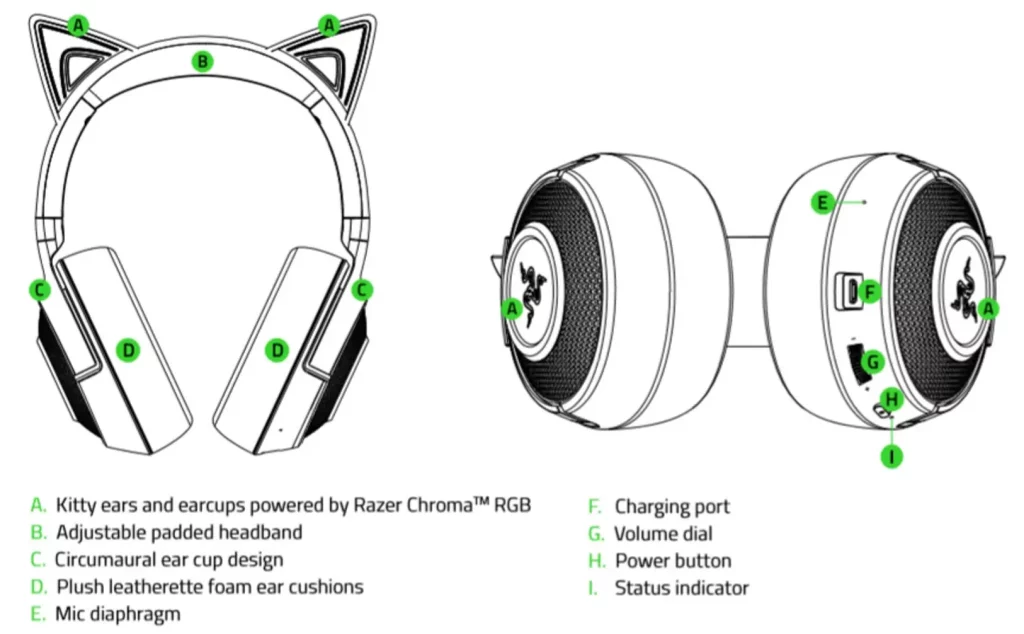
Full Technical Specifications
| HEADPHONES | |
| Frequency response | 20 Hz — 20 kHz (44.1kHz Sampling) |
| Impedance | 32 Ohm |
| Sensitivity | 96 dB / mW at 1KHz |
| Driver | Dynamic 40 mm Driver |
| Earcups | Over-Ear (Circumaural) |
| Connection Type | Bluetooth 5.0 Connection |
| Earpads Material | Plush Leatherette with foam |
| Noise Cancelling | Dual mic noise cancelation |
| MICROPHONE | |
| Frequency response | 100 Hz – 10 kHz |
| Microphone Style | ECM |
| Sensitivity (@1 kHz) | -38 dBV/Pa (1kHz) |
| Pick- up pattern | Omni-directional |
| CONTROLS | |
| Volume Control | Volume dial on earcup |
| Battery Life | Up to 20 hours with lighting on, 50 hours with lighting off |
| Lighting | RGB LED for indicating power, pairing and charging status |
| Compatibility BT Connection | Mobile/System |
What are the contents of the Razer Kraken BT Kitty Edition box?
One Razer Kraken BT Kitty Edition over-ear wireless headset and one micro USB charging cable.
What do the different equalizer presets do in the mobile app?
- Default: Accurate, balanced soundstage with impactful bass
- Amplified: Turns up the low-mid frequencies; feels louder
- Vocal: Focuses on clear, balanced vocals and dialog
- Enhanced Bass: Emphasizes low frequencies for more bass
- Enhanced Clarity: Emphasizes mid-high frequencies for sharper vocals and notes
- My Custom: Customize to your preferred equalizer setting



