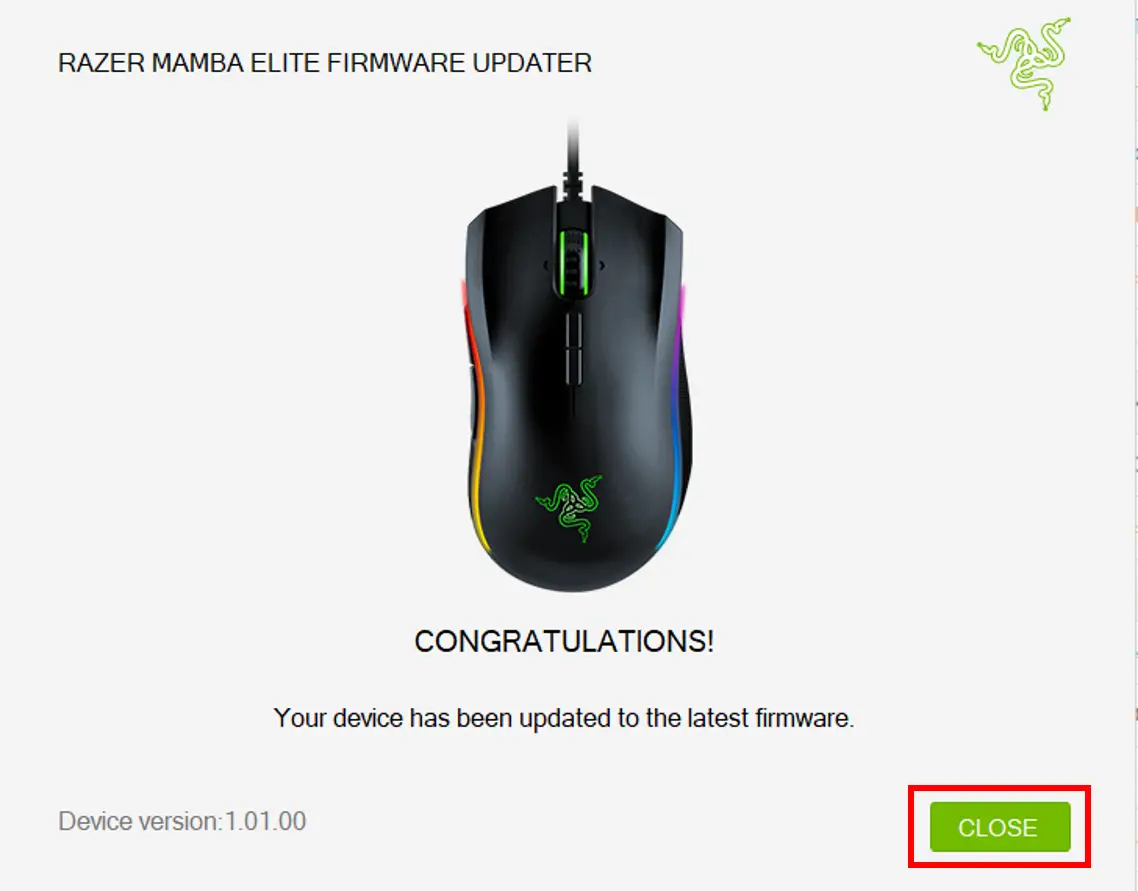Razer Mamba Elite Support

Common Questions
Does the Razer Mamba Elite have onboard memory?
Yes, the Razer Mamba Elite has onboard memory.
What are the Technical Specifications of the Razer Mamba Elite?
- Razer 5G Advanced Optical Sensor with true 16,000 DPI
- Up to 450 inches per second (IPS) or 50 G acceleration
- 1000 Hz Ultrapolling
- Nine independently programmable Hyperesponse buttons
- Razer™ Mechanical Mouse Switches with 50 million-click life cycle
- Gaming-grade tactile scroll wheel
- Ergonomic right-handed design
- cable length: 2.1 m or 6.89 ft
- Hybrid on-board memory and cloud storage
- Razer Synapse 3 enabled
- Approximate size: 125.0 mm or 4.92 in (Length) X 69.9 mm or 2.75 in (Width) X 43.3 mm or 1.70 in (Height)
- Cable length: 2.1 m or 6.89 ft
What is On-The-Fly Sensitivity and how do I configure it?
On-The-Fly Sensitivity allows you to set a button of your choice on the Razer Mamba Elite to enable the feature. If a button has been assigned to “On-The-Fly Sensitivity,” pressing and holding the assigned button down while moving the scroll wheel up or down will produce a bar on the lower right-hand corner of your screen allowing you to adjust your sensitivity settings by steps of 50 DPI.
Troubleshooting
How do I change the settings of my Razer Mamba Elite?
To change the settings of your Razer Mamba Elite– including changing keybinds, lighting, macros, and other functions, download and install Razer Synapse 3.
How do I use the “Surface Calibration” tool to adjust the mouse to my specific mouse pad and gaming style?
The Auto-Calibration feature is available on specific models of Razer mice. The auto-calibration feature on the mouse is set to “ON” by default. When plugging your mouse into your system, your mouse should be sitting on the surface you want to use your mouse on for it to calibrate properly to that surface. The distance to which you want the mouse to cut off tracking is adjustable through the software package that comes with the mouse.
Note: Check first if your Razer mouse has the Surface Calibration feature before trying anything.
How to use the On-The-Fly sensitivity function on my Razer mouse?
If a button has been assigned with “On-the-fly sensitivity”, press and hold it while scrolling up or down, this will pop-up a bar on the bottom right-hand corner of your screen allowing you to adjust the sensitivity settings.
Hardware
Does the Razer Mamba Elite come with a braided cable?
Yes, the Razer Mamba Elite comes with Seven-foot, lightweight, braided fiber cable.
Does the Razer Mamba elite have a tilt scroll?
Yes, the Razer Mamba Elite has a tilt scroll.
How many buttons does the Razer Mamba Elite have?
The Razer Mamba Elite has 9 hyperesponse buttons.
What is the form factor of the Razer Mamba Elite?
The Razer Mamba Elite features the classic ergonomic form.
What lighting modes are available on the Razer Mamba Elite?
The Razer Mamba Elite features Spectrum Cycling, Breathing, Static, Reactive and Wave.
Software
I am getting two or more scrolls when I move the scroll wheel by one notch. Is this an issue?
This issue has been resolved by downloading and running the latest firmware updater.
Is Razer Mamba Elite supported by Synapse 2 or Synapse 3?
The Razer Mamba Elite is supported by Razer Synapse 3.
To see more general faqs for peripherals, go to the MICE FAQs.
Razer Mamba Elite Firmware Updater | RZ01-02560
Models Applicable
- RZ01-02560
Firmware v1.01.00_r1
- Download| July 23, 2018
- Fixes an issue where the Razer Mamba Elite mouse scroll wheel would register two scroll steps per scroll notch instead of one.
Step-by-Step Process
- Download the appropriate firmware update by downloading the link found above.
- Close Razer Synapse and all other running applications before proceeding with the update.
- Run the downloaded firmware (The installer will prompt you to close Razer Synapse and all other applications, if you have already done so, left click “OK” to proceed.)
- Connect the Razer Mamba Elite to your PC.
- Click on “UPDATE” to begin.
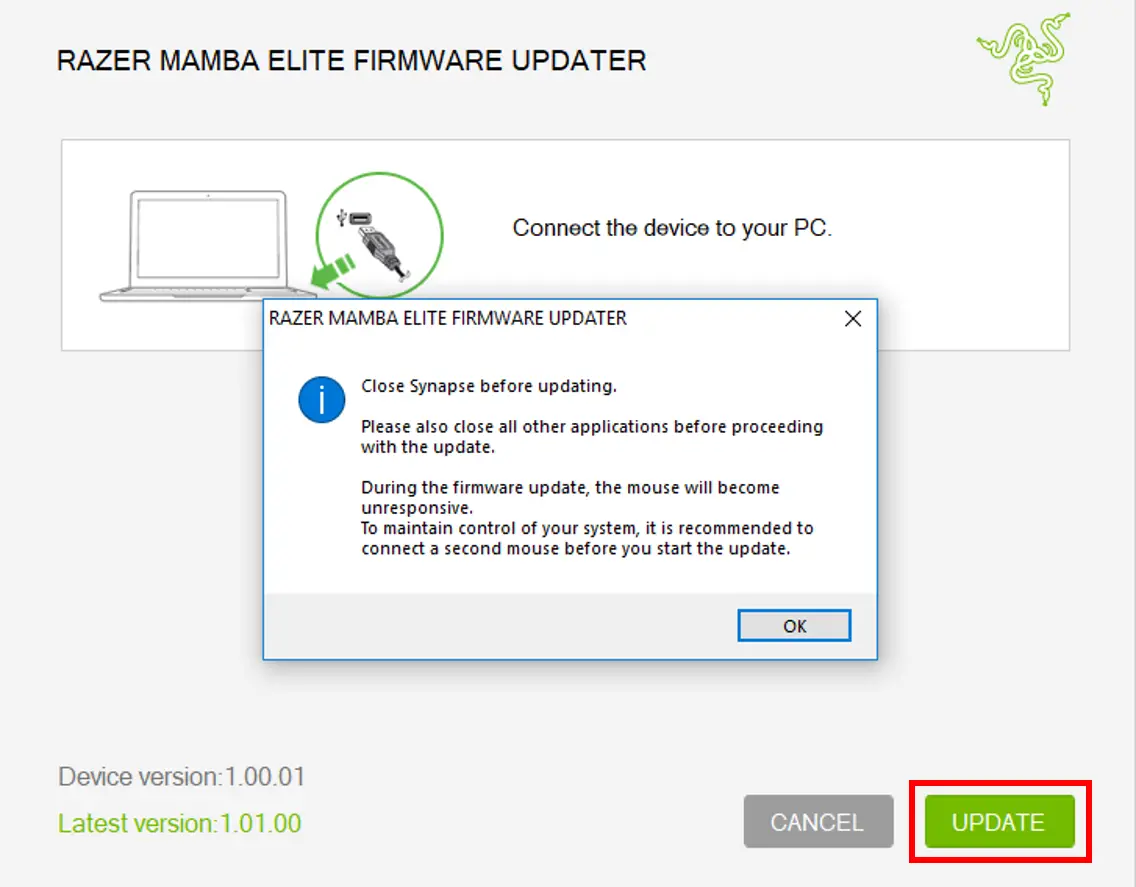
- Wait for the update to complete.
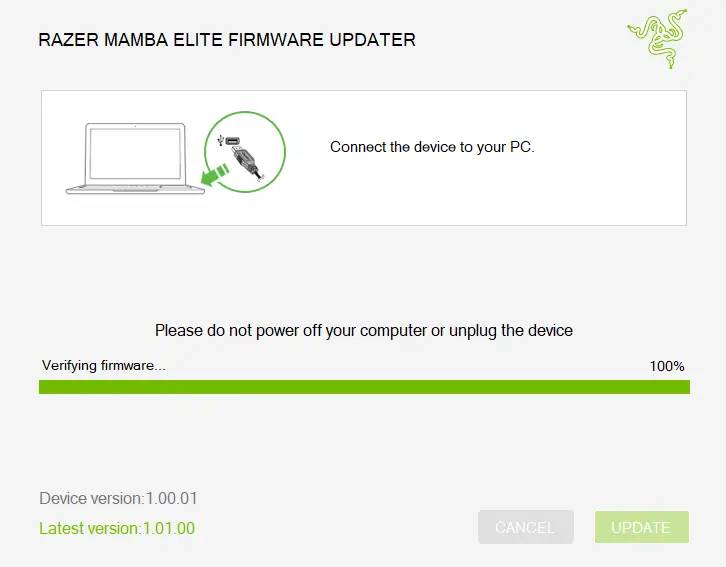
- Once the firmware has been successfully applied, click “CLOSE” to exit the installer.