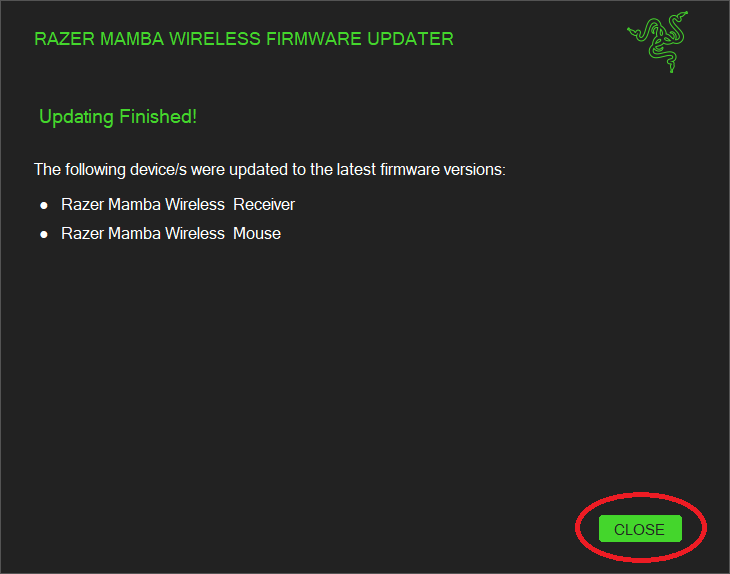Razer Mamba Wireless Firmware Updater | RZ01-02710

Applicable Models
- RZ01-02710
Firmware v1.12.00_r1
- Download| October 13, 2020
- Improve dongle detection
Step-by-step Process
- If you have not already done so, download the latest firmware update at the link above.
- Close Razer Synapse before launching the firmware update.
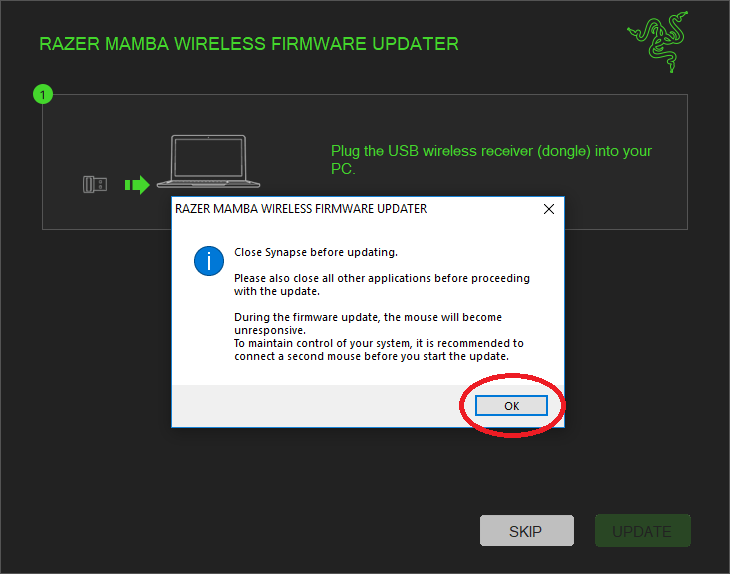
- Plug the USB wireless receiver (dongle) into your PC.
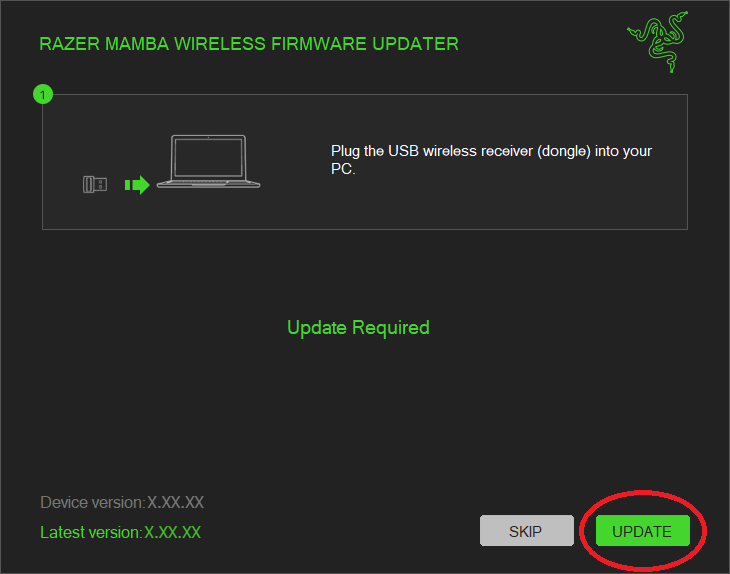
- Click “Update” to begin the update process, the progress bar should begin to move.
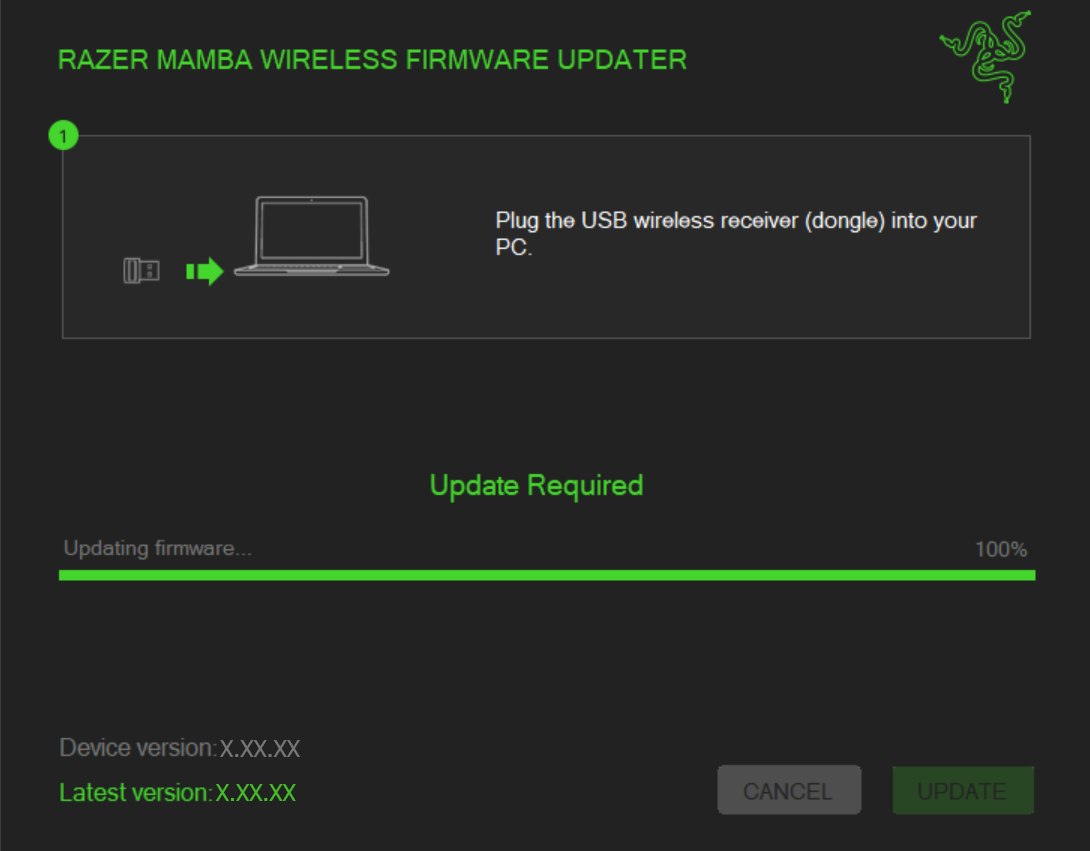
- You should see a confirmation message once the firmware update has been successfully applied to the dongle.
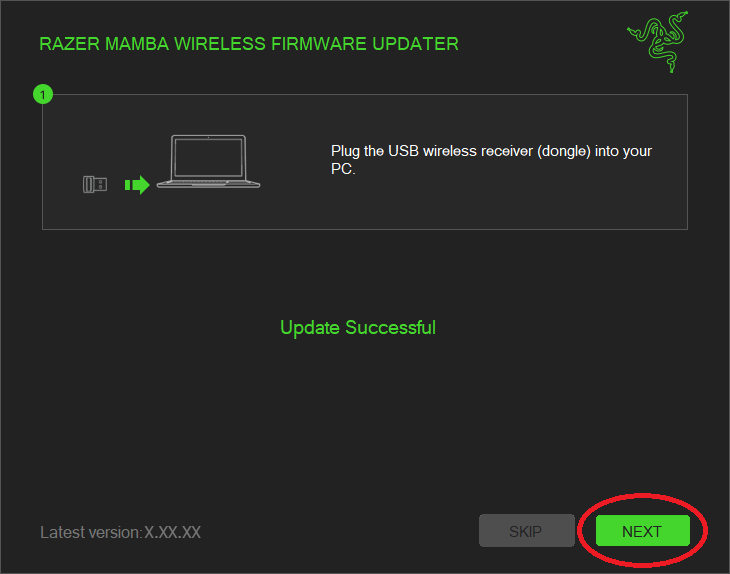
- Connect the Mamba Wireless using the supplied USB cable into your PC.
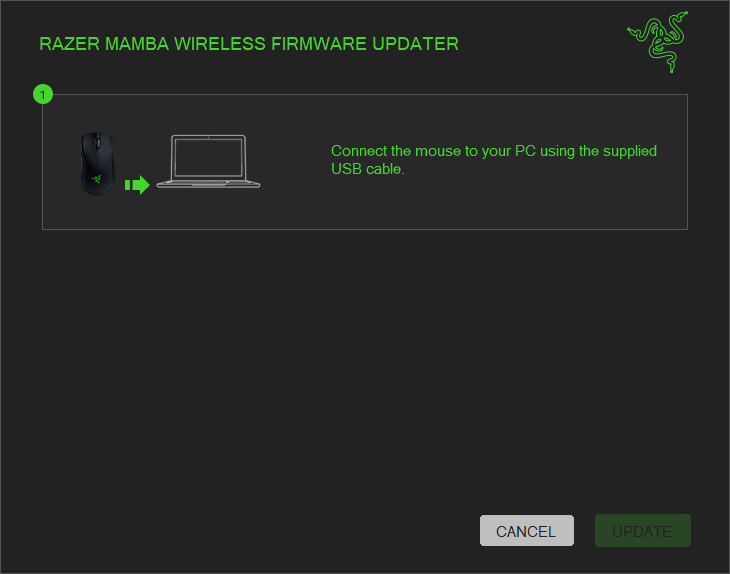
- Click “Update” to begin the update process, the progress bar should begin to move.
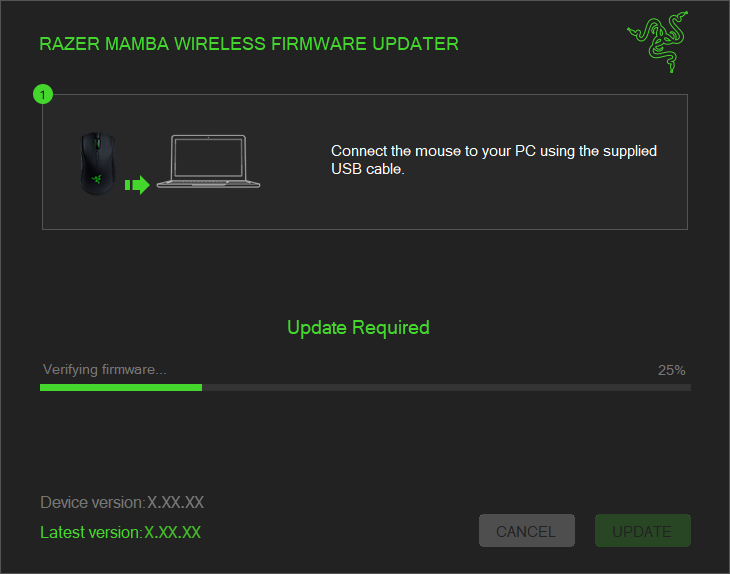
- You should see a confirmation message once the firmware update has been successfully applied to the mouse.
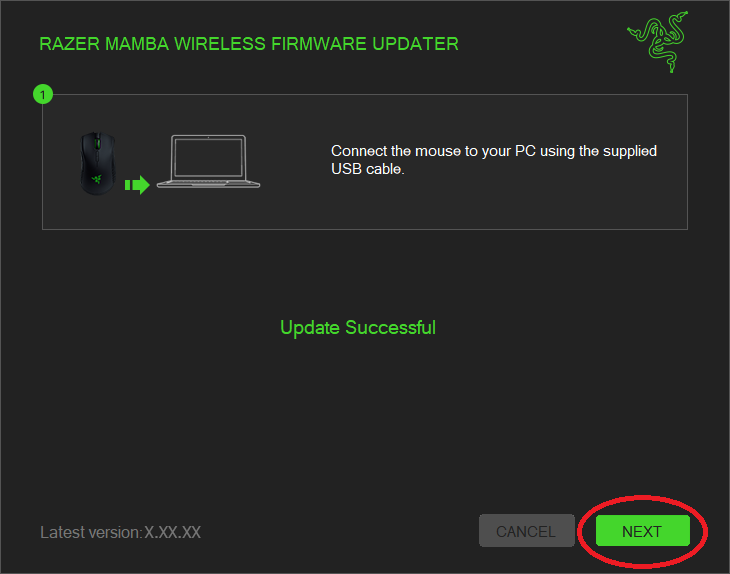
- Once the firmware has been successfully updated, you may close the updater.