
Razer Nari Ultimate for Xbox One Support

Common Questions
How do I connect the Razer Nari Ultimate for Xbox One to my Xbox One?
You may connect it like a normal Xbox controller with Direct Xbox One Wireless connectivity and will not require a dongle.
Can I use the Razer Nari Ultimate for Xbox One in Wired Mode?
No. The Nari Ultimate for Xbox One connects to the Xbox One wirelessly. It comes with a USB cable for charging only.
Can I connect the Razer Nari Ultimate for Xbox One to my PC?
The Nari Ultimate for Xbox One can work with a Windows 10 PC with an Xbox Wireless Adapter for Windows 10.
Can I turn off the Razer logo lighting on the earcups?
Yes. Press the power button once to toggle the Razer logo lighting on or off.
What are the color variants available for the Razer Nari Ultimate for Xbox One?
It only comes in the Black with Green accents color combination.
What is the audio system used by the Razer Nari Ultimate for Xbox One?
The Razer Nari Ultimate for Xbox One uses Windows Sonic, which provides clear virtual surround for the ultimate positional audio.
How long is the battery life of the Razer Nari Ultimate for Xbox One?
The Razer Nari Ultimate for Xbox One can last up to 20 hours without Hypersense and up to 6 hours with Hypersense.
How long does it take to fully charge the Nari Ultimate for Xbox One?
A fully-depleted unit will take about 4 hours to fully charge.
How do I clean my Razer Nari Ultimate for Xbox One headset?
We cannot say with certainty what type of dirt and debris may be on your product, or how certain cleaning products may react with it, but we have had good luck cleaning Razer products using commonly available monitor cleaning wipes. To clean the body of your Razer headset, take a monitor wipe and use gentle wiping motions. Do not scrub the surface of your Razer headset.
When cleaning the earpads on your headset, take extra care not to get any liquids inside the earcup and onto the speaker itself, as this may damage your headset.
Will my Razer Nari Ultimate for Xbox One work with Xbox Series X and Xbox Series S?
Yes, your Nari Ultimate for Xbox One is forward compatible with Xbox Series X and Series S.
How To
How to pair the Razer Nari Ultimate for Xbox One to Xbox One
To pair the Razer Nari Ultimate for Xbox One to your Xbox One console, follow the steps provided in this article.
Troubleshooting
How do I adjust the volume via the on-earcup controls on the Razer Nari Ultimate for Xbox One?
Slide the switch on the back of the right earcup toward the audio icon to select volume control. Then, rotate the knob on the same earcup towards the + or – label to increase or decrease the volume, respectively. Press the volume knob to mute or unmute the audio.
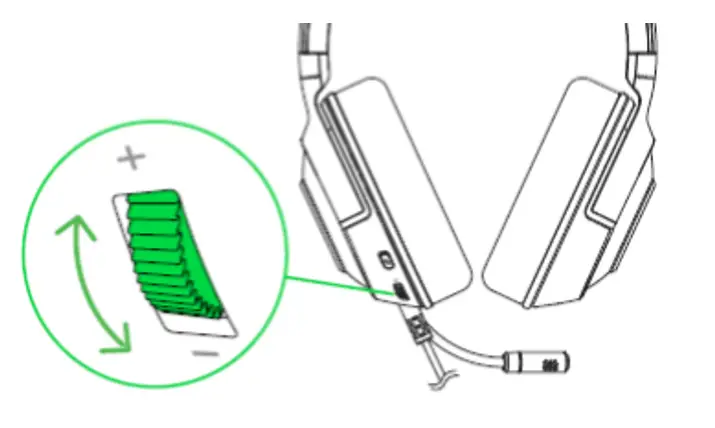
How do I adjust the Game/Chat balance on the Nari Ultimate for Xbox One?
Rotate the Game/Chat balance control at the back of the left earcup to increase the in-game volume and decrease the voice chat volume or vice versa. By default, the notch on the wheel is set to the middle to indicate 50% chat and 50% game volume.
How do I mute or unmute the microphone on the Razer Nari Ultimate for Xbox One?
Press the Game/Chat balance control to mute or unmute the microphone. The microphone LED indicator will light up red when it is muted.
How do I enable or disable microphone monitoring on the Nari Ultimate for Xbox One?
Press and hold the Game/Chat balance until you hear a tone to enable or disable mic monitoring.
The people in my chat party cannot hear me when I talk. How do I fix this?
Here are a few suggestions that may help:
- Make sure the mic diaphragm is in front and the air vent is facing away from your mouth.
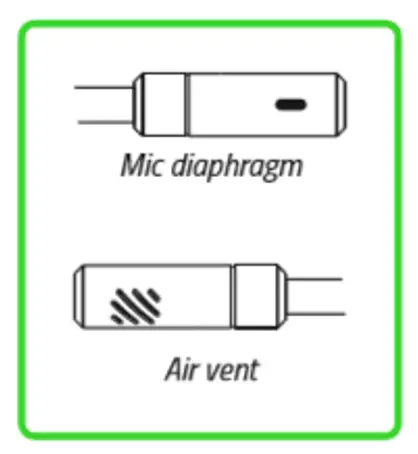
- Make sure that you are not muted. Press the game/chat balance control and ensure that the LED indicator on the mic is off.
- Check additional troubleshooting on the Xbox One help site.
Hardware
What type of ear cup cushions does the Razer Nari Ultimate for Xbox One feature?
The Razer Nari Ultimate for Xbox One has Cooling Gel-infused earcup cushions, designed for full-ear coverage that is perfect for long-wearing comfort.
Is the mic for the Razer Nari Ultimate for Xbox One headset retractable?
Yes, the Nari Ultimate for Xbox One is equipped with a retractable mic that is conveniently stowed in the ear cup. To use the retractable mic, pull the tip of the mic until it is fully extended. Bend the mic until it is parallel to your mouth, then adjust the length as preferred. Make sure the mic diaphragm is in front and the air vent is facing away from your mouth.
Software
What is Razer Hypersense?
The Razer Nari Ultimate for Xbox One is powered by Razer HyperSense. HyperSense features haptic technology that creates touch-sensory feedback for lifelike sensations based on audio cues from the game. Visit https://www.razer.com/campaigns/razer-hypersense for more information.
Do I need Synapse 3 to adjust the haptics sensitivity of the Razer Nari Ultimate for Xbox One?
The Nari Ultimate for Xbox One does not use Synapse 3. The HyperSense intensity can be adjusted via a control knob on the earcup. Slide the switch on the back of the right earcup toward the HyperSense icon to select HyperSense control. Then, rotate the knob on the same earcup towards the + or – label to increase or decrease the HyperSense intensity, respectively.
Does the Razer Nari Ultimate for Xbox One support Razer Chroma Lighting through Synapse 3?
The Nari Ultimate for Xbox One does not use Synapse 3. The logo on the earcups has green lighting.



