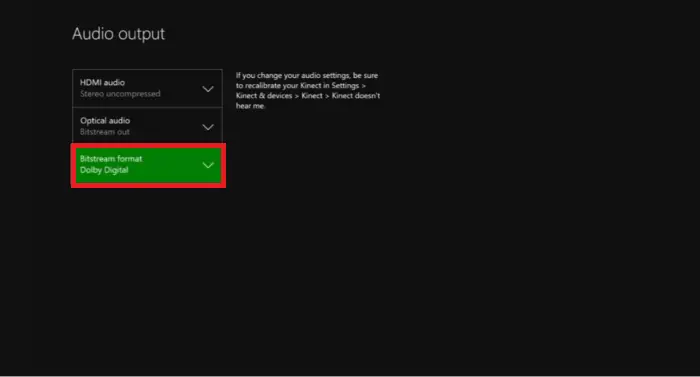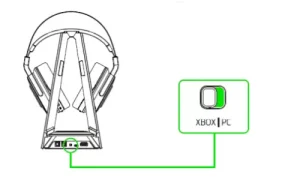
Razer Thresher Ultimate for Xbox One to Xbox One
for tTo pair the Razer Thresher Ultimate for Xbox One to your Xbox One console, follow the steps outlined below:
- Set the Xbox / PC toggle to Xbox.
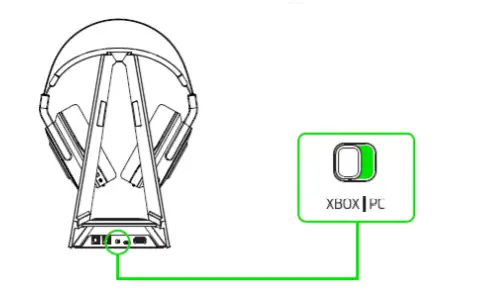
- Connect the audio hub to your Xbox One using the USB to Micro-USB cable.
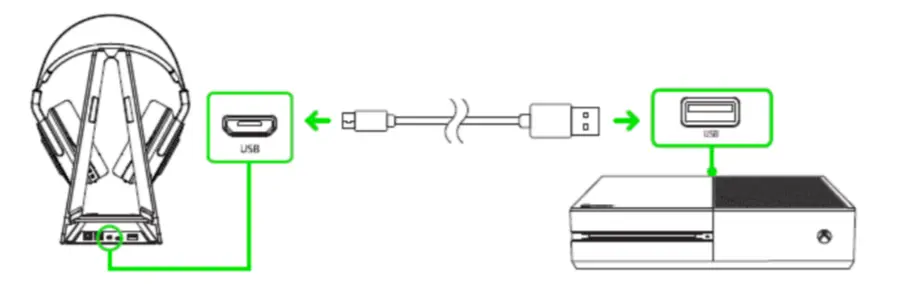
- Plug the optical cable from the audio hub to your Xbox One.
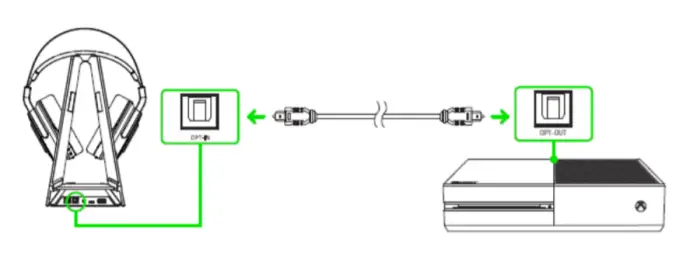
- From the Xbox One Home Screen, go to “All Settings” > “Display & Sound” > “Audio output”.
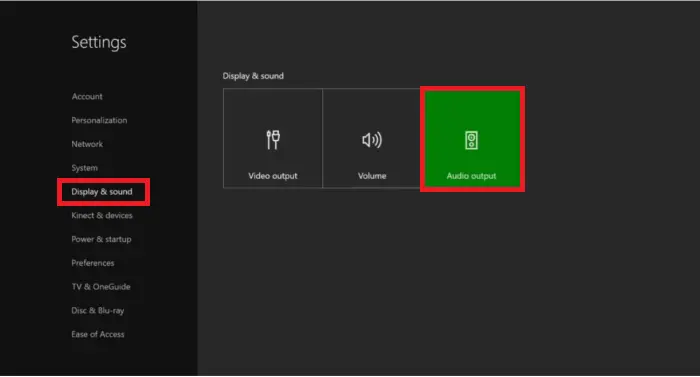
- On the “Optical audio”, select “Bitstream out”.
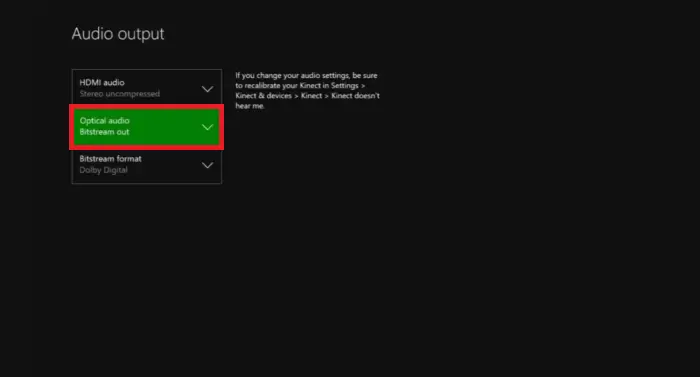
- On the “Bitstream Format”, select “Dolby Digital”.