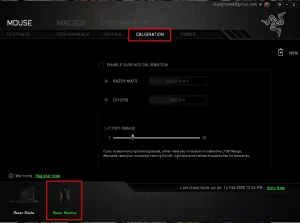
How to use the Surface Calibration feature in Razer Synapse 2.0
Surface calibration allows you to calibrate your mouse by adjusting its sensor to suit the surface where it is being used.
The following Razer mice are supported by Synapse 2.0 and feature surface calibration:
- Mamba
- DeathAdder
- Lancehead
- Lancehead Tournament Edition
- Abyssus V2
- Naga Hex V2
To calibrate your Synapse 2.0 Razer mouse, follow the steps below:
- Ensure that your mouse features surface calibration.
- Open Razer Synapse 2.0.
- Select the mouse you want to calibrate and click on “CALIBRATION”.
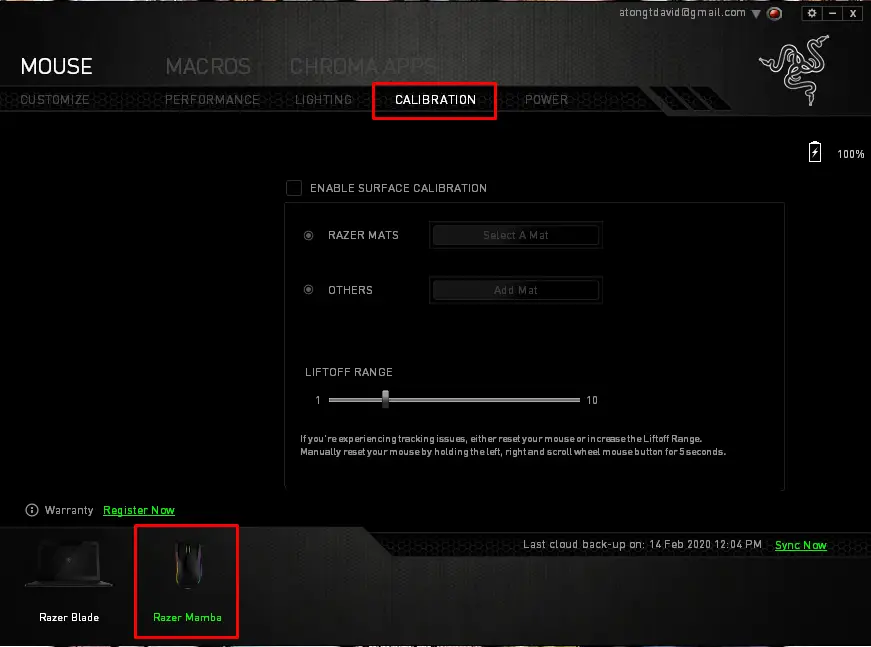
- If you have a Razer mouse mat available, select “RAZER MATS” and click “Select A Mat”.
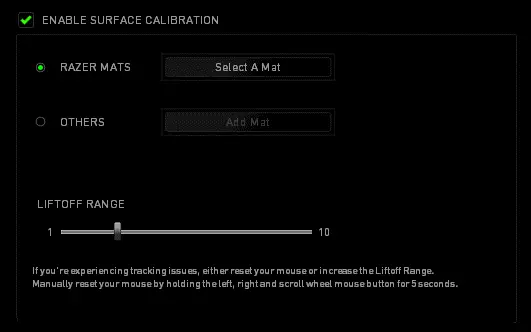
- Select the correct mouse mat and click “SAVE”.
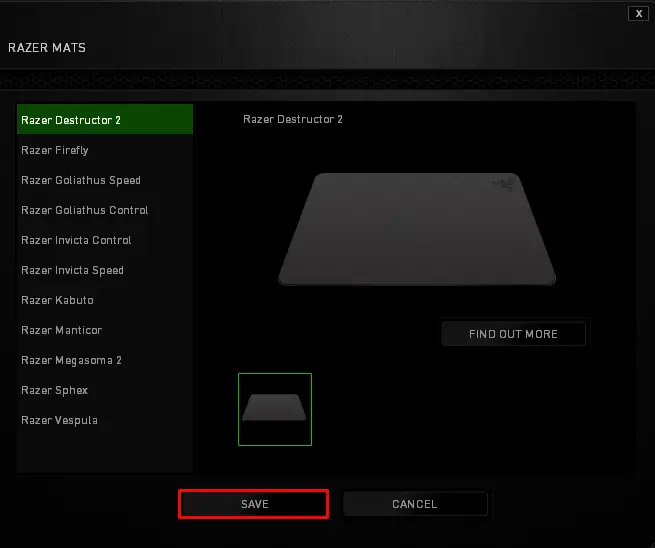
- If you are using a non-Razer mouse mat or surface, select “OTHERS” and click “Add Mat”.
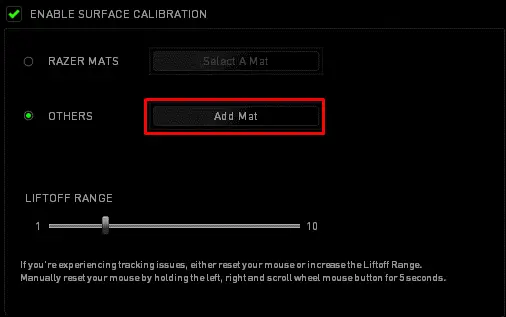
- Click on “Calibrate” then follow any on-screen prompts.
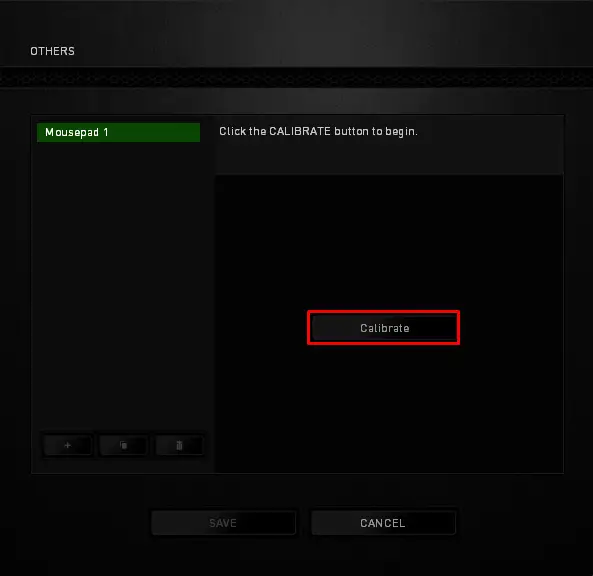
- After you have successfully calibrated your mouse, click “SAVE”.



