
Razer Wolverine Ultimate Support

Common Questions
Is my Razer Wolverine Ultimate compatible with Xbox One X?
Yes, the Razer Wolverine works with all Xbox One models.
Can I use my Razer Wolverine Ultimate on Steam?
The Razer Wolverine Ultimate is recognized by Steam as an Xbox One controller.
Does the “Quick Control Panel” function work on PC?
The “Quick Control Panel” functions on your Razer Wolverine Ultimate work, regardless of whether you are on your PC or Xbox One.
Does the lighting effect sync up with my other Razer Chroma-enabled PC peripherals?
No, the Chroma on Wolverine Ultimate is designed especially for optimal console user experience. Therefore, it does not sync up with other Razer Chroma-enabled PC peripherals.
Can I use the Razer Wolverine Ultimate as a wireless controller?
The Razer Wolverine Ultimate is a fully wired controller as it is designed specifically for Esports and requires to have a stable connection and minimal latency for competitive gaming scenario.
Does the Razer Wolverine Ultimate have an audio input or output port?
Yes, it has a 3.5mm audio port for stereo output and microphone input.
Does the Razer Wolverine Ultimate come in wireless version?
No, it is only available in wired version. The braided fiber cable can be detached for storage convenience only.
How do I clean my Razer controller?
We cannot say with certainty what type of dirt and debris may be on your product, or how certain cleaning products may react with it, but we have had good luck cleaning Razer products using commonly available monitor cleaning wipes.
To clean the body of your Razer controller please take a monitor wipe and use gentle wiping motions. Do not scrub the surface of your Razer controller.
Will my Razer Wolverine Ultimate work with Xbox Series X and Xbox Series S?
Yes, your Wolverine Ultimate is forward compatible with Xbox Series X and Series S.
How To
How to connect the Razer Wolverine Ultimate to the PC
- Connect the Razer Wolverine Ultimate to your PC using the USB to Micro-USB Cable.
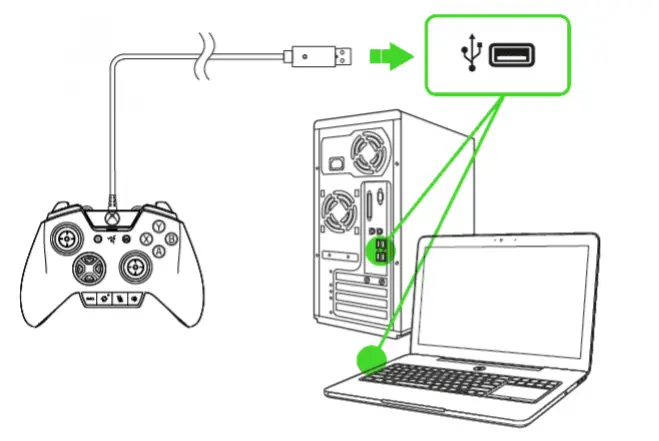
- Wait until the Xbox One Controller drivers are automatically installed or manually update the drivers through the Device Manager.
Troubleshooting
When using my Razer Wolverine Ultimate, why cannot I switch profiles on the Quick Control Panel after quitting the Razer Controller Setup For Xbox app from the Xbox Taskbar?
Unplug and replug your controller to recover the switch profile button.
Why cannot I use the profile switch and button remapping function while my app is active or minimized?
To provide the best user experience, the button remapping and profile selection can be done through the app. Therefore, the on-board profile switch and button remapping will not function when the app is active or minimized. The on-board function will recover when you quit the app through the app by following steps:
- Press “Menu button” on your controller.
- Select “Exit”.
When using my Razer Wolverine Ultimate, why cannot I remap buttons and switch profiles on the Quick Control Panel after quitting the app when outside the app?
Unplug and re-plug your controller to recover the switch profile button. In future use, follow the below steps to quit the app to recover the on-board function:
- Press “Menu button” on your controller.
- Select “Exit”.
Hardware
How do I remap the multi-function buttons on my Razer Wolverine Ultimate?
You can perform button re-mapping for your two on-board profiles via the Quick Control Panel on your Razer Wolverine Ultimate directly. To enjoy unlimited profile configurations, you can download the Razer Controller Setup For Xbox app on any Xbox One console.
How many thumbsticks does the Razer Wolverine Ultimate have?
The Razer Wolverine Ultimate comes with two lengths of thumbsticks (short and long).
How many D-Pad buttons does the Razer Wolverine Ultimate have?
The Razer Wolverine Ultimate comes with two D-pad button layouts. A tilting and individual D-pad.
Are all six panels paddles on the Razer Wolverine remappable or is it just M1-M4?
Only the M1-M4 paddles are remappable. M5 and M6 functions as DPI controllers for the thumbsticks which can be set using the Xbox One app.
How do I change the interchangeable D-pads and thumbsticks of the Razer Wolverine Ultimate?
The interchangeable D-pad and thumbsticks are attached via magnets and can simply be changed by pulling them up.
How many multi-function buttons does the Razer Wolverine Ultimate have?
It has four back triggers and two bumpers.
Where are the resistance switches for the trigger buttons located on my Razer Wolverine Ultimate?
The resistance switches are located underneath the Razer Wolverine Ultimate and between the trigger buttons.
Software
How do I change the lighting effects on my Razer Wolverine Ultimate?
You can personalize your lighting effects through the Razer Controller Setup For Xbox app on any Xbox One console.
Can I record macros on the Razer Wolverine Ultimate?
While you can remap any of the 16 buttons on the controller to the multi-function buttons, recording macros is not allowed on Razer Wolverine Ultimate as it is designed specifically for tournament usage and complies with all tournament rules and regulations.
How can I download the Razer Controller Setup For Xbox app for the Razer Wolverine?
You can download the Razer Controller Setup For Xbox app from Microsoft Store.
What Razer Chroma lighting effects are available for the Razer Wolverine Ultimate?
The available Chroma lighting effects for the Razer Wolverine are spectrum cycling, static, breathing, and wave which can be selected and customized through Razer Controller Setup For Xbox app. You can also experience deeper immersion with integrated games and watch the lighting effects react to your gameplay.



