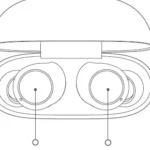Redmi AirDots Wireless Bluetooth Headset
Wearing headphones
- Gently insert the ear cap down into the ear canal. It is better that sway the head and the headphones are not shaken.
- Please pay attention to adjust the earphone to expose the microphone during the call.
- When talking, put the headset microphone toward the mouth to make the call clearer.
The earphone itself is equipped with a medium eartip. If you feel unwell, it is recommended to replace the large or small eartip.
Charging
Before using the device, please tear off the isolation film at the charging contacts of the left and right headphones to fully charge the charging box and headphones.
- Plug in the charging cable to charge both the headset and the charging box.
- The charging box is not fully charged, while the charging indicator light is steady red. When the battery is fully charged, the charging indicator is off.
- During the charging of the headset, the red light of the earphone light is long. When the earphone is fully charged, the white light of the earphone light is on for 1 minute and then goes out.
Starting Up
- When the earphone is in the charging box, the earphone is automatically turned on from the charging box.
- When the headset is not in the charging box and is turned off, press and hold the multi-function button for about 1 second (the white light is on).
Shut Down
- Put it into the charging box and the headset will automatically shut down.
- When the power is on, press and hold the multi-function button for about 5 seconds (the red light is on for 2 seconds).
Use Dual Headphones
Automatically Connect:
Take two earphones out of the charging box at the same time, wait for 2-3 seconds to automatically turn on the headphone, and turn on the device Bluetooth search “RedmiAirDots_R” when the right headphone white light flashes and click to complete the connection. If the connection fails, put the headset back in the charging case. Repeat the above operation. After the first connection, the headset can be automatically connected back to the last paired device (Bluetooth function needs to be turned on).
Note: The headset has been initialized at the factory and can be taken out for related operations directly.
Manual Connection:
When the headset is turned off, manually open two headphones, the white light flashes quickly and waits for the left and right headphones to be connected in series. After the serial connection is successful, the right earphone white light flashes slowly, and the device Bluetooth is connected to connect.
Use Single Earphone
Automatic connection: Take out a headset from the charging idea. When the indicator light flashes from white light to slow network after auto power on, open the device Bluetooth search “RedmiArDots_R” (or “RedniArDos_L”) and click to complete the connection.
After the first connection, the headset can be automatically connected back to the last paired device (Bluetooth needs to be turned on).
Note: The left earphone (L) has a relatively long automatic connection time.
Manual connection: When the headset is turned off, manually turn on one of the machines. When the headset turns white and flash slowly, turn on the Bluetooth function of the device to connect the corresponding headset.
Headset Reset
If the headset cannot be connected properly, please reset the headset as follows: Take the headset out of the charging box, and in the off state, press and hold the two earphone multi-function keys for about 15 seconds, and alternately flash three times in the second red and white light. Then release and put back the charging box, delete the connection record on the device and reconnect. (including clearing the records where the two headphones are paired in series and paired with the device)
FAQS
Are this compatible with iphone 11pro?
Yes but in iphone, the sound quality is not that great, sound is great in android.
Is it compatible with Xiaomi redmi note 7 phone?
I say is that I’ve used it with iPhone X and windows 11 and works fine.
are these the international edition?
Yes.
How much is redmi earbuds 3?
Xiaomi Redmi Earbuds 3 Pro True Wireless Stereo (TWS) Earphones price in India starts from ₹ 2,999. The lowest price of Xiaomi Redmi Earbuds 3 Pro True Wireless Stereo (TWS) Earphones is ₹ 2,999 at Amazon on 4th January 2023.
Does Redmi Buds 3 support fast charging?
*10-minute fast charge requires the charging case to have at least 20% battery life remaining. Use your earbuds for up to 90 minutes after a 10-minute fast charge.
Is redmi earbuds s worth buying?
These earphones are surprisingly good for the price, and definitely the best pair of true wireless earphones you can buy for less than Rs. 2,000. With a combination of good design, useful specifications, and clean, enjoyable sound, the Redmi Earbuds S pretty much gets everything right considering its price.
Is Redmi Buds 3 Lite worth it?
It’s a solid earbud with a strong battery life and decent sound quality but I gave it 4 stars not 5 because I can’t change the volume by tapping it on the buds or turn it on without the charging case. Other than that I’m happy with it. The earbuds are magnetic so they will stick together.
Are redmi earbuds 3 PRO good?
With their unique design, solid build quality and great sound, Redmi Buds 3 Pro are easy to recommend. At $60/€60, you’re getting an above-average pair of buds that deliver no-gimmick noise cancelation, decent battery endurance and wireless charging.
How long does Redmi Buds 3 last?
Extra-long 20-hour battery life*Enough time to listen to 300 more songs though small and lightweight, the Redmi Buds 3 offers both power and comfort. Enjoy up to 5 hours of battery life on a single charge, or up to 20 hours use when paired with the charging case. Relax and get back to your music.
Are the Xiaomi Redmi buds 3 good?
The Xiaomi Buds 3 are what I’d call a mid to high-end device. These earphones deliver high-quality audio with sound that’s well represented on the entire frequency range, from low to mid and high frequencies. In short, they sound really well.
Which is the No 1 earphone brand?
Apple is the leading brand in the premium earbuds category. boAt is the best affordable earbuds brand in India in 2022. Other latest brands like Nothing have also taken up a spot.