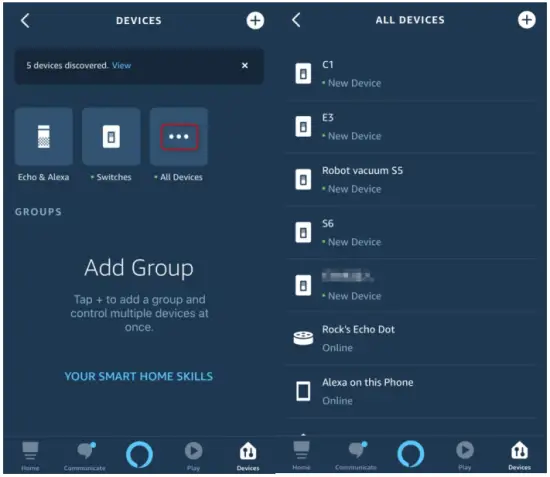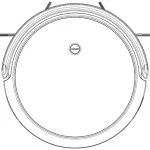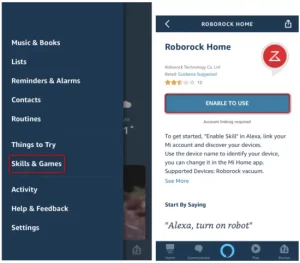
How do I use Alexa to control Roborock? Instructions
Note: Make sure your robot is added and online on app Mi Home first.
Alexa Instructions
- Go to “Skills & Games” then search for “Roborock Home”
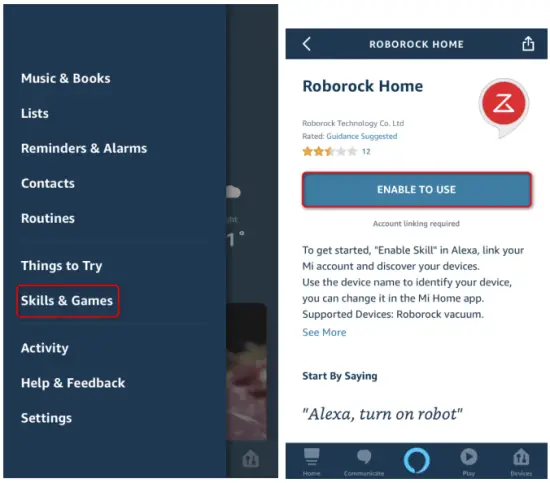
- Link your Mi Home app to Alexa to discover devices in your Mi Home account that Alexa can control.
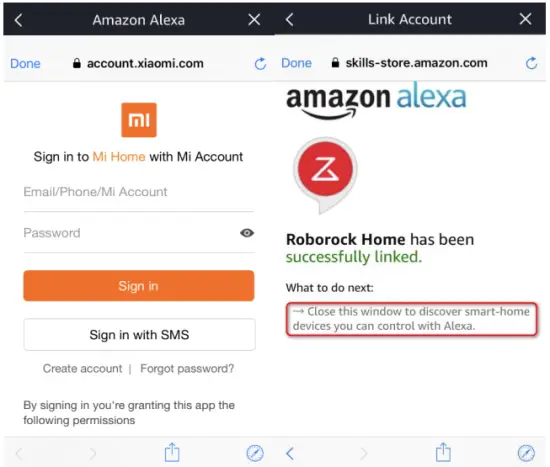
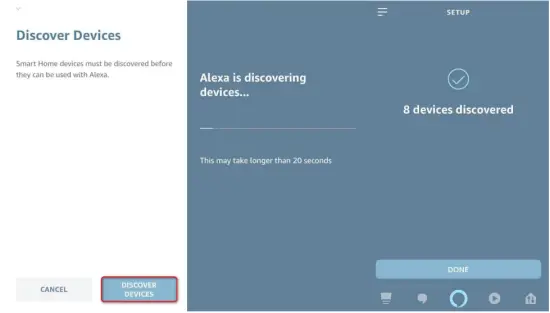
- If Alexa does not show “discover devices” option, go to setting to discover manually.
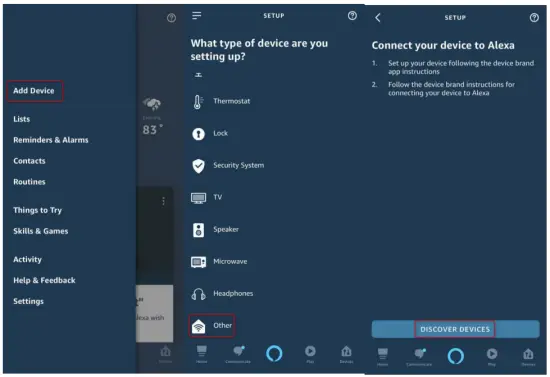
- Go to devices list and check if the robot appears and now you can use your Alexa smart speakers to start and stop cleaning.
Note: At present, Alexa smart speaker could only start and stop robot by skill Roborock Home.