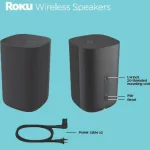This is a quick setup guide for the Roku Express stick with the product number R1012.
Sections in this Manual
Roku Express User Guide [R1012]
© 2016 Roku, Inc. All rights reserved. ROKU and the ROKU logo are the trademarks or registered trademarks of Roku, Inc.
Introduction
The Roku streaming player which accompanies this Important Product Information (“Player”) allows you to stream online entertainment to your TV. A Roku account is required to activate your Player. When you sign up for a Roku account, you will be asked to provide your contact information and a payment method so that you can easily rent movies or sign-up for additional services. Your authorization is required for any such charges. There are no equipment rental fees for owning a Player. However, a paid subscription or other form of payment may be required to access some channels or content. Channel availability is subject to change and varies by country. Check with each channel provider for specific bandwidth requirements to stream 720p, 1080p HD and 4K (if your Player supports 4K) content.
Quick Setup
1. Connect your Roku® streaming player to your TV with the included High-Speed HDMI® Cable or use your own cable.
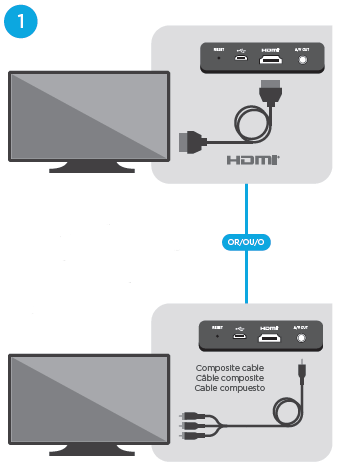
Or, connect with the included composite cable.
2. For best start-up time, use the included power adapter to connect to a wall outlet.
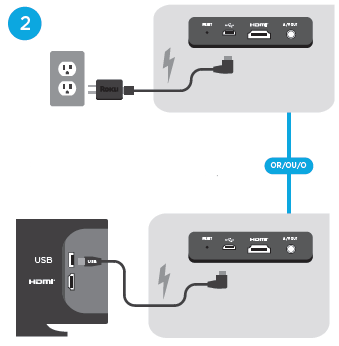
Or, connect the included USB cable to the USB port on your TV. USB power may not work with all TVs.
If you see a red light on your Roku player then the USB port on your TV is not providing enough power. Use the power adapter instead.
3. Insert the provided batteries into your remote, (-) negative side first.
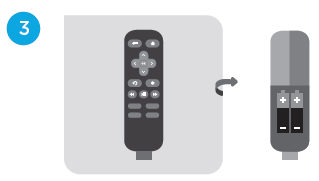
4. Remote must be within line of sight of your streaming player.
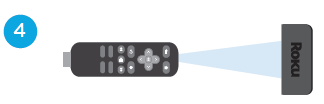
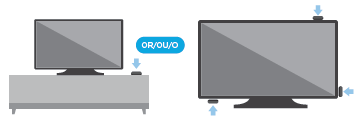
Do/Faire/Hace
Place your streaming player next to your TV.
Don’t / Ne pas / No Hace
Don’t place behind TV.
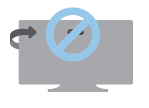
5. Use included adhesive strip to attach streaming player to your TV.

6. Finally, power on your TV, set the HDMI (or A/V) input to your Roku streaming player and press the Home button on your Roku remote.

Roku® Streaming Player Important Product Information United States, Canada and Mexico