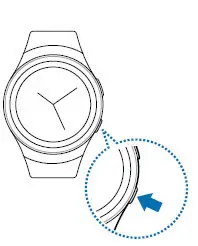
Samsung Gear S2 / Gear S2 Classic – Delete Paired Bluetooth® Connection
 This process also removes any downloaded apps from the watch. To prevent this, delete the Bluetooth connection from the phone settings instead.
This process also removes any downloaded apps from the watch. To prevent this, delete the Bluetooth connection from the phone settings instead.

- From the watch screen press the Home button to open the apps screen.
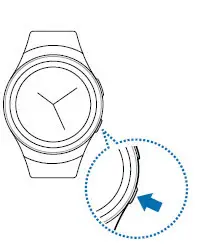
- Tap Settings.
- Tap Connections.
- Tap Bluetooth.
- Tap the desired connection.
- Tap the Settings icon
 (located to the right).
(located to the right). - Tap Unpair.



