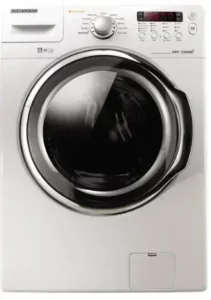
The Samsung DC68–02291A Front Load Washer with VRT is a high-quality washing machine designed to provide efficient and effective cleaning for your laundry. To ensure that you get the best performance from your washer, it is important to have a thorough understanding of its features and functions. That’s where the Samsung Washer Manual comes in handy. This comprehensive guide provides detailed instructions on how to operate your washer, including step-by-step guidance on how to use its various settings and programs. Whether you’re a first-time user or an experienced washer owner, this manual is an essential tool for getting the most out of your Samsung DC68–02291A Front Load Washer with VRT. So, if you’re looking for a reliable and user-friendly washing machine that delivers excellent results every time, be sure to consult the Samsung Washer Manual for all your product usage needs.
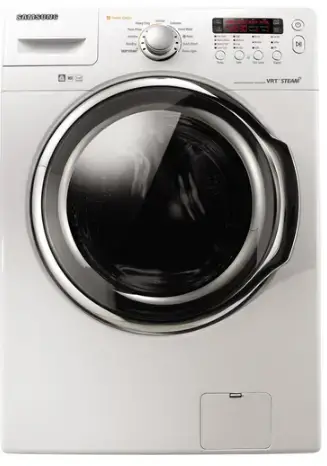
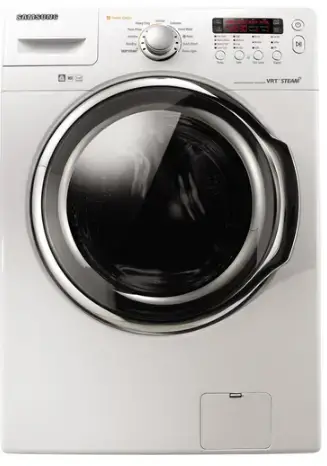
SPECIFICATION
| Product Name | Samsung DC68–02291A Front Load Washer with VRT |
| Model Number | DC68–02291A |
| Load Type | Front Load |
| VRT Technology | Yes |
| Capacity | 4.5 cubic feet |
| Number of Wash Cycles | 10 |
| Number of Options | 9 |
| Maximum Spin Speed | 1200 RPM |
| Energy Star Certified | Yes |
| Dimensions (W x H x D) | 27″ x 38.7″ x 33″ |
FAQS
How do I clean the washer drum?
To clean the washer drum, you can run a Self Clean cycle. This cycle removes dirt and bacteria from the drum.
How do I use the Delay End feature?
The Delay End feature allows you to set a time for the washer to finish its cycle. Press the Delay End button repeatedly until the desired delay time is shown on the display.
How do I use the Add Garment feature?
The Add Garment feature allows you to add more clothes to the washer after the cycle has started. Press the Start/Pause button to pause the cycle, then open the door and add the garment. Close the door and press the Start/Pause button again to resume the cycle.
How do I use the Quick Wash cycle?
The Quick Wash cycle is used for lightly soiled clothes that need to be washed quickly. Press the Quick Wash button and select the desired wash temperature and spin speed.
How do I use the Smart Care feature?
The Smart Care feature allows you to diagnose and troubleshoot problems with your washer using your smartphone. Download the Samsung Smart Washer app and follow the instructions to use Smart Care.
How do I use the Child Lock feature?
The Child Lock feature locks the washer’s buttons to prevent children from accidentally starting or changing a cycle. Press and hold the Temp and Spin buttons simultaneously for three seconds to activate or deactivate Child Lock.
How do I clean the detergent dispenser?
To clean the detergent dispenser, remove it from the washer and rinse it under running water. Use a soft brush to remove any remaining detergent residue.
How do I use the Steam Wash cycle?
The Steam Wash cycle is used for heavily soiled clothes that need deep cleaning. Press the Steam button and select the desired wash temperature and spin speed.
How do I use the Eco Bubble feature?
The Eco Bubble feature creates bubbles that penetrate clothes faster and more evenly, resulting in a more thorough wash. Press the Eco Bubble button to activate this feature.
How do I use the Spin Only cycle?
The Spin Only cycle is used to spin excess water from clothes. Press the Spin button and select the desired spin speed.



