


WI-FI ADAPTER
The Schlage Sense Wi-Fi Adapter works with your Schlage Sense Smart Deadbolt. After setting up the Wi-Fi Adapter, you can use the Schlage Sense app to control your lock from anywhere.
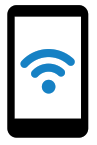


Before you get started
Before setting up the Wi-Fi Adapter, install and pair your Schlage Sense Smart Deadbolt first.
If your Schlage Sense Smart Deadbolt is already set up with HomeKit and you want to use the Wi-Fi Adapter to control your lock from anywhere, please reset your lock to factory defaults and set it up with the Schlage system. See your lock User Guide for factory default reset instructions.
Apple is a trademark of Apple Inc., registered in the U.S. and other countries. HomeKit is a trademark of Apple Inc.
Follow instructions in the app to create your account and add your lock. If you’re already logged in and have a lock connected to your account, skip this step.
-
-
- Press the icon.

- Press “Wi-Fi Adapter.”
- Press to add your Wi-Fi Adapter.
- Press the icon.
-
Q&A
How do I reset my Wi-Fi Adapter to factory default?
Press and hold the button for 10 seconds.
How close does my Wi-Fi Adapter need to be to my lock?
Within 40 feet. For best results, Schlage recommends plugging it in a power outlet near your door lock.
Need Help?
U.S.A.: 888-805-9837
Canada: 800-997-4734
México: 018005067866

© Allegion 2017
Sense WA QSG Rev. 04/17-a



