

MOMENTUM
True Wireless 3
Quick Guide
Model: MTW3, 
Wake up the batteries
Insert the earbuds into the charging case and connect a USB power source.
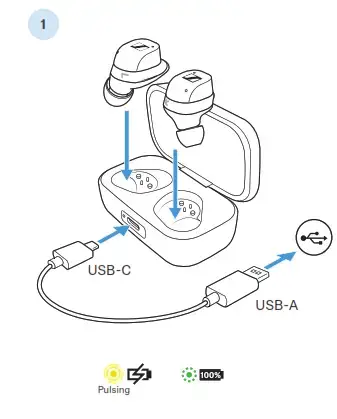
Wear
Insert the earbuds into the ears with a slight twist.
Try different adapters and ear fins for the best fit of the earbuds.
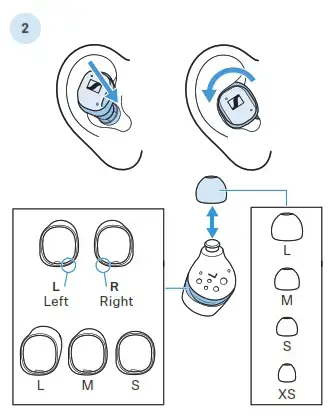
Pair
Touch and hold both earbuds for 3 seconds to start Bluetooth® pairing.
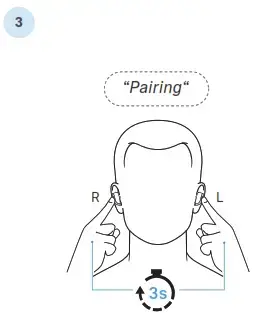
Connect
Open the Bluetooth settings and search for “MOMENTUM TW 3”.
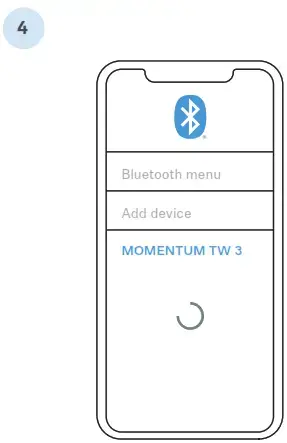
Download the app
Fine-tune your listening experience and update the earbuds using the app.

https://www.sennheiser-hearing.com/smartcontrol
Touch control

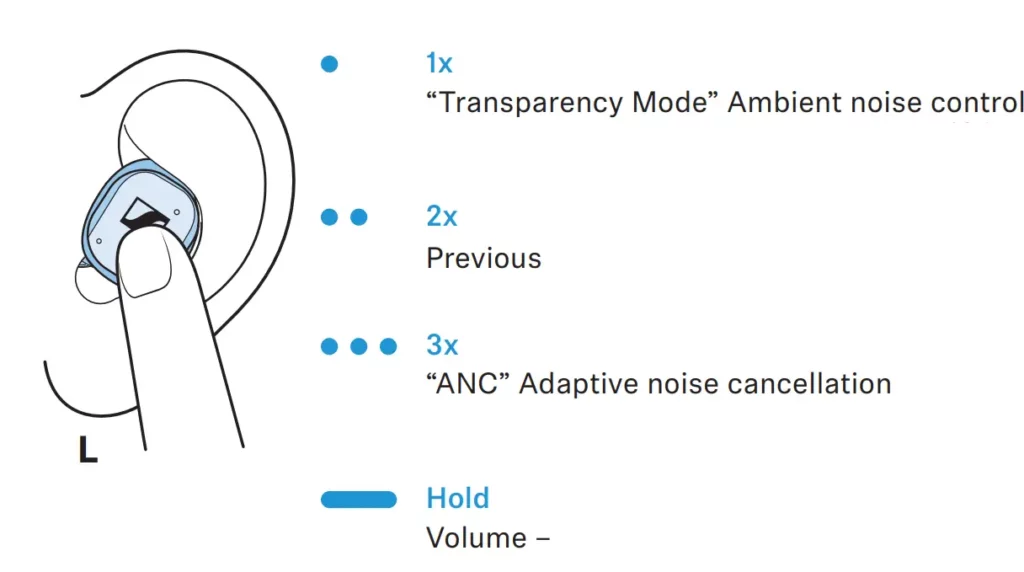
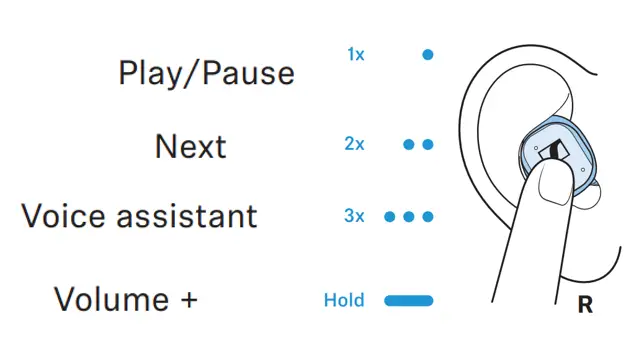 Smart Control
Smart Control
Adapting the control functions
Phone calls

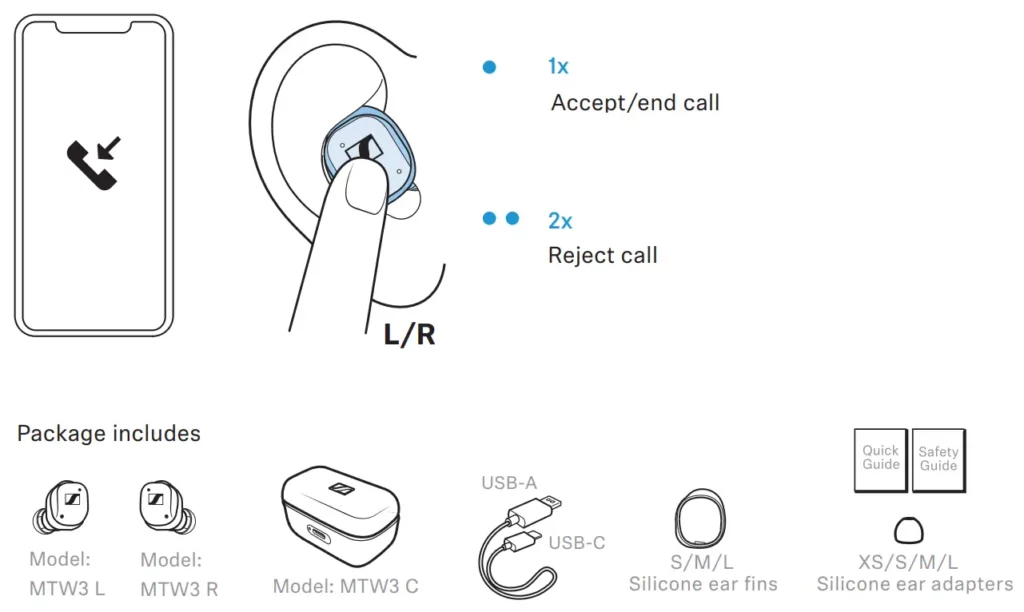
Charging
Connect a USB power source or place the charging case centered on a wireless charging area*.
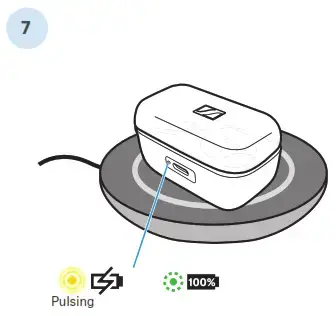 www.sennheiser-hearing.com/download
www.sennheiser-hearing.com/download
Instruction manuals and product support
 Sennheiser Consumer Audio GmbH, Am Labor
Sennheiser Consumer Audio GmbH, Am Labor
1, 30900 Wedemark,
Germany
www.sennheiser-hearing.com,
Publ. 11/21,
592523/A01



