PAIR NEW DEVICE:

PAIRING MODE:
Pairing – While power is off, hold the MFB until the LED alternates flashing BLUE and RED.
Un-pairing – Press and hold the volume up and volume down buttons until you hear two short tones.
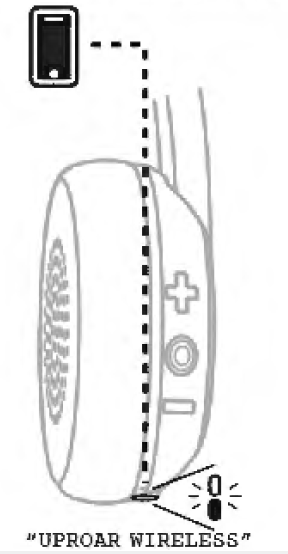
POWER-ON/OFF:
Power On – Press and hold the MFB until the LED flashes blue and the ascending tone plays through the headphones.
Power Off – Press and hold the MFB until the LED turns RED and the descending tone plays through the headphones.
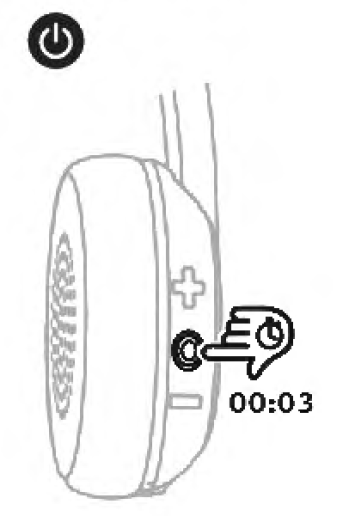
VOLUME UP:
Volume Up – Press the volume up button. A tone will sound at maximum volume.
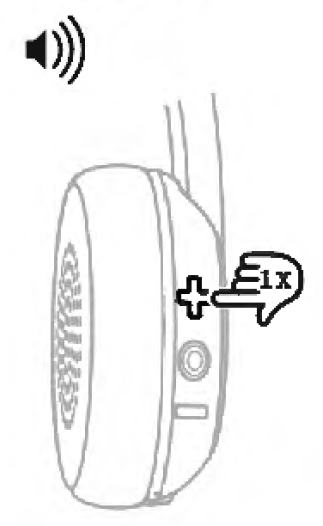
VOLUME DOWN:
Volume Down – Press the volume down button. A tone will sound at a minimum volume.


