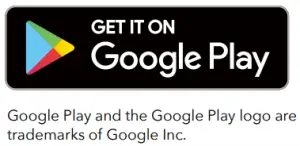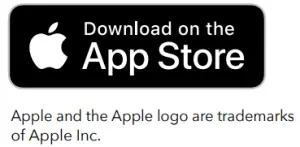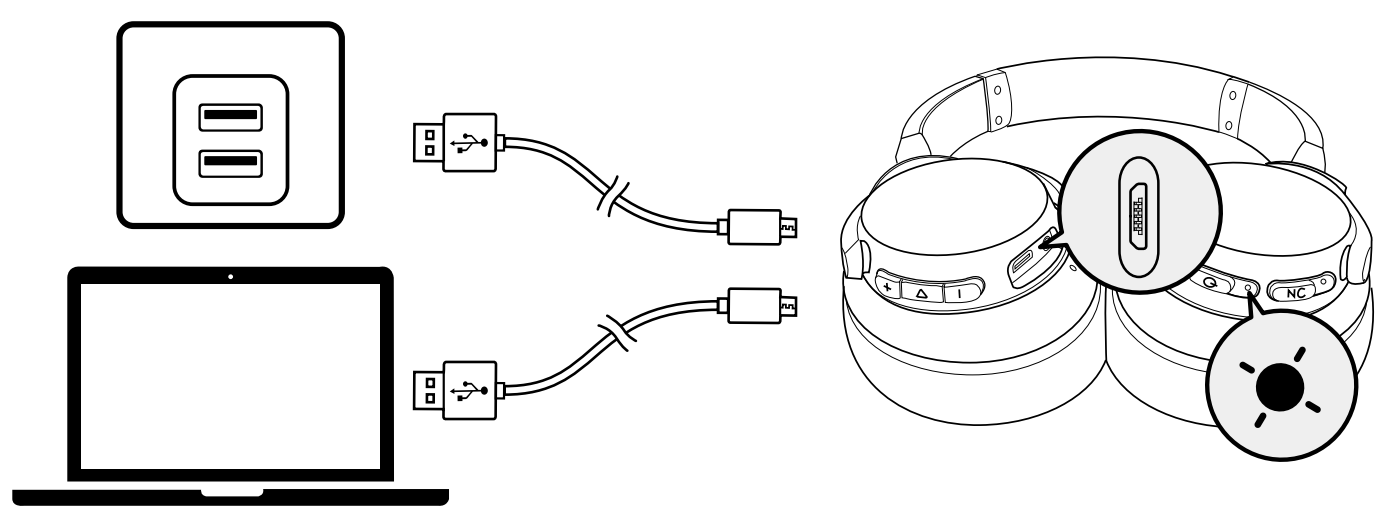soundcore Flare 2 Bluetooth Speaker
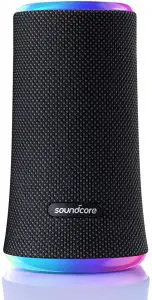
At a Glance
- Light mode button
- Power button
- Volume buttons ( – / +) 7 USB-C charging port
- Multi-function button
- Bass Boost button
- Bluetooth & PartyCast button
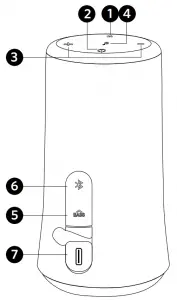
Charging
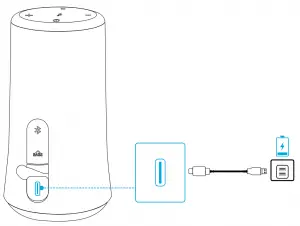
|
Powering On/Off
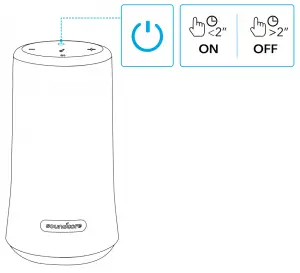
| Power on | Press | |
| Power off | Press and hold for 2 seconds |
Bluetooth Pairing
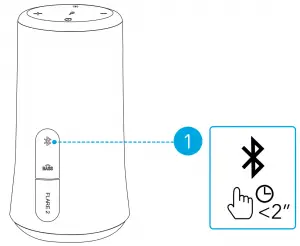
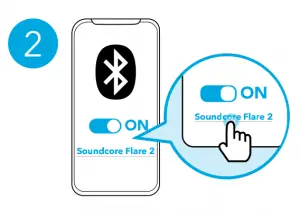
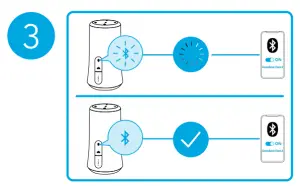
 |
Press | Enter Bluetooth pairing mode |
 |
Flashing blue | Bluetooth pairing |
 |
Steady blue | Bluetooth connected |
|
PartyCast Mode
Set up one Flare 2 as the primary speaker and connect it with more than 100+ secondary Flare 2 speakers to control audio and all the light modes. Set up the primary speaker:
- Connect one Flare 2 speaker to your phone or other devices via Bluetooth. When successfully connected, the Bluetooth LED will turn blue.
- Press and hold the Bluetooth button on this Flare 2 for 3 seconds until you hear a sound and the Bluetooth LED flashes white to indicate this Flare 2 is the primary speaker.
- The Bluetooth LED on the primary speaker will keep flashing white.
Connect with secondary speakers:
- Make sure the secondary speakers aren’t connected to any Bluetooth devices.
- Press the Bluetooth button to disconnect Flare 2 from a device, the Bluetooth LED will flash blue.
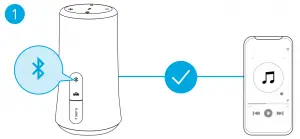
- Press the Bluetooth button for 3 seconds until you hear a sound and the Bluetooth LED flashes white to indicate the secondary speaker is in connection mode.

- When successfully connected, the Bluetooth LED on the primary speaker will continue flashing white, while on the secondary speakers will turn white.
When PartyCast mode is successfully entered:
- You can power off, adjust the volume, or switch light modes for all speakers by controlling the primary speaker only;
- You can power off or switch light modes for each secondary speaker individually;
- You can’t adjust the volume for each secondary speaker individually;
- To exit the PartyCast mode, press the Bluetooth button on either speaker for 3 seconds until the Bluetooth LED flashes blue.
Button Controls
 |
||
| Play/Pause |  |
Press |
| Next track |  |
Press twice |
| Previous track |  |
Press thrice |
| Bass Boost on/off |  |
Press |
| Volume up/down | 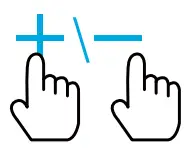 |
Press |
 |
||
| Answer/End a call |  |
Press |
| Reject a call | 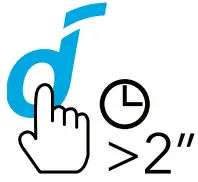 |
Press and hold for 2 seconds |
 |
||
| Activate Siri or other voice assistant software | 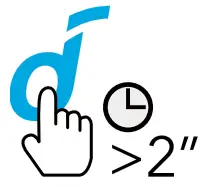 |
Press and hold for 2 seconds |
Light Modes
 Download the Soundcore App to check all available light modes. Download the Soundcore App to check all available light modes. |
| Turn on / Switch light modes | 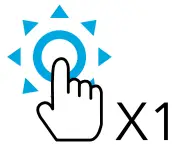 |
Press |
| Turn off | 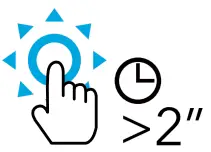 |
Press and hold for 2 seconds |
Soundcore App
Download the Soundcore App for light modes, EQ settings, firmware updates and more.

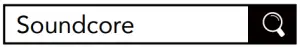
Specifications
 Specifications are subject to change without notice. Specifications are subject to change without notice. |
| Input | 5 V  2 A 2 A |
| Rated output power | 2 x 10 W |
| Battery capacity | 2600 mAh, 7.4 V |
| Charging time | 3.5 hours |
| Playtime (varies by volume level and content) | 12 hours |
| Frequency response | 50 Hz – 20 kHz |
| Bluetooth version | V 5.0 |
| Bluetooth range | 20 m / 66 ft |


User Manual
Soundcore Support Air
Product Number A3405
Bluetooth Earphones/Soundcore Support Air
51005001458 V01
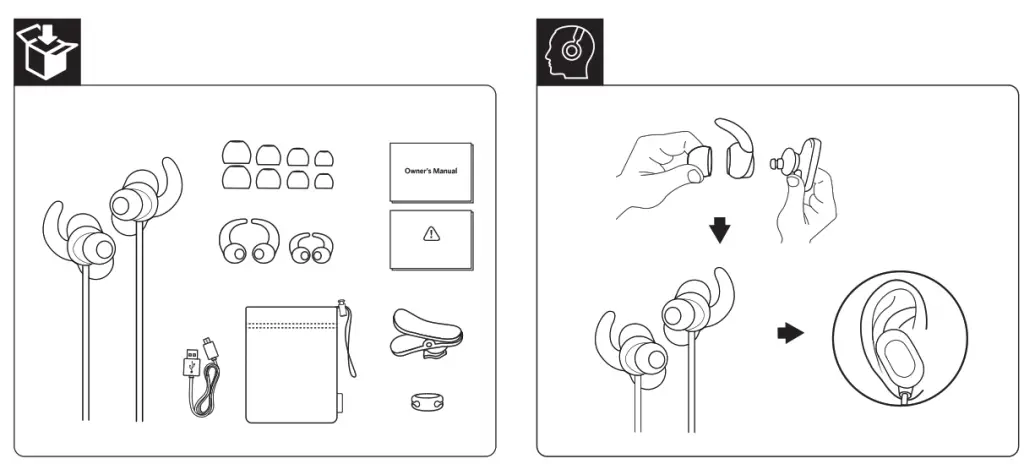
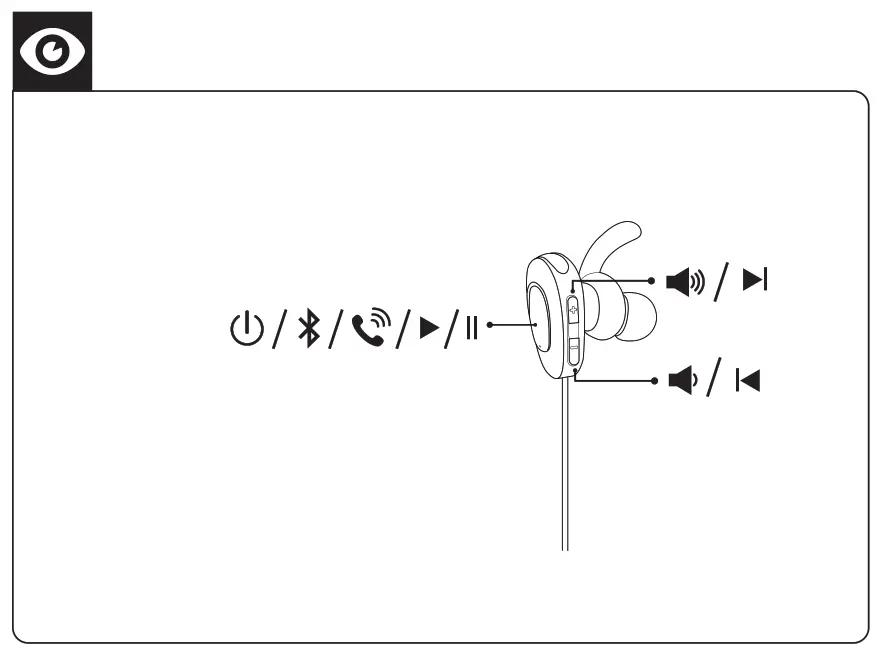
| ON | 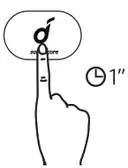 |
Press and hold for 1 second | Flashes blue once |
| OFF |  |
Press and hold for 3 second | Steady red (For 1 second) |
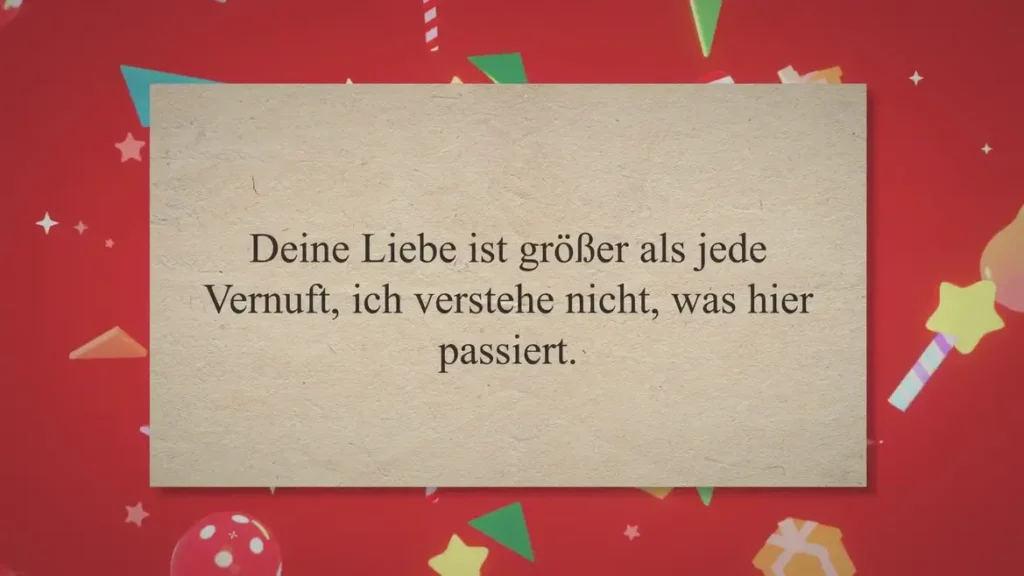
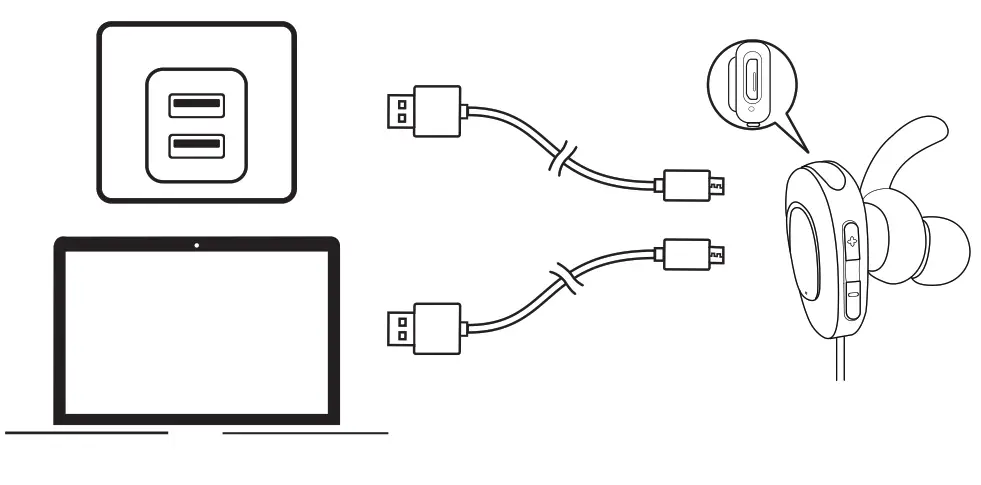 To preserve battery lifespan, fully charge at least once every 45 days |
 |
Flashing red (Every 60 Secound) | Low Battery |
 |
Steady Red | Charging |
 |
Steady Blue | Fully Charged |
| Note: Make sure the Micro USB port is dry before charging Soundcore Sport Air. Note: Do not switch on the headphones during charging. |
||

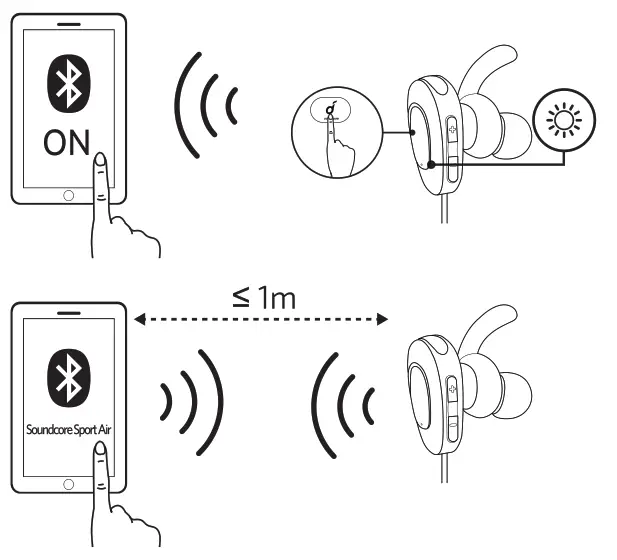 |
SPress and hold for 4 seconds (When headphones are turned off) Note: Soundcore Sport Air will automatically enter pairing mode when they are turned on for the first time. |
Enter pairing mode |
| Disconnect headphones | Unpair the connected device and re-enter pairing mode | |
 |
Flashing blue | Pairing mode |
 |
Steady Blue | Connected to a device |
 |
||
 |
Press | Play/pause |
 |
Press and hold for 1 second | Next Track |
 |
Press and hold for 1 second | Previous Track |
 |
Press | Volume up/down |
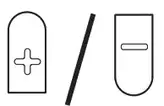 |
||
 |
Press | Answer/End call |
| put current call on hold and answer incoming call | ||
 |
Press and hold for 1 Second | Reject Call |
| Switch between held call and active call | ||
| Transfer a call between headphones and mobile phone | ||
 |
Reset | Press and hold for 8 seconds until the LED indicator flashes red (When the headphones are turned off) |
 |
Slow flashing blue | On a call |
 |
Slow flashing blue | Incoming call |
 |
||
 |
Press twice | Activate Siri/other voice control software |
Specifications
 Specifications are subject to change without notice.
Specifications are subject to change without notice.
| Input | 5V=0.5A |
| Charging time | 1.5 hours |
| Playtime (varies by volume level and content) | 10 hours |
| Weight | 16.5g/0.58 oz |
| Impedance | 16 Ω |
| Driver (full range) | 12 mm x 2 |
| Frequency response | 20 Hz – 20 KHz |
| Bluetooth version | V5.0 |
| Range | 10m/33ft |
Customer Service
 24-month limited warranty
24-month limited warranty
 Lifetime technical support
Lifetime technical support
 +1(888) 988 7973 (US) and +44(0) 1604 936200 (UK)
+1(888) 988 7973 (US) and +44(0) 1604 936200 (UK)
Declaration of Conformity
Hereby, Anker Innovations Limited declares that the radio equipment type A3405 is in compliance with Directive 2014/53/EU. The full text of the EU declaration of conformity is available at the following Internet address: https://www.soundcore.com
Maximum output power: 7dBm
Frequency band: 2.4G band (2.4000GHz-2.4835GHz)
Anker Innovations Limited
Room 1318-19, Hollywood Plaza, 610 Nathan Road,Mongkok, Kowloon, HongKong
Safety Instructions
- Avoid dropping.
- Do not disassemble.
- Soundcore Rave Mini can be immersed in water up to 1m for up to 30 minutes.
- Avoid extreme temperatures.
- Do not use the device outdoors during thunderstorms.
- Use original or certified cables.
- Do not use any corrosive cleaner / oil to clean.
What’s Included

At a Glance

- Power Button / Power Indicator
- Bass Up Button / Bass Up Indicator
- Light Effects Button / Light Effects Indicator
- Previous Track Button
- Volume – Button
- Multi-function Button
- Volume + Button
- Next Track Button
- Source Input Button / Source Input Indicator
- Bluetooth Button / Bluetooth Indicator
- DC Power Input
- USB Port
- AUX IN Port
Using Your Soundcore Rave Mini
- Turn On / Off

ON Press and hold for 2 seconds
OFF Press and hold for 2 seconds
a. Bluetooth Mode
Note: Soundcore Rave Mini can pair up to 2 mobile devices via Bluetooth(Dual Bluetooth Connection). Soundcore Rave Mini can only play the music on one
mobile device at a time.


 With True Wireless Stereo technology, you can pair your Soundcore EN Rave Mini with another Soundcore Rave Mini to explore the best
With True Wireless Stereo technology, you can pair your Soundcore EN Rave Mini with another Soundcore Rave Mini to explore the best
sound effects with left and right sound channels separated on both speakers.

Check available Light Effects modes on Soundcore App.
 When turned on, Soundcore Rave Mini will automatically connect to the last connected device if available. If not, press the Bluetooth pairing button to activate pairing mode.
When turned on, Soundcore Rave Mini will automatically connect to the last connected device if available. If not, press the Bluetooth pairing button to activate pairing mode.
To pair a different device, press the Bluetooth button to re-enter pairing mode. Then repeat the pairing steps. Having connection problems? Remove Soundcore Rave Mini from
your device’s Bluetooth history and ensure it’s less than 3 feet away. Then try pairing again. To get the best sound quality, make sure there is a clear line of sight between the connected device and your speaker.
b. Source Input

Plug in an audio cable or insert USB drive (FAT32 / FAT16 formats), then press EN the source input button to switch between AUX in mode and USB mode.
Note: USB mode support MP3 / WAV / WMA formats
Solid Green(Source input indicator) AUX in mode
Solid White(Source input indicator) USB mode
2. Charging your Soundcore Rave Mini



 Use the included DC power cable to charge your Soundcore Rave Mini and make sure it is fully charged before its first use.
Use the included DC power cable to charge your Soundcore Rave Mini and make sure it is fully charged before its first use.
Disconnect your speaker from the charger when fully charged. Do not charge your speaker for extended periods.
3. Beat-Driven Light Show

Press to turn Light Effects On / Off
Note: Flash can be turned off in Soundcore app individually.
4. Soundcore App
Download the Soundcore app for an enhanced product experience. Follow onscreen instructions to set up Soundcore app.
 When not in use, store your speaker in a cool place. Please note that your rights under applicable law governing the sale of
When not in use, store your speaker in a cool place. Please note that your rights under applicable law governing the sale of
consumer goods remain unaffected by the warranties given in this Limited Warranty.
Specifications
 Specifications are subject to change without notice.
Specifications are subject to change without notice.
Input: 100V-240V AC, 50~60Hz
Output: DC 5V, 2.4A(MAX)
Audio output: 80W
Battery capacity : max. 4900 mAh
Charging time : 4.0 hours
Playtime (varies by volume level and music content): 18 hours
Size : 180 x 180 x 369 mm
Weight (without packaging): 3.5 kg / 123.4 oz
Bluetooth version: V5.0
Bluetooth range : 20 m / 66 ft

What’s in the Box
- Gaming Headset

- Detachable Microphone Boom

- Quick Start Guide

At a Glance
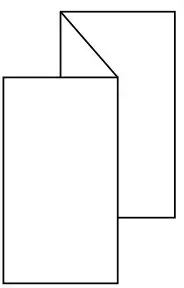
- Adjustable Padded Headband
- LED Light Ring
- Cool Ear Cushions
- Microphone Jack
- Mic Mute Switch
- Volume Wheel
- 7.1 Surround Sound Switch (Using with the Soundcore App)
- USB Connector.
Setup
- Insert the USB connector to your Sony PS4.
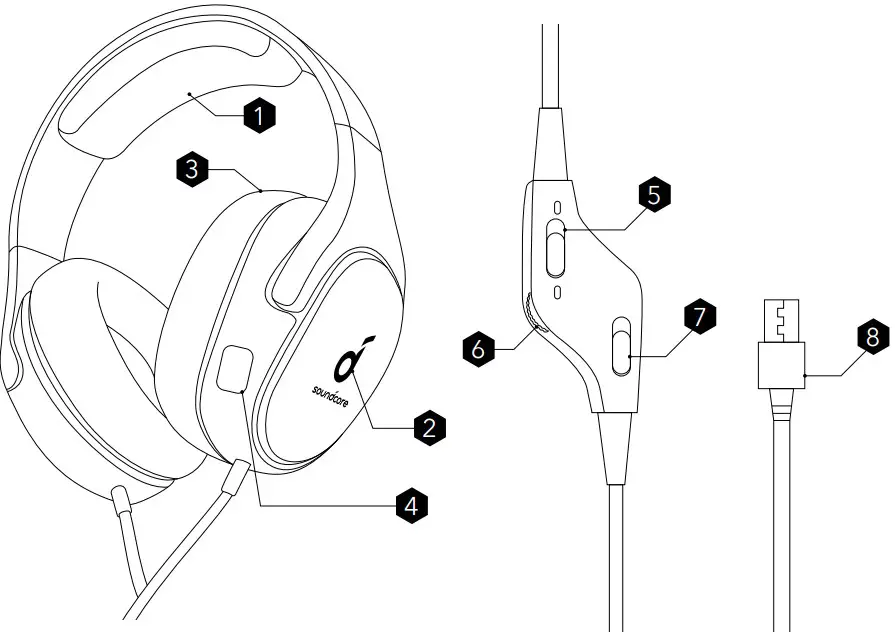
- Insert the USB connector to your PC.

- Insert the microphone boom to the headset.
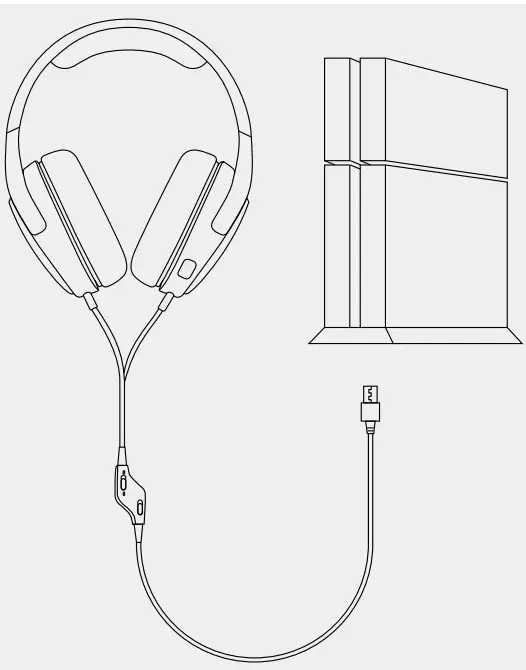
APP
To control the gaming headset from your PC (Windows 7, 8, 10), visit http://www.soundcore.com/strike to download the Soundcore Strike App.
![]() Note :
Note :
- Unplug the headset from your PC while installing the App.
- Reboot your PC after the successful installation.
- 7.1 surround sound: Customize the virtual multi-channel stereo surround sound and enjoy an immersive gaming experience.
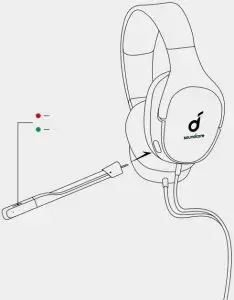
- Microphone: Adjust the microphone volume to suit your gaming environment.

- Equalizer: Preset the perfect sound profiles to suit your audio and customize your unique sound mode.

- Firmware Update: Always make sure to keep the firmware up-to-date.
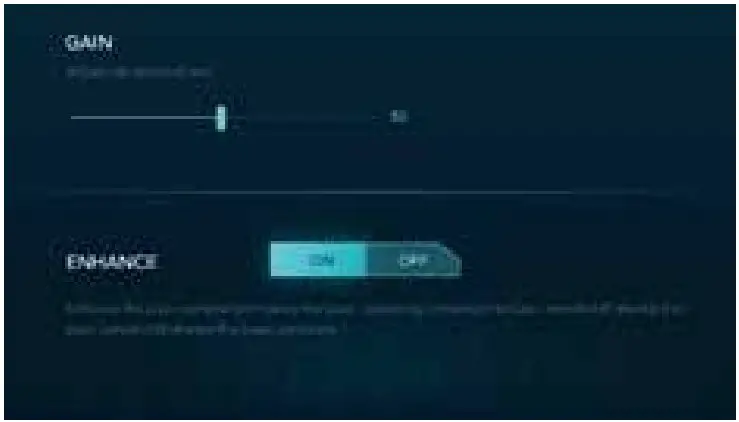
Specifications
![]() Note : Specifications are subject to change without notice.
Note : Specifications are subject to change without notice.
| Driver | 52 mm |
| Frequency responsez | 20 Hz – 20 kHz |
| Impedance | 32 Ω ± 15% |
| Rated power | 30 mW |
| Sensitivity | 113 ± 3 dB @ 1 kHz |
| Microphone sensitivity | 40 ± 3 dBV @1 kHz |
| Headset connection | USB-A |
| Cable length | 1.7 m |

Safety Instructions
- Avoid dropping.
- Do not disassemble.
- Soundcore Flare Mini can be immersed in water up to 1m for up to 30 minutes.
- Avoid extreme temperatures.
- Do not use the device outdoors during thunderstorms.
- Use original or certified cables.
- Do not use any corrosive cleaner/oil to clean.
- Do not expose batteries to high heat as direct sunlight, fire and Etc.
What’s Included

At a Glance
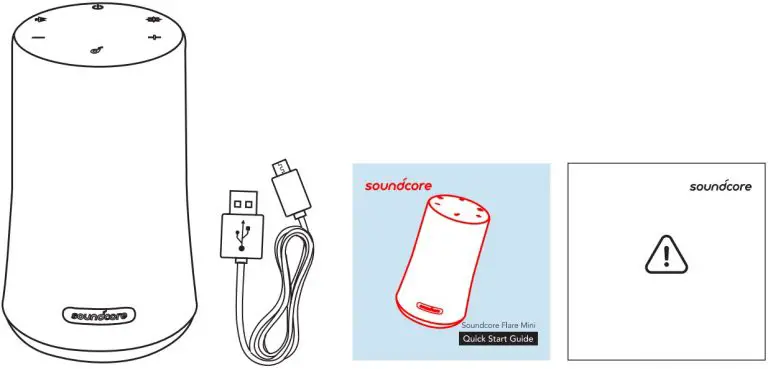
- Bluetooth Button
- Volume + and – Buttons
- Multi-function Button
- Light Effects Button
- Power Button
- micro USB Port
Using Your Soundcore Flare Mini
Turn On / Of
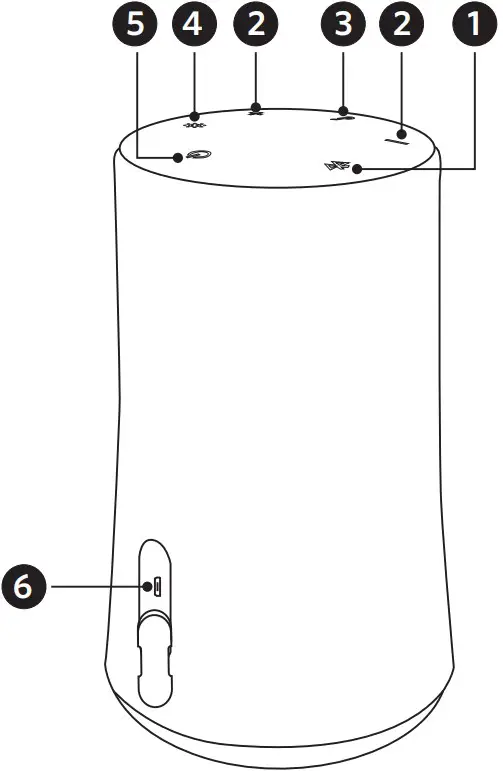
- ON: Press
- OFF: Press and hold for 2 seconds
Bluetooth mode
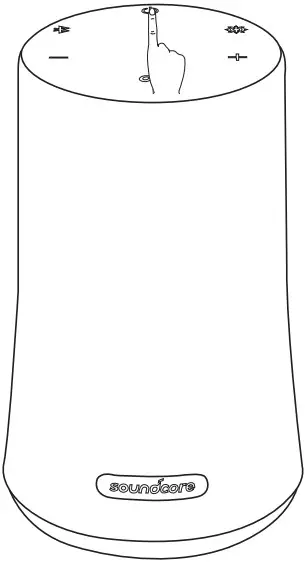
 Flashing Blue: Bluetooth Pairing Mode
Flashing Blue: Bluetooth Pairing Mode Solid Blue: Connected to a device
Solid Blue: Connected to a device Enter True Wireless: Stereo Pairing Mode / Disconnect True Wireless Stereo
Enter True Wireless: Stereo Pairing Mode / Disconnect True Wireless Stereo Slow Flashing: White True Wireless Stereo Pairing Mode
Slow Flashing: White True Wireless Stereo Pairing Mode Solid White: Connected to True Wireless Stereo
Solid White: Connected to True Wireless Stereo

 With True Wireless Stereo technology, you can pair your Soundcore Flare Mini with another Bluetooth speaker to explore the best sound effects with left and right sound channels separated on both speakers.
With True Wireless Stereo technology, you can pair your Soundcore Flare Mini with another Bluetooth speaker to explore the best sound effects with left and right sound channels separated on both speakers.
 Play / Pause
Play / Pause Play Next Song
Play Next Song Play Previous Song
Play Previous Song Answer Call / End Call
Answer Call / End Call Reject Call / Switch between a call on hold and an active call
Reject Call / Switch between a call on hold and an active call End current call and answer incoming call / End current call and switch to call on hold
End current call and answer incoming call / End current call and switch to call on hold Switch audio source between Speaker and Phone
Switch audio source between Speaker and Phone Activate Siri / Other Voice Control Software
Activate Siri / Other Voice Control Software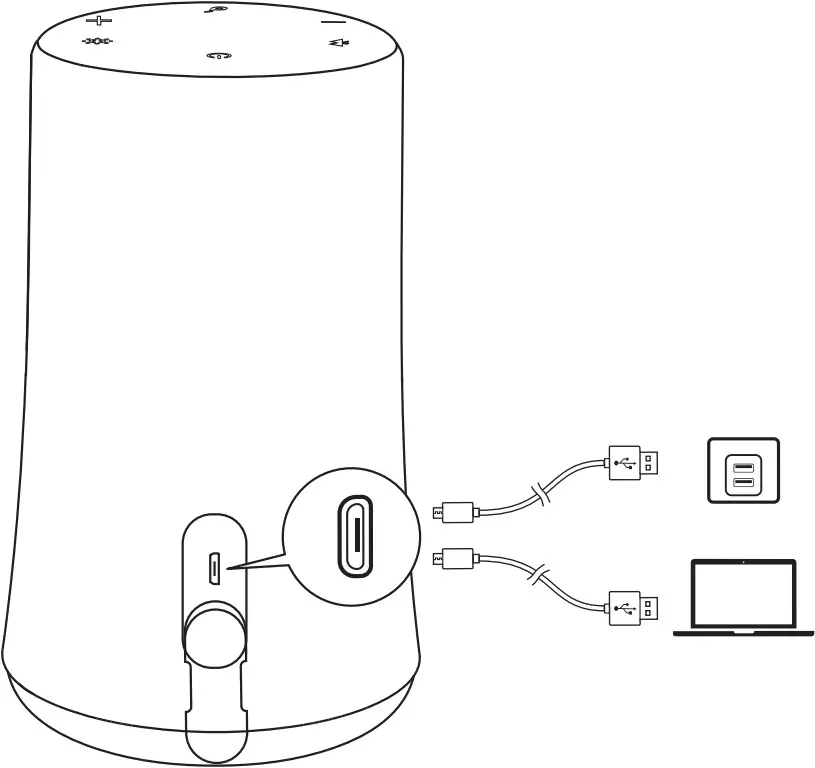 Volume Up / Down
Volume Up / Down Solid White: On a Call
Solid White: On a Call Flashing White: Incoming Call
Flashing White: Incoming Call Press and hold for 2 seconds to turn Light Effects Off
Press and hold for 2 seconds to turn Light Effects Off Press to turn Light Effects On
Press to turn Light Effects On Press once to switch between Light Effect modes
Press once to switch between Light Effect modes
 When turned on, Soundcore Flare Mini will automatically connect to the last connected device if available. If not, press the Bluetooth pairing button to activate pairing mode.
When turned on, Soundcore Flare Mini will automatically connect to the last connected device if available. If not, press the Bluetooth pairing button to activate pairing mode.
To pair a different device, press the Bluetooth button to re-enter pairing mode. Then repeat the pairing steps.
Having connection problems? Remove Soundcore Flare Mini from your device’s Bluetooth history and ensure it’s less than 3 feet away. Then try pairing again. To get the best sound quality, make sure there is a clear line of sight between the connected device and your speaker.
Charging your Soundcore Flare Mini

 Slow Flashing: Red Low Battery
Slow Flashing: Red Low Battery Solid Red: Charging
Solid Red: Charging- Off Fully Charged
 Use the included USB cable to charge your Soundcore Flare Mini and make sure it is fully charged before its first use.
Use the included USB cable to charge your Soundcore Flare Mini and make sure it is fully charged before its first use.
Disconnect your speaker from the charger when fully charged. Do not charge your speaker for extended periods.
When not in use, store your speaker in a cool place.
Specifications
 Specifications are subject to change without notice.
Specifications are subject to change without notice.
- Input: 5 V
 1 A
1 A - Audio output: 5 W x 2
- Battery capacity: 2600 mAh
- Charging time: 3.5 hours
- Play time (varies by volume level and music content): 12 hours
- Size: 141 x 86 x 72 mm
- Weight (without packaging): 480 g / 16.9 oz
- Bluetooth version: V4.2
- Range: 20 m / 66 f
Declaration of Conformity
Hereby, Anker Innovations Limited declares that the radio equipment type A3167 is in compliance with Directive 2014/53/EU. The full text of the EU declaration of conformity is available at the following internet address: www.soundcore.com
- Bluetooth Maximum output power: 2.0dBm
- Frequency band: 2.4G band (2.4000GHz-2.4835GHz)
Anker Innovations Limited
Room 1318-19, Hollywood Plaza, 610 Nathan Road, Mongkok, Kowloon, Hong Kong
Customer Service
 24-month limited warranty
24-month limited warranty
 Lifetime technical support
Lifetime technical support
 +1 (800) 988 7973 (US) Mon-Fri 9:00 – 17:00 (PT)
+1 (800) 988 7973 (US) Mon-Fri 9:00 – 17:00 (PT)
+44 (0) 1604 936200 (UK) Mon-Fri 6:00 – 11:00 (GMT)
FAQs
For FAQs and more information, please visit:

@SoundcoreAudio

@soundcoreaudio

@soundcoreaudio


Soundcore by Anker Life P2 Mini True Wireless Earbuds headphones
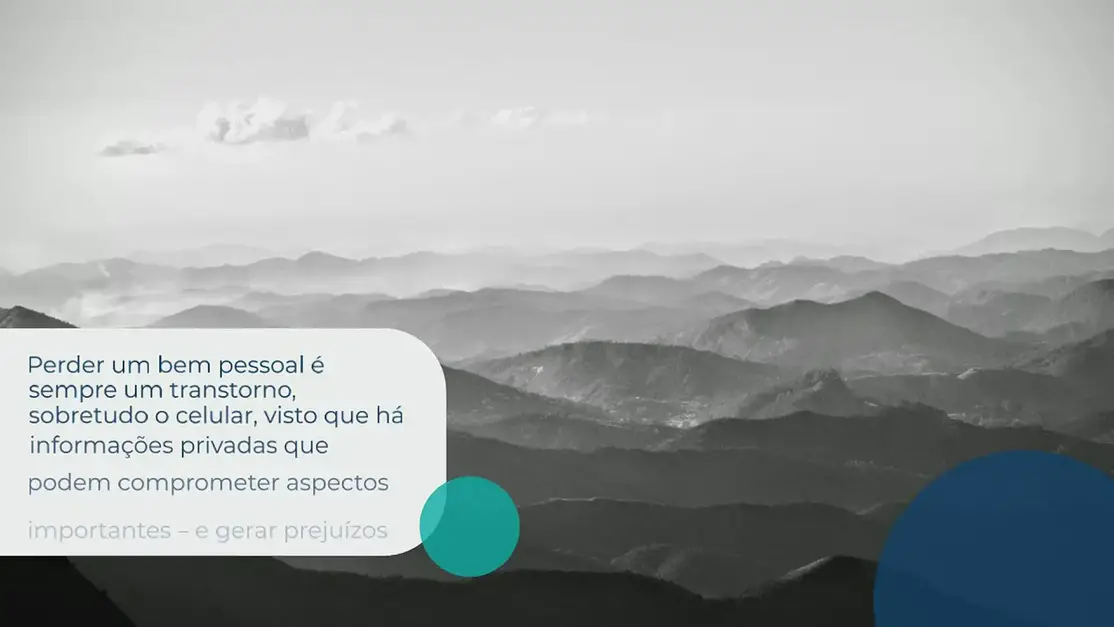
SPECIFICATIONS
- Dimensions
2.56 x 2.09 x 1.34 inches - Weight
2.08 ounces - Impedance
16Ω - Driver (Full Range)
2 x 10mm - Charging time
2 hours - Bluetooth version
5.0 - Bluetooth frequency
2402-2480 MHz - Bluetooth range
10 m / 33 ft - Frequency Response
20Hz-20kHz - Connectivity Technology
Wired, Wireless - Form Factor
In-Ear - Headphones Jack
USB - BRAND
soundcore
Soundcore Earbuds is one of the top sellers on Amazon. They offer a number of features such as active noise canceling, comfortable fir, and good quality of sound. They come in a good design and touch control sensor. The main feature is the IPX5 is water-resistant. And the sound produced from these earbuds is very good and amazing. And true wireless earbuds have oversized triple-ear 10mm that deliver sounds. The charging case can charge the earbuds up to 4 times on one complete charge. And the charging time is very speedy 10 minutes charge gives you an hour of playtime. And the battery timing is very good and amazing that 8 hours of playtime on a single charge. They come with a Comfortable ear fitting design and come with soft ear tips size of small,medium and large.
WHAT’S IN THE BOX?
- 2 mini true wireless earbuds
- Charging case
- XS/S/M/L/XL ear tips
- USB-C cable
CHARGING
- Remove the protective film from the earbuds when used for the first time.
- Fully charge both the earbuds and the charging case before the first-time use.
- To prevent damage, use the provided USB-C cable.
- Fully dry off the earbuds and the USB port before charging.
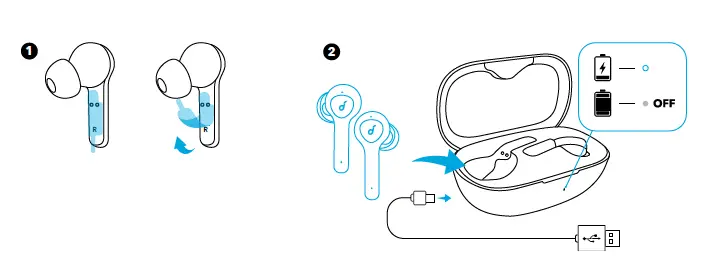
LED behavior (Earbuds & Charging case)
| Steady white | Being Charging | |
| Light off | • Fully charged
• Remaining battery >10% (when in use) |
POWERING ON/OFF
The earbuds will automatically power on when taken out of the charging case and power off when placed back into the charging case.
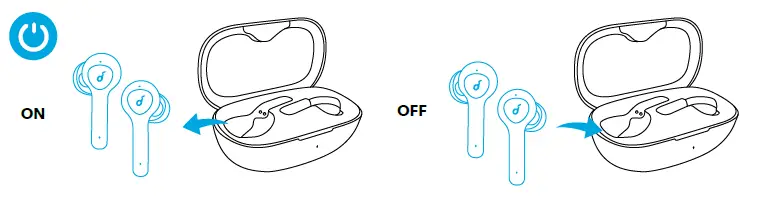
LED behavior (Earbuds)
| ON | Steady white for 1 second | |
| OFF | Steady red for 1 second |
- To manually power it on, press the multi-function button on either one of the earbuds.
- To manually power off, press and hold the multi-function button on either one of the earbuds for 3 seconds.
PAIRING
True Wireless Stereo Connection
The right earbud will automatically connect with the left earbud when taken out of the charging case.
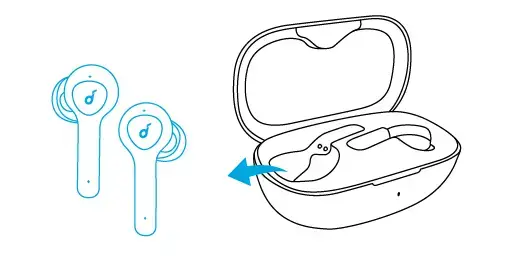
LED behavior (Earbuds)
| Breathing white | TWS connecting | |
| Steady white for 1 second | TWS connected |
- When powered off, press and hold the multi-function button on both earbuds for 1 second, the earbuds will enter TWS connecting mode.
- When powered on and connected, place either one of the earbuds into the charging case, you can keep using the other one.
- When powered on and connected, if either one of the earbuds is out of battery and powered off, you can keep using the other one.
- When you are on a call, place either one of the earbuds into the charging case, 3 to 5 seconds later, the microphone in the other earbud will be activated.
BLUETOOTH PAIRING WITH YOUR DEVICE
The earbuds will enter pairing mode when powered on. You are requested to confirm the connection when you see a pop-out screen.

LED behaviour (Earbuds)
| Flashing white | Bluetooth pairing | |
| Steady white for 1 second | Bluetooth connected |
In the pairing process, some devices are incompatible with Qualcomm True Wireless Primary-Secondary dual pairing names, it may notice “connection unsuccessful” when you tap “Pair” or even no screen popped out. Don’t worry and it will not influence the use. Once successfully paired, the primary earbud connects with your device and transfers the signal to the secondary earbud, the latter one will not connect with your device. As a result, in the Bluetooth pairing list on your device, it may indicate that only one side is connected while the other side is not.
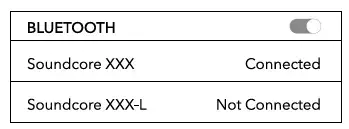
- To pair with another Bluetooth device, turn off Bluetooth on the currently connected device first.
- Each time you power on your Soundcore earphones, it will automatically connect to your last successfully connected device if available within the Bluetooth range.
WEARING
- Choose the ear tips that fit your ears the best.
- Insert the earbuds into the inner canal of your ears.
- Turn and find the most comfortable position.
CONTROLS
 |
||
| Play / Pause |  |
Press (R/L) |
| Next track |
|
Press twice (R) |
| Previous track |  |
Press twice (L) |
| Volume up / down | Control volume via the connected device | |
 |
||
| Answer / End a call |
|
Press (R/L) |
| Reject a call |  |
Press and hold for 1 second (R/L) |
| Enable mono mode | Remove either one of the earbuds off your ear and press and hold the button on the other earbud for 1 second | |
 |
||
| Activate Siri or other voice assistant software |  |
Press and hold for 1 second (R/L) |
RESET
Reset the earbuds if the earbuds cannot connect with each other properly or cannot connect with your device properly.
- Place the earbuds into the charging case and make sure they are being charged.
- Press and hold the button on both earbuds for 3 seconds until the LED indicators flash red 3 times and then turn white.
All the memory data will be cleared.
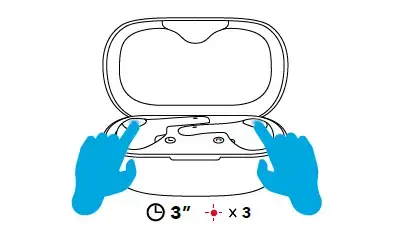
TECHNICAL SPECIFICTIONS
- Compression ratio:
4:1 - Word depth:
Support 16bit and 24bit - Decoding delay:
Sample rate 48kHz<2ms - Dynamic range:
16bit>92dB, 24bit>120dB - Data rates:
352kbps - Decode mode:
Stereo
Qualcomm aptX is a product of Qualcomm Technologies, Inc. and/or its subsidiaries. Qualcomm is a trademark of Qualcomm Incorporated, registered in the United States and other countries. aptX is a trademark of Qualcomm Technologies International, Ltd., registered in the United States and other countries.
FREQUENTLY ASKED QUESTION
- A: I’m not sure, but they work great with my Samsung Note 20. Probably would work okay with another Samsung.
- Q: A: Yes, I have mine paired with Apple, Android, and Windows devices and usually switch between them all pretty seamless. There is the rare occasion when I have to ‘remove’ device and reconnect after switching but it’s easy. Just remove the earbuds, turn off Bluetooth, turn it back on and pair the devices again. Hope this helps.
- Q: A: The water resistance level of Life P2 Mini is IPX5. Yes, you can use the Life P2 Mini for running.
- Q: A: If your laptop has bluetooth, it should pair. What you then use the laptop for is your business.
- Q: A: The sound quality of Life P2 Mini is better than Life P2 since the Life P2 Mini has 10mm dynamic drivers.
- Q:
- A: I can’t keep Apple ear buds in place. These stay in place when I am walking, but don’t think they would if I were running, even with the smallest ear tips. That said, they are truly a great sounding budget earbuds.
- Q: A: Yes, the Life P2 Mini is compatible with iPhone devices.
- Q: A: I use only one, I put the left bud in the right ear and turn the stem up, lock it under the fold there. It stays great, even in a call. Or jogging
- Q: A: The Life P2 Mini doesn’t support the Soudncore APP but you can quick triple-tap the right earbud to switch 3 EQ modes(Signature–Bass Booster–Podcast)
- Q: A:Yes, you can pair the Life P2 Mini with your TV and listen to it.
- Q: A: The dimension of the charging case is 61.7mm*43.85mm*31.35mm.
- Q: A: Just about 30 feet or about 35 to 40 feet open field as per my own experience.
- Q: A: Yes
- Q: A: Yes, the Life P2 Mini work with iPhone.
- Q: A: Yes, the Life P2 Mini are good for running.
- Q: A: Excellent in my experience. To test, I called a number and left a voicemail, and then listen to it.
Soundcore by Anker Life Q30 Hybrid Active Noise Cancelling Headphones

Specifications
- DIMENSIONS: 7.68 x 7.09 x 3.07 inches
- WEIGHT: 9.3 ounces
- BLUETOOTH VERSION: Bluetooth 5.0
- BLUETOOTH RANGE: 15 m/49.21 ft
- CHARGING TIME: 2 hrs.
- PLAYTIME: 60/40 hrs.
- CHARGING PORT: USB-C
- BATTERY CAPACITY: 720mAh
- BRAND: Soundcore
The Soundcore Life Q30 are over-ear headphones that come with amazing noise cancellation features. These headphones can connect to two devices simultaneously. They are one of the top-ranked noise cancellation headphones as they provide three different options for this. Apart from this, they also wide connectivity meaning, in addition to Bluetooth connectivity they also offer NFC pairing.
Design
These headphones are light in weight and are thickly padded. They have a good clamping force, which means that they stay over your head and the thick padding makes them very comfortable for your ears and provides better listening experience. Their lightweight and plastic construction, doesn’t let your neck hurt.
How to Charge the Headphones
Make sure the USB port is fully dry off before charging.

Controls of Soundcore Q30 Headphones
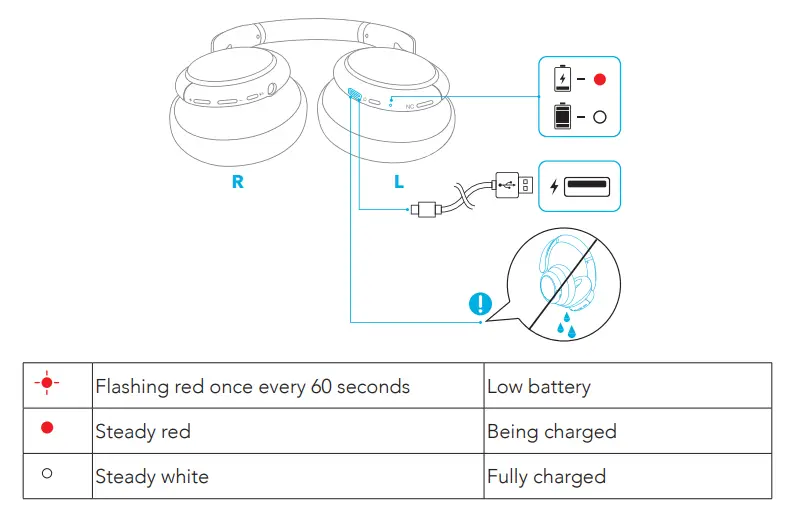
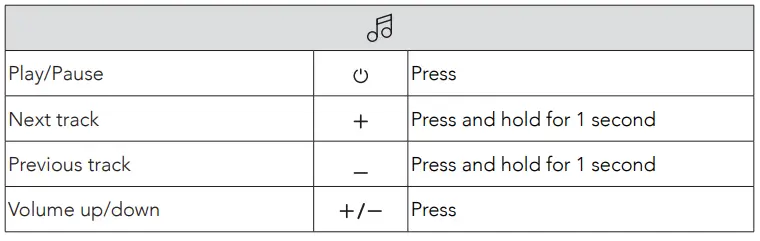
How to Power ON/OFF the Headphones
In order to turn the headphones ON/OFF Press and hold the power button for 3 seconds.
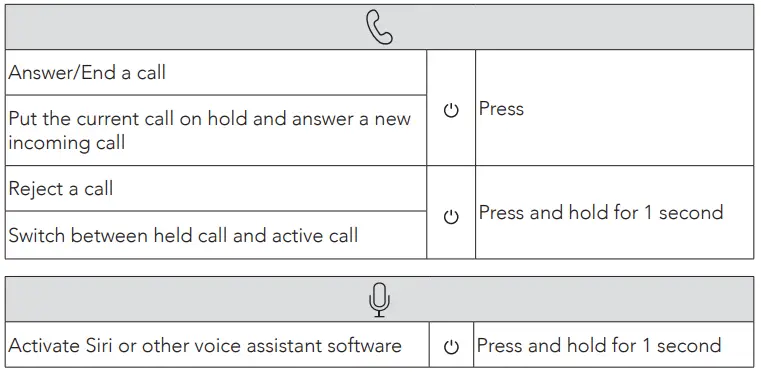
How to Connect the Headphones with your Device
The headphones can be connected to your device either by using Bluetooth or by NFC or by AUX cable.
How to Pair the Headphones using Bluetooth
- Press the power button and hold for 5 seconds. The LED light flashes blue when the Bluetooth is turned ON.

- Look for “Soundcore Life Q30” in the Bluetooth list of your device.

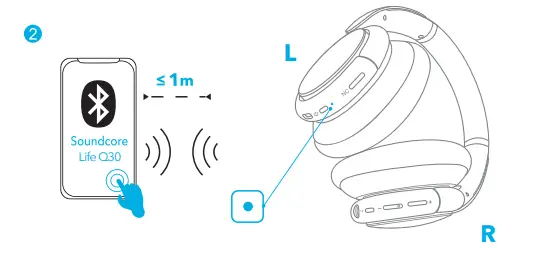
How to Pair the Headphones with Second Device
In order to pair with a second device after successfully connecting with the first device, press the Power button twice.
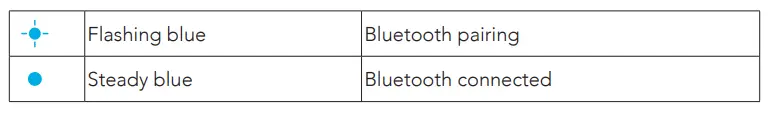
- The Q30 Headphones can play music on only a single device at a time.
- They will automatically connect with the last connected device, each time you turn them ON if it’s within the Bluetooth range.
How to Connect the Headphones using NFC
If your device supports NFC, you can use it to connect to the Soundcore Q30 headphones by following the below-given steps:
- Turn in the NFC feature on your device. (Except iOS devices)
- Tap the back of your device with the right panel of the headphones.
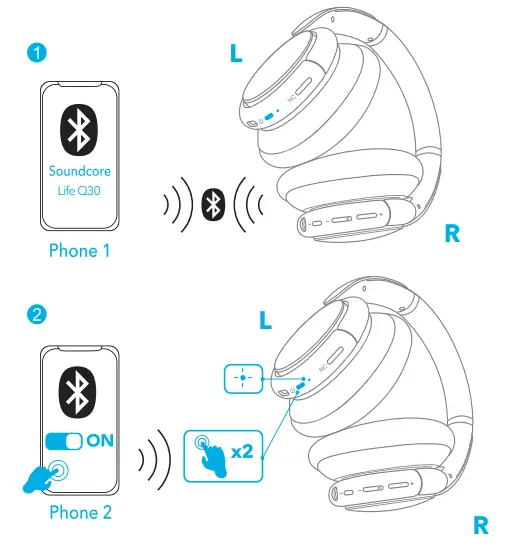
How to Connect the Headphones using AUX Mode
This mode is suitable for when you run on battery. You can simply connect an external device by plugging in a 3.5mm AUX cable.

The headphones come with noise cancellation and transparency mode.
How to Turn ON/OFF Noise Cancellation Mode of Soundcore Q30 Headphones
- Press the NC button once to turn on the noise cancellation mode.
- Press the NC button again to turn off the noise cancellation mode.
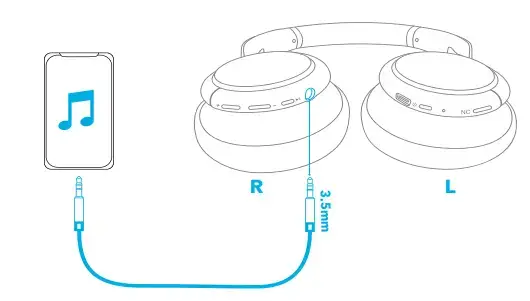
How to Turn ON/OFF Transparency Mode of Soundcore Q30 Headphones
If you wish to be aware of your surroundings even after turning off the Noise cancellation, you can turn on the transparency mode by following these steps:
- To activate the transparency mode, tap the right panel for one second.
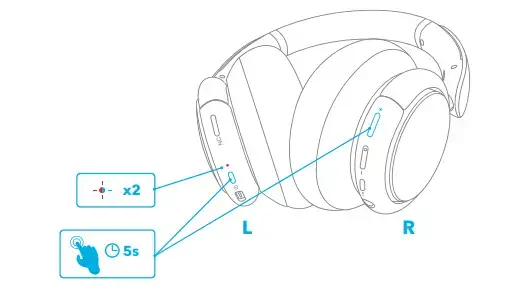
How to Reset Soundcore Q30 Headphones
The Soundcore Q30 can be reset easily by pressing and holding the power button along with the volume up button at the same time for at least 5 seconds until a blue and red LED light flashes alternatively twice.
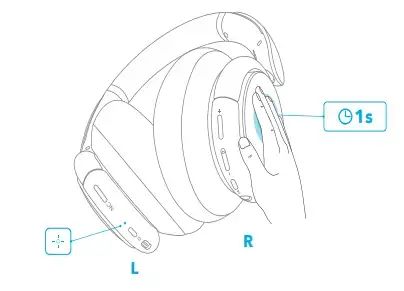
PROS
- Good Noise Isolation
- Customizable Sound
- Good Battery Life
- Comfortable Fit
- Companion App with EQ
CONS
- Bass is slow
- Bulky appeal
VERDICT
At their price range, they provide an overall good performance, however, if your budget is higher there are other options with better bass quality. They have good battery life, their noise cancellation features are outstanding, and they also come with a transparency mode. This makes them a very valuable purchase.
FREQUENTLY ASKED QUESTIONS
- What codecs does this support, i.e., APTX-ll, APTX-HD, LDAC, etc.?
The Soundcore Q30 headphones support AAC & SBC Bluetooth Codecs - Will Soundcore Q30 Headphones connect with a PS4 for gaming?
Yes, these noise cancellation headphones can connect with PS4 and PS5 for gaming. The mic and audio both can be connected. If you wish to connect wirelessly into PS4, you will need a dongle. - Can I connect these to my tv somehow?
If the TV has a Bluetooth transmitter, then the Soundcore Q30 Headphones can be connected to the TV. - Do they have the bass-up function?
No, they don’t have a bass-up button, but the Soundcore app has 20 presets along with an equalizer and Bass boost. - Can the mic be used during zoom meetings i.e., if I speak the other party will hear me?
Yes, in this case, they work like any other headsets. - I’ve set up the headphone to connect to my phone and laptop. How to switch between connected devices on the fly?
You can do this by tapping the Bluetooth button and toggling to the source back and forth.


Charging
Open or close the charging case to activate the LED battery indicator.
- Fully charge both the earbuds and the charging case before the first use.
- To prevent damage, use the provided USB-C cable.
- Fully dry off the earbuds and the USB port before charging.
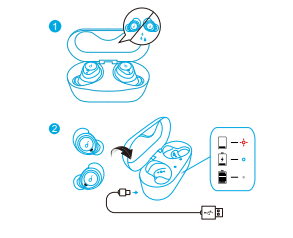
LED indicator
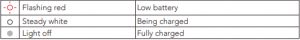
Powering On/Off
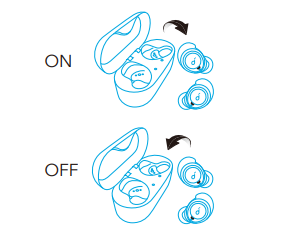
- To manually power on, press and hold the multi-function button on both earbuds for 1 second until the LED indicator turns white for 1 second.
- To manually power off, press and hold the multi-function button on either earbud for 8 seconds until the LED indicator turns red for 1 second.
Pairing
True Wireless Stereo Connection
The right earbud will automatically connect with the left earbud when taken out of
the charging case
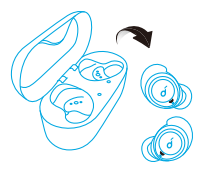
LED indicator (Earbuds)
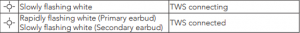
- The right earbud is the primary earbud by default. In TWS mode, place either
one of the earbuds into the charging case, the other one will switch to be the primary earbud. - When powered on and connected, if either one of the earbuds is out of battery and powered off, you can keep using the other one.
Bluetooth Pairing with your Device
- Take the earbuds out of the charging case or manually power on the earbuds, the
earbuds enter the Bluetooth pairing mode successfully when the LED indicator on either earbud flashes white. - Turn on Bluetooth on your device and click “Soundcore Life Dot 2”. The LED indicator on either earbud will turn white for 1 second when Bluetooth connected.
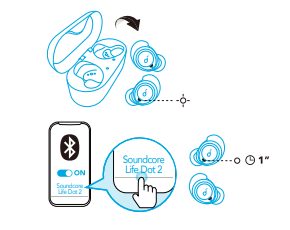
LED indicator (Earbuds)
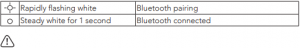
- When earbuds are out of the charging case and powered off, to manually enter Bluetooth pairing mode, press and hold the multi-function button on both earbuds for 3 seconds.
- Each time you power on your Soundcore earphones, it will automatically connect to your last successfully connected device if available within the Bluetooth range.
Wearing
- Choose the EarTips and EarWings that fit your ears best.
- Insert the earbuds into the inner canal of your ears.
- Turn and find the most comfortable position.
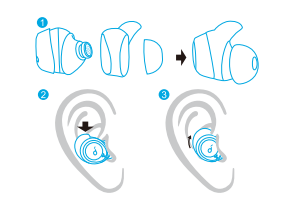
Button Controls
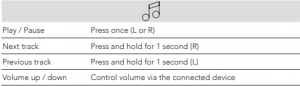
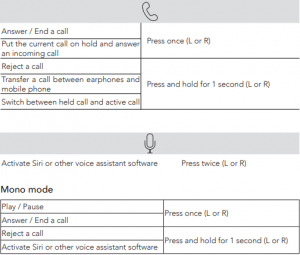
Reset
-
- Place the earbuds into the charging case and make sure they are being charged.
- Press and hold the button on both earbuds for 8 seconds until the LED indicators on earbuds flash red for 3 times.
All the memory data will be cleared.
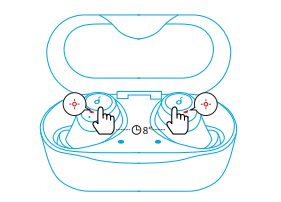
Specifications
Specifications are subject to change without notice.
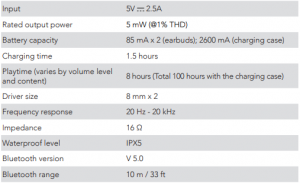
 Soundcore R100 True Wireless Earbuds User Manual
Soundcore R100 True Wireless Earbuds User Manual

Soundcore R100 True Wireless Earbuds User Manual
Charging
- Fully dry off the earbuds and the USB port before charging.
- Use a certified USB-C charging cable and charger to prevent any damage.
- Fully charge both the earbuds and the charging case before the first use.
1. Place the earbuds in the charging case and close it.
2. Connect the charging case to the power supply by using a USB-C charging cable. - The LED indicator on the charging case indicates the charging status

Wearing
- Choose the EarTips that fit your ears best.
- Insert the earbuds into the inner canal of your ears and turn gently until you find the most comfortable and secure position.

- Your earbuds come with 3 pairs of EarTips, among which Medium-sized are pre-installed.
Powering On/Off
- The earbuds will automatically power on when taken out of the charging case.
- To power off, place the earbuds into the charging case and close it
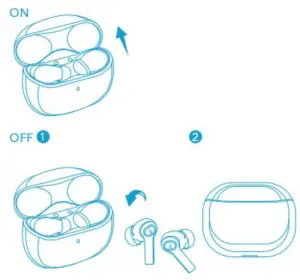
- The earbuds will automatically power off after 10 minutes if no device is connected.
- To manually power on, press and hold the multi-function button on both earbuds for 3 seconds.
- To manually power off, press and hold the multi-function button on either earbud for 8 second
Bluetooth Pairing
- Take the earbuds out of the charging case, the earbuds will automatically enter Bluetooth pairing mode.
The LED indicator on the charging case will flash white. - Select “Soundcore R100” on your device’s Bluetooth list to connect.
- When successfully connected, the LED indicator on the charging case will turn of

- When earbuds are out of the charging case and powered off, to manually enter Bluetooth pairing mode, press and hold the multi-function button on both earbuds for 3 seconds.
- Each time you power on your Soundcore earbuds, they will automatically connect to your last successfully connected device if available within the Bluetooth range.
- Mono mode: When Bluetooth connected, you can use either one of the earbuds only by placing the other one into the charging case.
- When powered on and connected, if either one of the earbuds is out of battery and powered off, you can keep using the other one.
- When you are on a call, place either one of the earbuds into the charging case, and the microphone in the other earbud will be activated.
Controls
| Stereo Mode | |
 |
|
| Play/Pause | Press twice (R) |
| Next track | Press and hold for 2 seconds (R) |
| Previous track | Press and hold for 2 seconds (L) |
| Volume up | Press once (R |
| Volume down | Press once (L |
| Switch EQ | Press three times |
 |
|
| Answer a call | Press once (L/R) |
| End a call | Press twice (L/R) |
| Reject a call | Press and hold for 2 seconds (L/R) |
 |
|
| Activate Siri or other voice assistant software | Press twice (L) |
| Mono mode | |
| Play/Pause | Press twice |
| Answer a call | Press once |
| End a call | Press twice |
| Reject a call | Press and hold for 1 second |
| Activate Siri or other voice assistant software | Press and hold for 1 second |
Reset
- You might need to reset the earbuds if you experience any connectivity problems or function issues.
- Place the earbuds into the charging case and remain the case open.
- Press and hold the button on the case for 10 seconds until the LED indicator on the charging case flashes red 3 times. This confirms that the reset was successful and your earbuds can be connected normally.
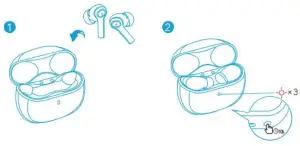
Specifications
- Specifications are subject to change without notice
| Input | 5V ⎓ 0.5A |
| Rated output power | 5 mW (@1% THD) |
| Battery capacity | 55 mAh x 2 (earbuds); 500 mAh (charging case) |
| Charging time | 2 hours |
| Playtime (varies by volume level and content) | Up to 8 hours (Total 28 hours with the charging case) |
| Driver size | 10 mm x 2 |
| Frequency response | 20 Hz – 20 kHz |
| Impedance | 16 Ω |
| Waterproof level | IPX5(earbuds) |
| Bluetooth version | V 5.0 |
| Bluetooth range | 10 m / 33 ft |
FAQS
doest it contain MIC in both earbud?
Not good for calling
How long does the battery last?
The battery lasts for 3 hours of continuous music playback.
How long does it take to charge the earbuds?
It takes 1 hour to fully charge both the earbuds and the charging case.
What happens if I don’t fully charge the earbuds before using them?
You will get a shorter battery life.
How do I know whether my earbuds are fully charged?
The LED indicator on the charging case will turn green when fully charged.
How do I know whether my earbuds are fully charged?
The LED indicator on each earbud will turn red when fully charged.
Is Anker R100 good?
Anker is a well-known brand that combines the top specifications with great quality and reasonable prices, thus the brand competes strongly with other international brands such as Apple and Anker is seen as the best alternative for a more reasonable price.
Is Soundcore earbuds any good?
The best Soundcore earbuds we’ve tested are the Anker SoundCore Life P3 Truly Wireless. These sleek in-ears have a good build quality that’s certified IPX5 for resistance against direct water contact. Their fit is comfortable and stable, making them a solid choice for tough workouts at the gym
Does Soundcore R100 have an app?
App Description: The Soundcore app offers unique features for each of the supported Soundcore devices and allows you to personalize and optimize your listening experience.
Is Soundcore a good brand?
The Anker Soundcore is without a doubt one of the best speakers you can get if your upper limit is $50. The sound-to-size ratio is great and it has the sound quality of a speaker twice its size.
Are Soundcore TWS good?
4.0 out of 5 stars Excellent customer support alongwith very good quality product. The quality of the products offered by Anker is excellent and this one is no different. Build quality is good, sound quality is at par with the likes of JBL, Harman, etc. Battery backup: so far so good, no issues.
Does Soundcore work with iPhone?
Compatibility: Bluetooth; works with all Mac’s, iPad’s, iPhone’s and iPods that have Bluetooth. This means in practice all Mac’s, iPads and iPhones and all iPod touches.
Can you track Soundcore earbuds?
Go to the soundcore app and activate “Find My Headset”. The lost earbud will emit a loud noise to help you locate it.
Will any earbuds work with iPhone?
You can use any headphones that terminate into a standard 3.5mm connector. The one downside is that you won’t be able to charge your iPhone with a Lightning cable while listening to music.
What if I lost one earbud?
If you have damaged or lost one earbud from your pair and need to purchase a replacement. Since the true wireless earbuds are paired to the charging case, you will need to purchase both earbuds to recieve a replacement.
Are wireless earbuds safe?
For the moment, here’s what the United States Federal Communications Commission (FCC) says about wireless devices and your health: “Currently no scientific evidence establishes a causal link between wireless device use and cancer or other illnesses.


Life Q20 Headphones User Manual
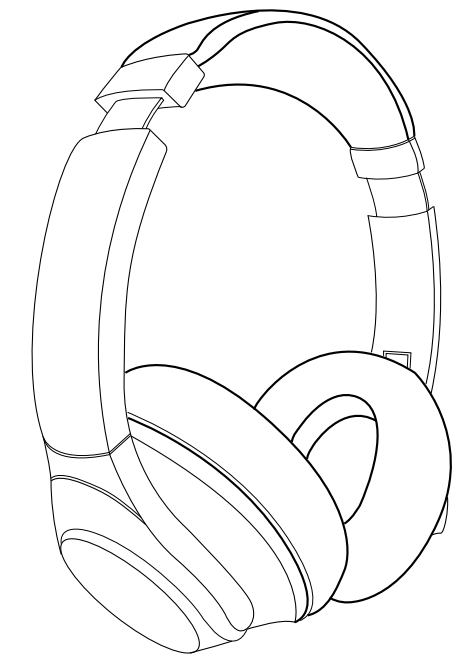
What’s In The Box
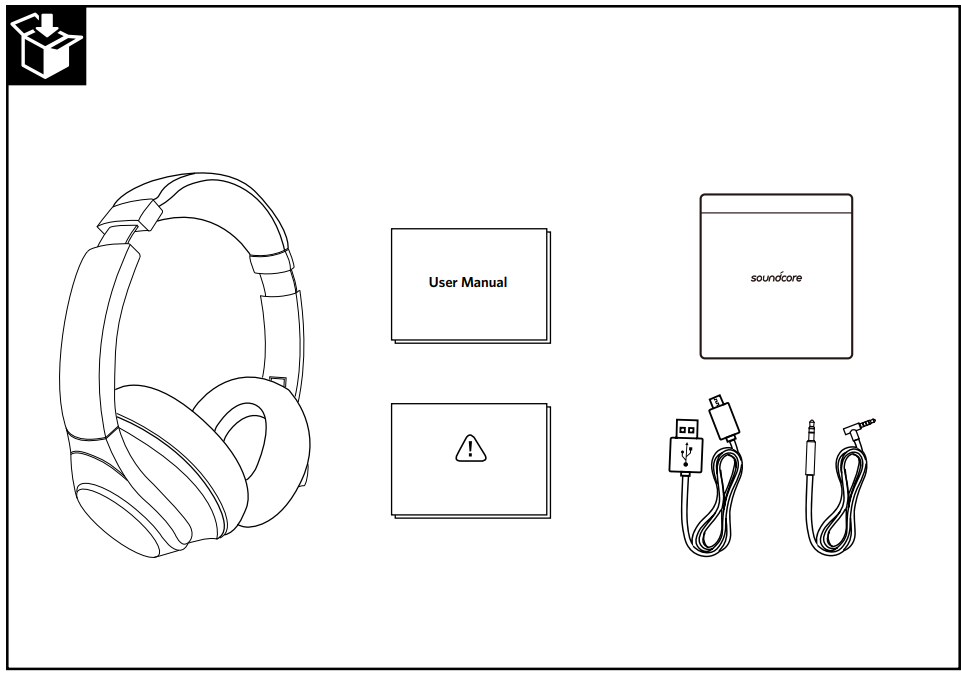
Buttons/Controls
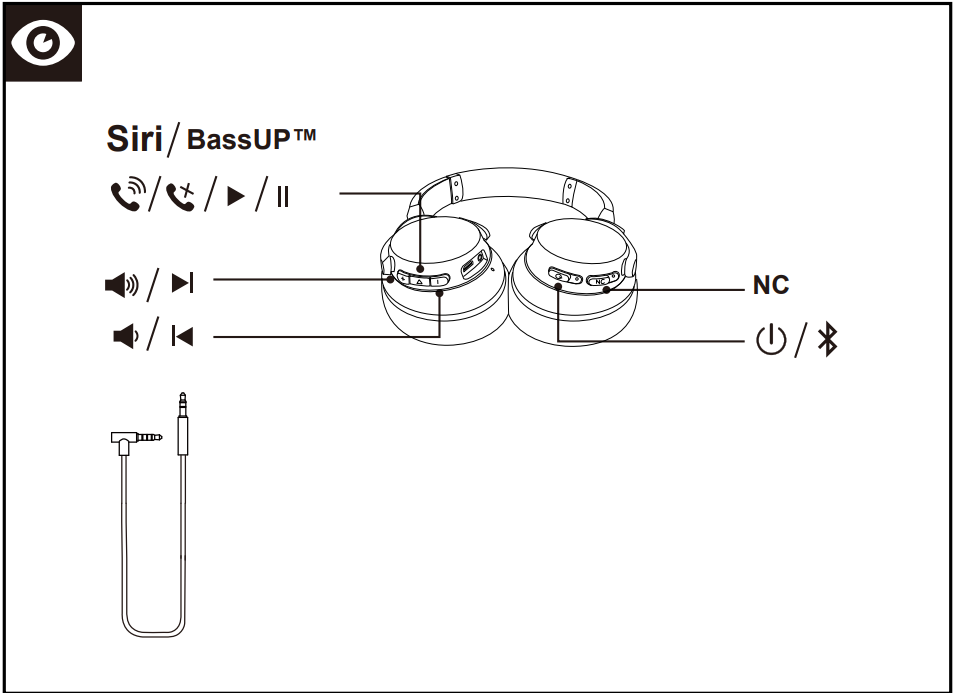
Sizing & Folding
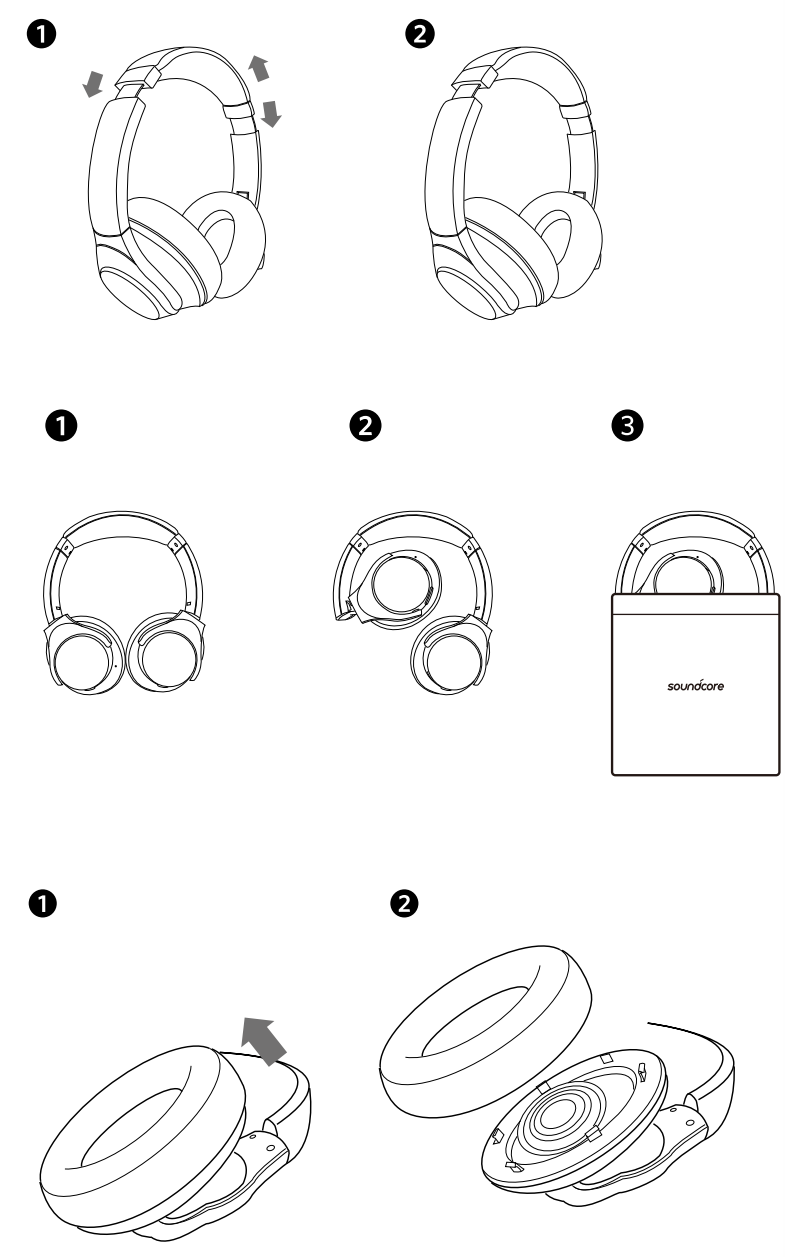
Turning on/off
 Powering On / Off
Powering On / Off
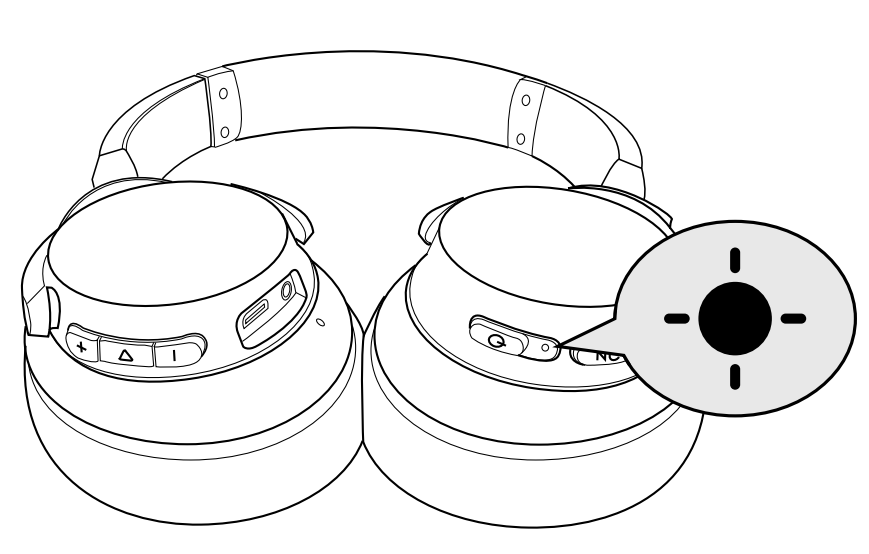
| Power On | Press and hold for more than 3 seconds | Flashing blue (Status indicator) | |
| Power Off | Press and hold for 3 seconds | Steady red for 1 second (Status indicator) | |
| ANC On | Press and hold for more than 1 second | Steady green (NC LED indicator) | |
| ANC Off | Press and hold for more than 1 second | NC LED indicator off |
Enter Bluetooth pairing mode when Life Q20 is off ![]() Press and hold for 5 seconds
Press and hold for 5 seconds
| Rapidly flashing blue | Pairing mode | |
| Steady blue | Connected to a device(but is not playing music) | |
| OFF(Status indicator) | Connected to a device(playing music) | |
| Rapidly flashing blue | Connected to a device(Incoming call) |
Bluetooth mode
| Bluetooth mode | |
| Play / pause Note: the status indicator will light up in blue for 2 seconds, then turn off. |
|
| Next track | |
| Previous track | |
| Volume up / down | |
| Default mode | Normal Equalizer |
| BassUP™(Dual Equalizer) | |
| ANC mode (Active noise canceling mode) activation | |
| ANC mode (Active noise canceling mode) deactivation | |
Active Noise Cancelling mode (ANC) blocks the noise from the surrounding environment while wearing Soundcore Life Q20.
| Answer / End call | |
| Put the current call on hold and answer an incoming call | |
| Reject call | |
| Switch between held call and active call | |
| On a call | |
| Incoming call | |
| Activate Siri / other voice control software | |
Plugging in an audio cable will automatically switch to AUX mode, and Bluetooth mode and ANC will turn off.
| Low battery | |
| Charging Note: Do not switch on Life Q20 while charging. |
|
| Off (Status indicator) | Fully charged |
Specifications
![]() Specifications are subject to change without notice.
Specifications are subject to change without notice.
| Input | 5 V 0.65 A | Impedance | 16Ω |
| Charging time | 3 hours | Driver (full range) | 40 mm x 2 |
| Playtime (Bluetooth with ANC mode on) | 40 hours | Frequency response | 16 Hz – 40 KHz |
| Playtime (Bluetooth with ANC mode off) | 60 hours | Bluetooth version | V 5.0 |
| Playtime (Connected to audio cable with ANC mode on) | 35 hours | Range | 15 m / 49.21 ft |
| Weight | 268 g / 9.5 oz |
Customer Service
18-month limited warranty
Lifetime technical support
+1 (800) 988 7973 (US) Mon-Fri 9:00 – 17:00 (PT)
+44 (0) 1604 936200 (UK) Mon-Fri 6:00 – 11:00 (GMT)
+49 (0) 69 9579 7960 (DE) Mon-Fri 6:00 – 11:00
For FAQs and more information, please visit: soundcore.com/support