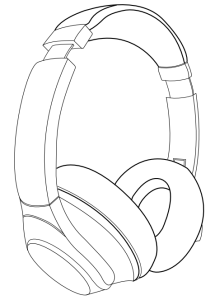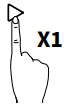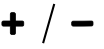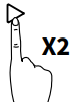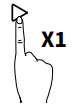Find out how to connect your Soundcore Life Q20 headphones to other devices using Bluetooth in this handy manual.
Sections in this Manual

Life Q20 Headphones User Manual
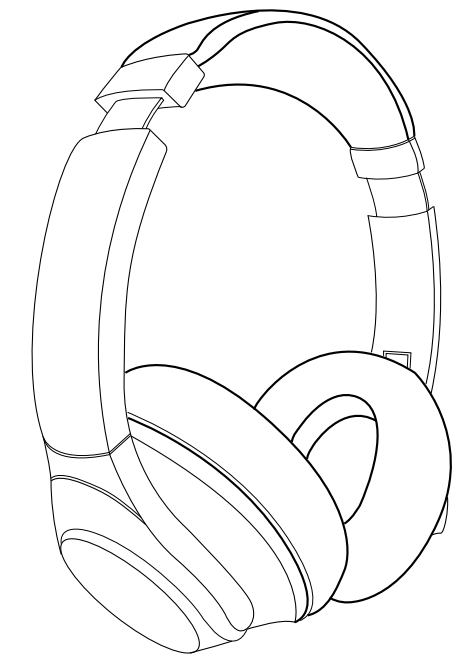
What's In The Box
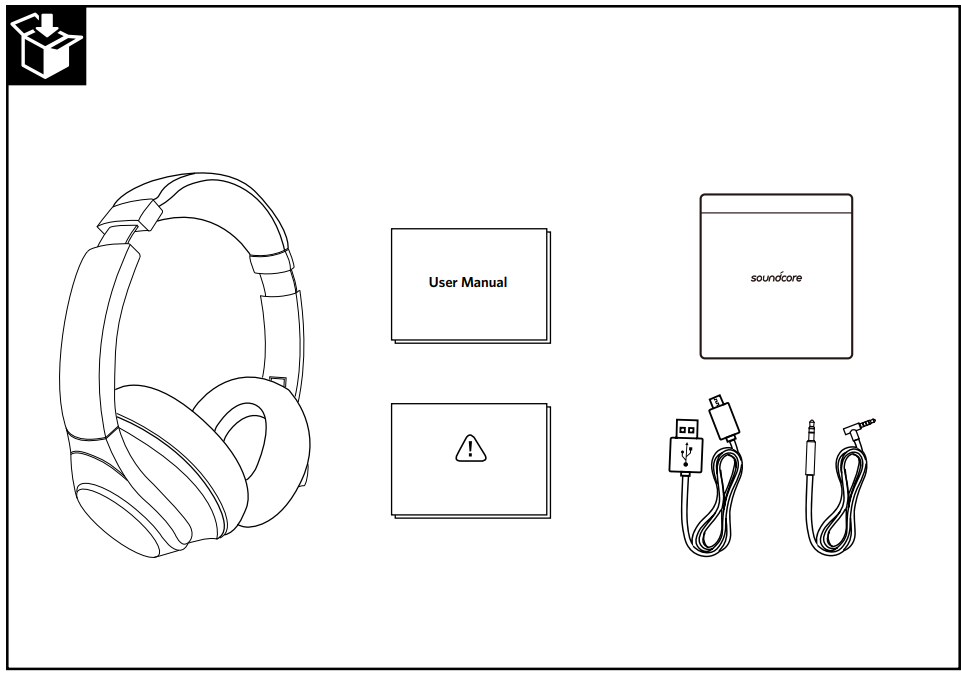
Buttons/Controls
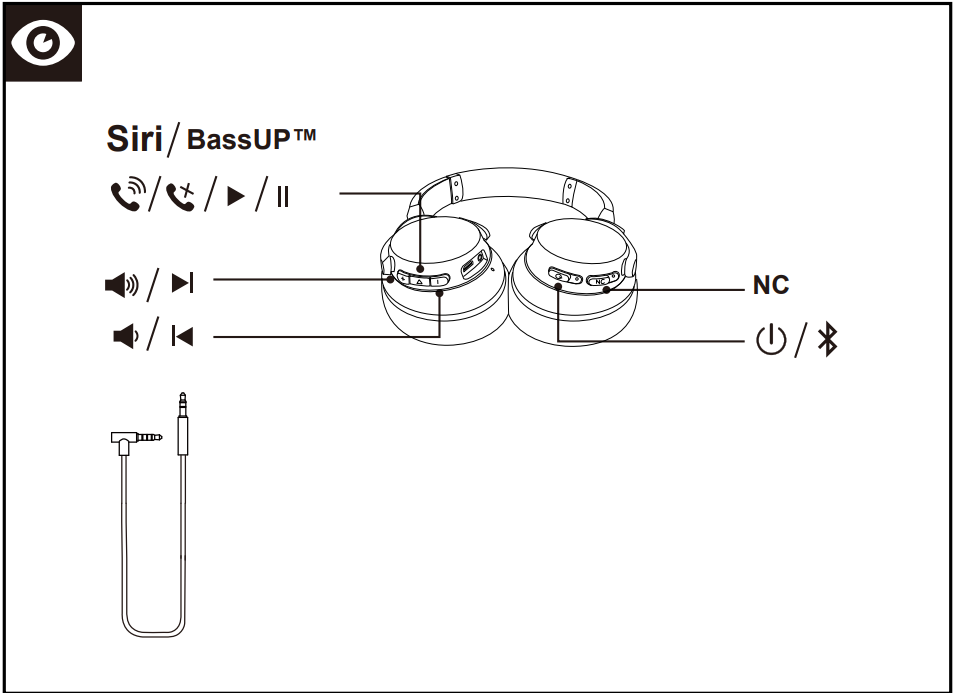
Sizing and Folding
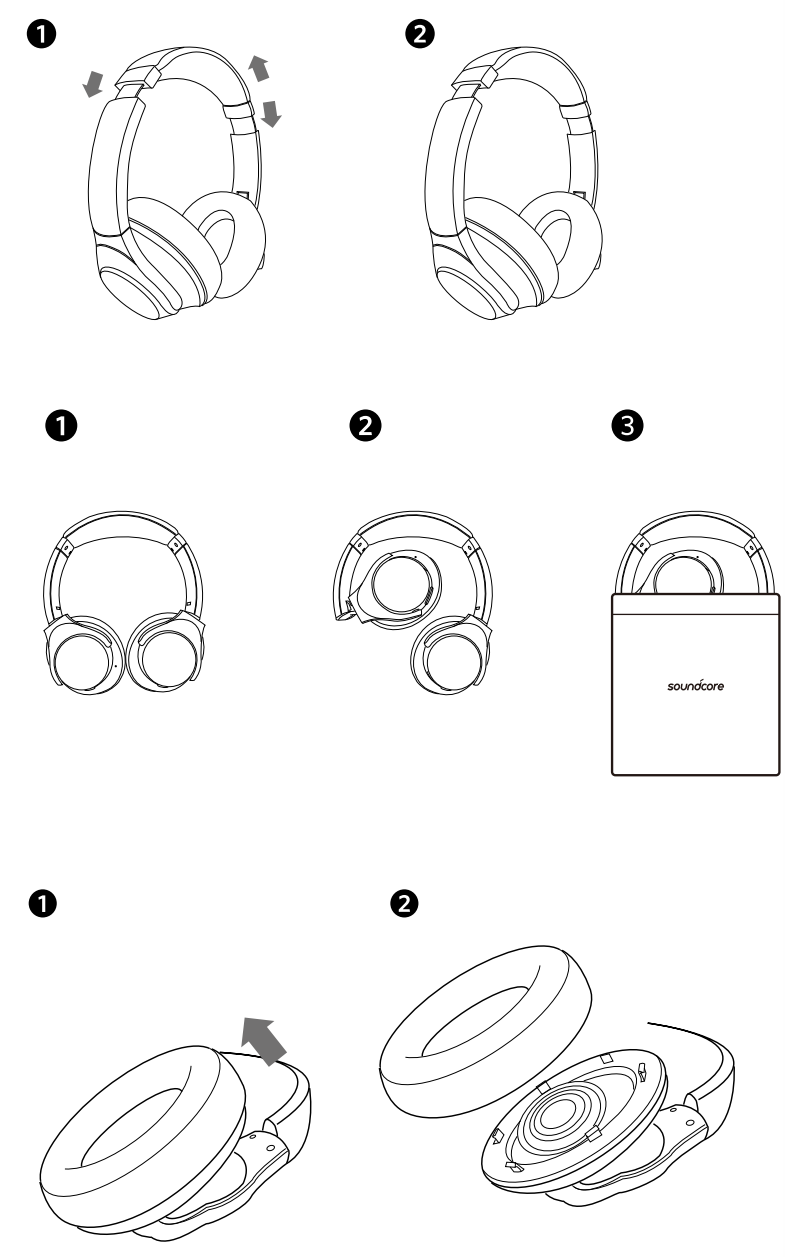
Turning on/off
Powering On / Off
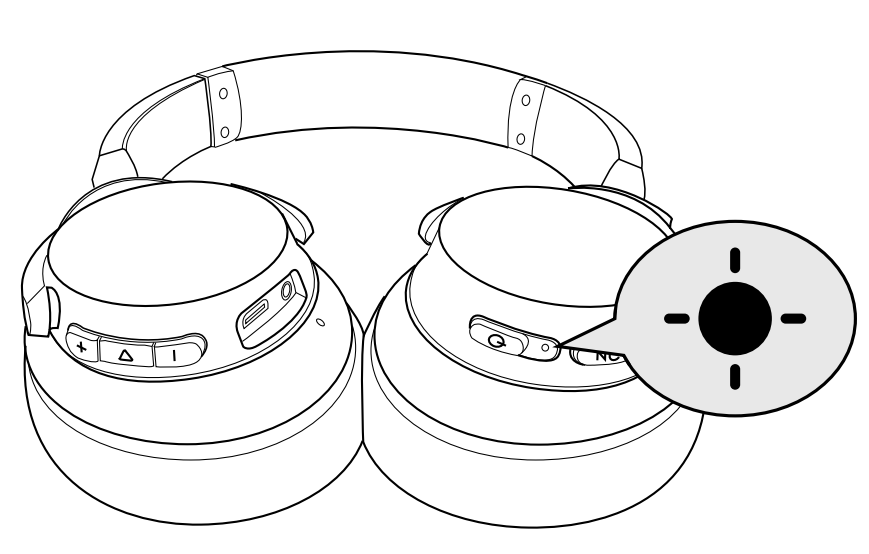
| Power On | Press and hold for more than 3 seconds | Flashing blue (Status indicator) | |
| Power Off | Press and hold for 3 seconds | Steady red for 1 second (Status indicator) | |
| ANC On | Press and hold for more than 1 second | Steady green (NC LED indicator) | |
| ANC Off | Press and hold for more than 1 second | NC LED indicator off |

Enter Bluetooth pairing mode when Life Q20 is off 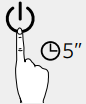
| Rapidly flashing blue | Pairing mode | |
| Steady blue | Connected to a device(but is not playing music) | |
| OFF(Status indicator) | Connected to a device(playing music) | |
| Rapidly flashing blue | Connected to a device(Incoming call) |

Bluetooth mode
| Bluetooth mode | |
| Play / pause Note: the status indicator will light up in blue for 2 seconds, then turn off. |
|
| Next track | |
| Previous track | |
| Volume up / down | |
| Default mode | Normal Equalizer |
| BassUP™(Dual Equalizer) | |
| ANC mode (Active noise canceling mode) activation | |
| ANC mode (Active noise canceling mode) deactivation | |
Active Noise Cancelling mode (ANC) blocks the noise from the surrounding environment while wearing Soundcore Life Q20.
| Answer / End call | |
| Put the current call on hold and answer an incoming call | |
| Reject call | |
| Switch between held call and active call | |
| On a call | |
| Incoming call | |
| Activate Siri / other voice control software | |

Plugging in an audio cable will automatically switch to AUX mode, and Bluetooth mode and ANC will turn off.

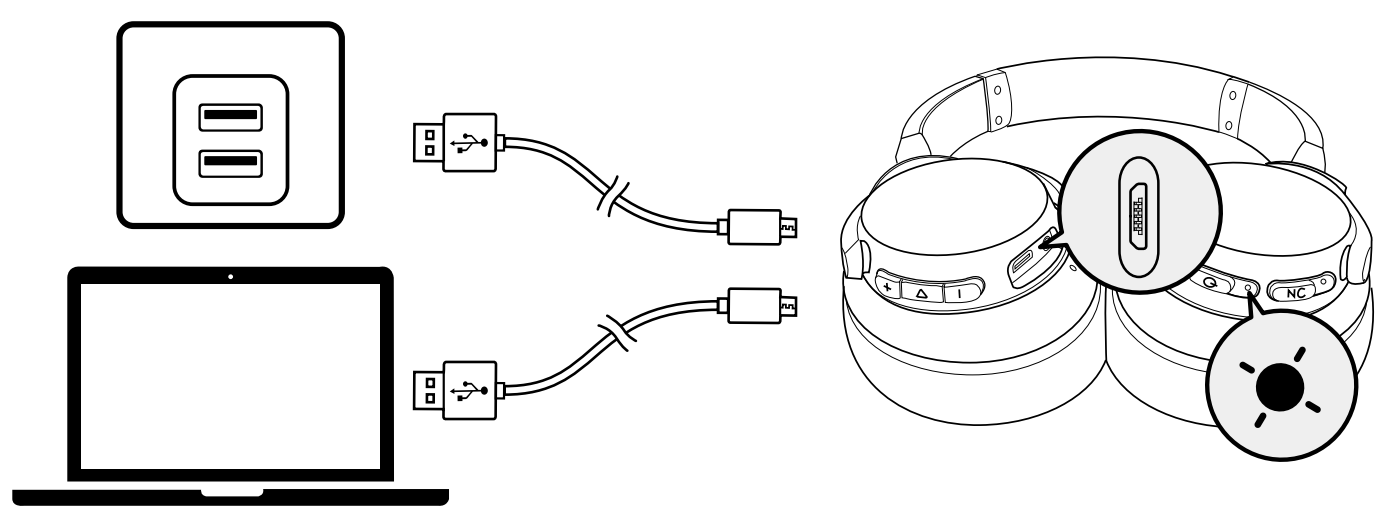
| Low battery | |
| Charging Note: Do not switch on Life Q20 while charging. |
|
| Off (Status indicator) | Fully charged |
Specifications

| Input | 5 V 0.65 A | Impedance | 16Ω |
| Charging time | 3 hours | Driver (full range) | 40 mm x 2 |
| Playtime (Bluetooth with ANC mode on) | 40 hours | Frequency response | 16 Hz – 40 KHz |
| Playtime (Bluetooth with ANC mode off) | 60 hours | Bluetooth version | V 5.0 |
| Playtime (Connected to audio cable with ANC mode on) | 35 hours | Range | 15 m / 49.21 ft |
| Weight | 268 g / 9.5 oz |
Customer Service
18-month limited warranty
Lifetime technical support
+1 (800) 988 7973 (US) Mon-Fri 9:00 – 17:00 (PT)
+44 (0) 1604 936200 (UK) Mon-Fri 6:00 – 11:00 (GMT)
+49 (0) 69 9579 7960 (DE) Mon-Fri 6:00 – 11:00
For FAQs and more information, please visit: soundcore.com/support