
soundcore Gaming Headset User Manual

What’s in the Box
- Gaming Headset

- Detachable Microphone Boom

- Quick Start Guide

At a Glance
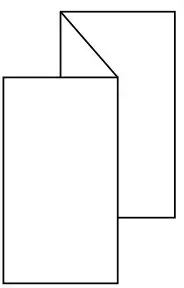
- Adjustable Padded Headband
- LED Light Ring
- Cool Ear Cushions
- Microphone Jack
- Mic Mute Switch
- Volume Wheel
- 7.1 Surround Sound Switch (Using with the Soundcore App)
- USB Connector.
Setup
- Insert the USB connector to your Sony PS4.
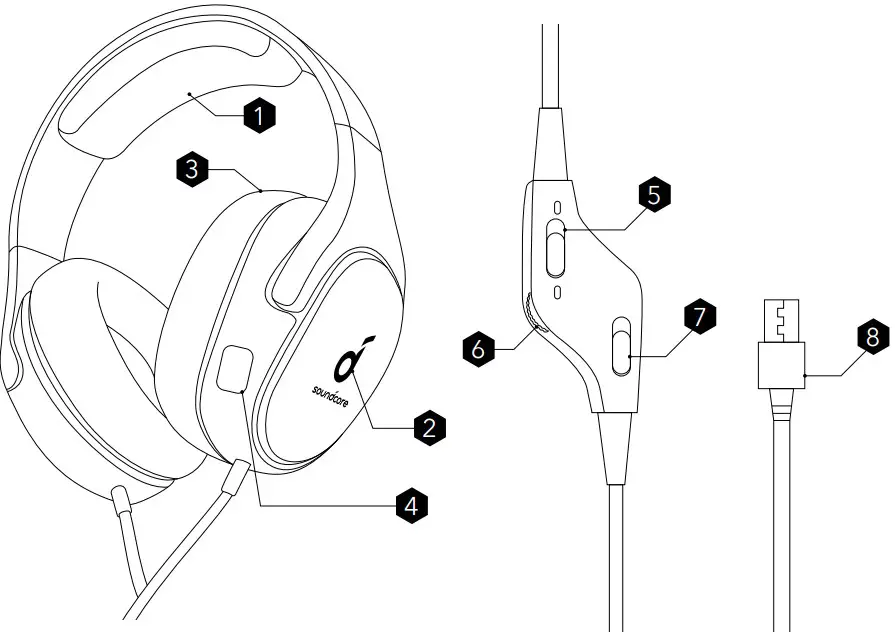
- Insert the USB connector to your PC.

- Insert the microphone boom to the headset.
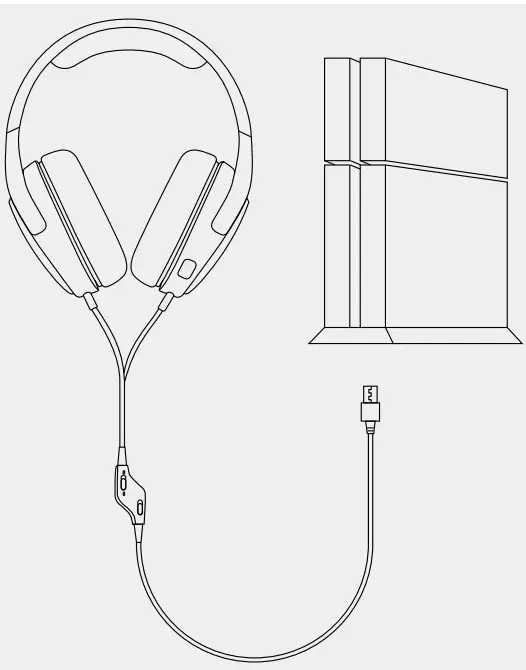
APP
To control the gaming headset from your PC (Windows 7, 8, 10), visit http://www.soundcore.com/strike to download the Soundcore Strike App.
![]() Note :
Note :
- Unplug the headset from your PC while installing the App.
- Reboot your PC after the successful installation.
- 7.1 surround sound: Customize the virtual multi-channel stereo surround sound and enjoy an immersive gaming experience.
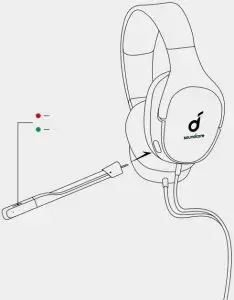
- Microphone: Adjust the microphone volume to suit your gaming environment.

- Equalizer: Preset the perfect sound profiles to suit your audio and customize your unique sound mode.

- Firmware Update: Always make sure to keep the firmware up-to-date.
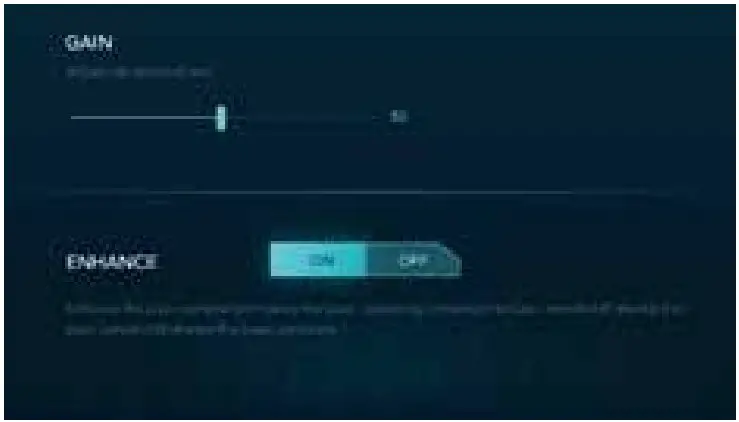
Specifications
![]() Note : Specifications are subject to change without notice.
Note : Specifications are subject to change without notice.
| Driver | 52 mm |
| Frequency responsez | 20 Hz – 20 kHz |
| Impedance | 32 Ω ± 15% |
| Rated power | 30 mW |
| Sensitivity | 113 ± 3 dB @ 1 kHz |
| Microphone sensitivity | 40 ± 3 dBV @1 kHz |
| Headset connection | USB-A |
| Cable length | 1.7 m |



