Sections in this Manual
Powering On/Off
The earbuds will automatically power on when taken out of the charging case. The LED indicator on earbuds will light up white for 1 second. To power off, place the earbuds in the charging case.
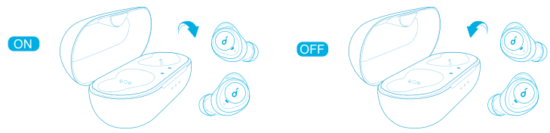
- The earbuds will automatically power off after 2 minutes if no device is connected.
- To manually power on, press and hold the multi-function button on both earbuds for 1 second until the LED indicator turns white for 1 second.
- To manually power off, press and hold the multi-function button on either earbud for 8 seconds until the LED indicator turns red for 1 second.
Bluetooth Pairing
- Take the earbuds out of the charging case, the earbuds will automatically enter the Bluetooth pairing mode.
The LED indicator on one earbud will flash white. - Select “Soundcore Life A1” on your device’s Bluetooth list to connect.
When successfully connected, the LED indicator on earbuds will flash white once every 5 seconds.
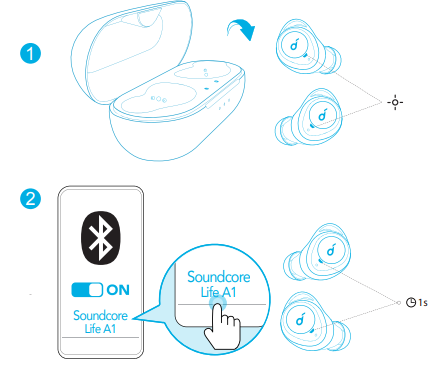
- When earbuds are out of the charging case and powered off, to manually enter Bluetooth pairing mode, press and hold the multi-function button on both earbuds for 3 seconds.
- Each time you power on your Soundcore earbuds, they will automatically connect to your last successfully connected device if available within the Bluetooth range.
- Mono mode: When Bluetooth connected, you can use either one of the earbuds only by placing the other one into the charging case.
- When powered on and connected, if either one of the earbuds is out of battery and powered off, you can keep using the other one.
- When you are on a call, place either one of the earbuds into the charging case, the microphone in the other earbud will be activated.
- The right earbud is the primary earbud by default. If you want to change this, remove the right earbud from your ear and place in the charging case, the microphone in the other earbud will be activated and become the primary earbud.
Controls
| Play/Pause | Press twice (R) | |
| Next track | Press twice (L) | |
| Adjust volume | Press once (L/R) | |
| Adjust EQ settings (Soundcore Signature/Bass Booster/Acoustic) |
Press three times (L/R) | |
| Answer/End a call | Press once (L/R) | |
| Answer a second incoming call and put the current call on hold | ||
| Reject a call | Press and hold for 1 second (L/R) | |
| Transfer a call between earbuds and mobile phone | ||
| Switch between a call on hold and an active call | ||
| Activate Siri or other voice assistant software | Press and hold for 1 second (L/R) | |
| Mono mode | |
| Play/Pause | Press twice |
| Answer/End a call | Press once |
| Reject a call | Press and hold for 1 second |
| Activate Siri or other voice assistant software | |








