Sections in this Manual
Charging
- Remove the protective film from the earbuds before the first use.
- Fully dry off the earbuds and the USB port before charging.
- Use a certified USB-C charging cable and charger to prevent any damage.
- Fully charge both the earbuds and the charging case before the first use.
1. Place the earbuds in the charging case and close it.
2. Connect the charging case to the power supply by using a USB-C charging cable. - The LED indicator on the charging case indicates the charging status.
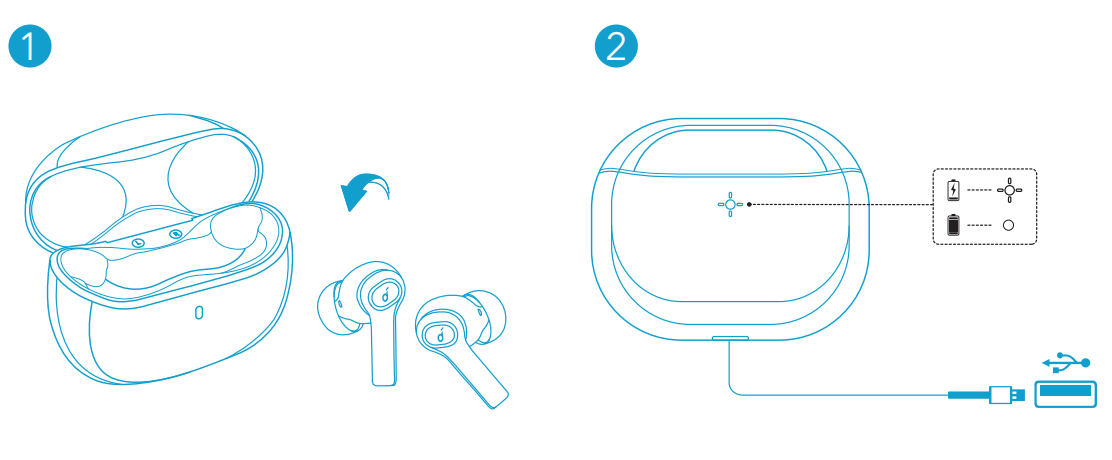
Wearing
- Choose the ear tips that fit your ears best.
- Insert the earbuds into the inner canal of your ears and turn gently until you find the most comfortable and secure position.
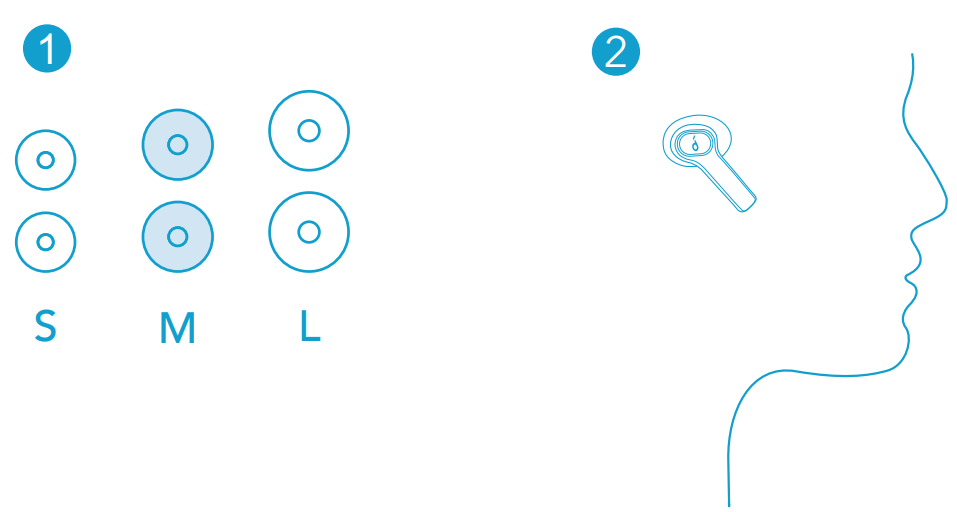
Your earbuds come with 3 pairs of ear tips, among which Medium-sized are pre-installed. 01 EN
Powering On/Off
- Open the charging case, the earbuds will automatically power on.
- To power off, place the earbuds into the charging case and close it.
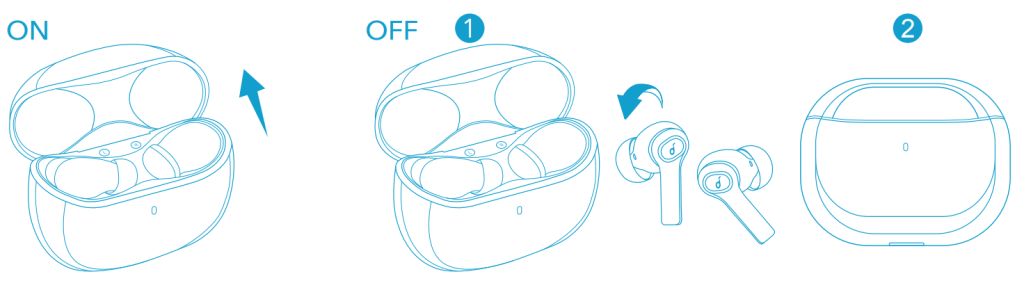
- The earbuds will automatically power off after 10 minutes if no device is connected.
- To manually power on, press and hold the multi-function button on both earbuds for 3 seconds.
- To manually power off, press and hold the multi-function button on either earbud for 8 seconds.





