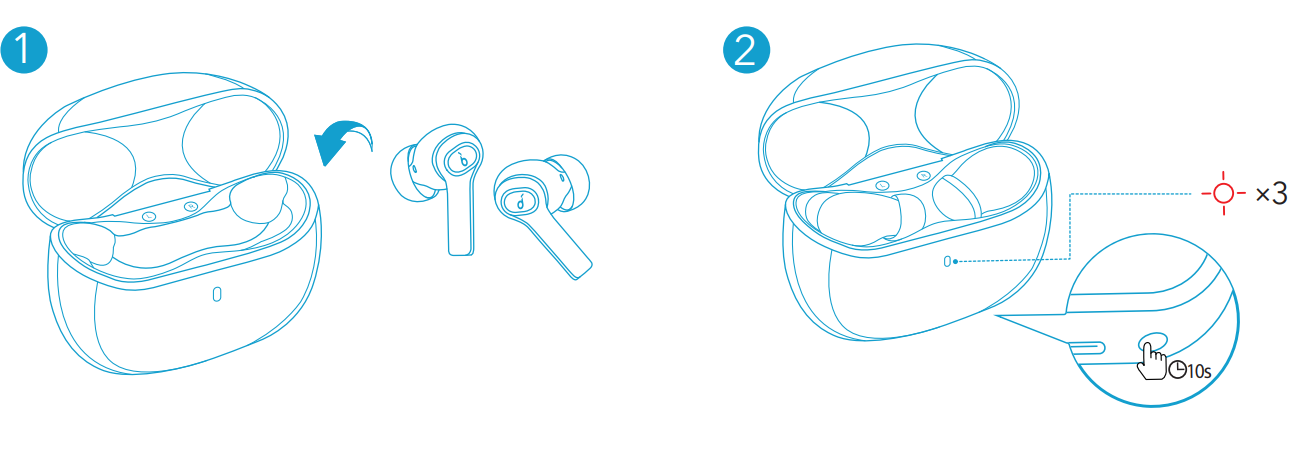Sections in this Manual
Bluetooth Pairing
- Open the charging case, the earbuds will automatically enter Bluetooth pairing mode. The LED indicator on the charging case will flash white.
- Select “Soundcore Life P2i” on your device’s Bluetooth list to connect. When successfully connected, the LED indicator on the charging case will turn off.
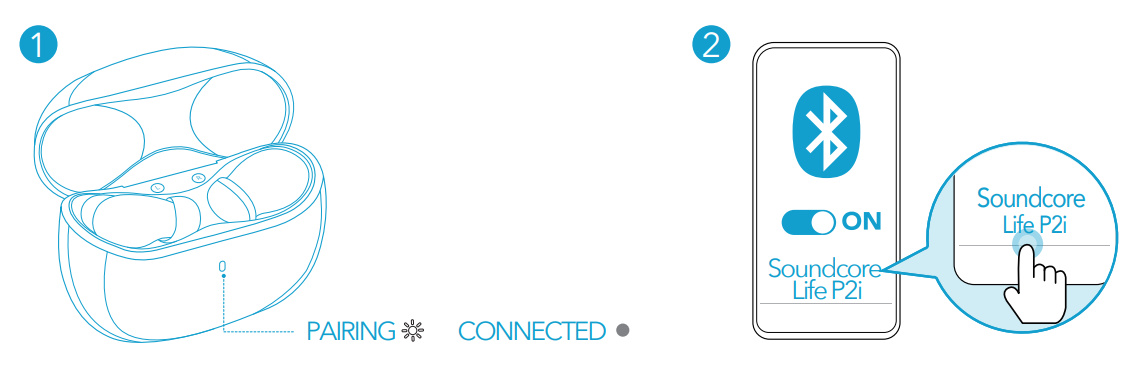
- When earbuds are out of the charging case and powered off, to manually enter Bluetooth pairing mode, press and hold the multi-function button on both earbuds for 3 seconds.
- Each time you power on your Soundcore earbuds, they will automatically connect to your last successfully connected device if available within the Bluetooth range.
- Mono mode: When Bluetooth is connected, you can use either one of the earbuds only by placing the other one into the charging case.
- When powered on and connected, if either one of the earbuds is out of battery and powered off, you can keep using the other one.
- When you are on a call, place either one of the earbuds into the charging case, and the microphone in the other earbud will be activated.
Controls
| Play/Pause | Press twice (R) |
| Next track | Press and hold for 2 seconds (R) |
| Previous track | Press and hold for 2 seconds (L) |
| Volume up | Press once (R) |
| Volume down | Press once (L) |
| Switch EQ | Press three times |
| Answer a call | Press once (L/R) |
| End a call | Press twice (L/R) |
| Reject a call | Press and hold for 2 seconds (L/R) |
| Activate Siri or another voice assistant | Press twice (L) |
Mono mode
| Play/Pause | Press twice |
| End a call | |
| Answer a call | Press once |
| Reject a call | Press and hold for 2 seconds |
Reset
You might need to reset the earbuds if you experience any connectivity problems or function issues.
- Place the earbuds into the charging case and remain the case open.
- Press and hold the button on the case for 10 seconds until the LED indicator on the charging case flashes red 3 times. This confirms that the reset was successful and your earbuds can be connected normally.