


Understanding Device Connections
Rear Panel:
Voice 1-2: Use to connect analog telephones to the device. Telephone service must be enabled by the service provider. Cable: Use to connect to the coaxial cable from your Internet service provider. Ethernet (Internet): Connects to an Ethernet-enabled device such as a wireless router using an RJ45 Ethernet cable. Power: Connects to the power adapter. Plug the other end into the wall power outlet. Battery: Use to connect to an optional external battery. The battery connection is for voice services. 
Installing Modem
- Connect the coaxial cable (not supplied) to the Cable connector on the rear panel of the eMTA and connect the other end to the cable wall outlet. Do not bend or over tighten the cables, as this may strain the connector and cause damage. To connect an eMTA and a television to the same wall outlet, you must use a cable line splitter (not included).
- Connect the Ethernet cable (supplied) to the Ethernet (Internet) port on the back panel of the eMTA and connect the other end to an Ethernet port on a wireless router (or other Ethernet-enabled device).
- Connect an RJ-11 phone cable (not supplied) to the Voice 1 or 2 port on the modem (when provisioned for voice service as specified by the service provider), and connect the other end to the phone port of the telephone. If voice service is not provisioned through the service provider, telephone service is not available.
- Connect the power adapter (supplied) to the Power port on the modem. Connect the other end to a power outlet.
Installation Diagram

Device Wall Mount Instructions
You can mount the EU2251 on a wall using the 2 mounting brackets on the side of the device. Two round or pan head screws are recommended. See the figure below for measurements. 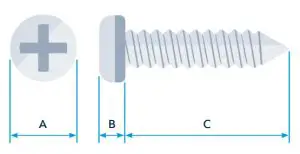
| Label | Size in Millimeters (mm) |
| A | 9.5 +/- 0.2 |
| B | 3.7 +/- 0.1 |
| C | 34.5 +/- 0.2 |
To mount the device on a wall:
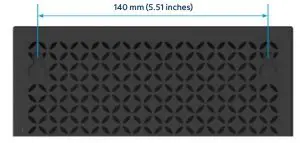
- Install the 2 screws horizontally on the wall 140 mm (5.51 inches) apart. Note: The screws should protrude from the wall so you can fit the device between the head of the screws and the wall. If you install the screws in drywall, use hollow wall anchors to ensure the unit does not pull away from the wall due to prolonged strain from the cable and power connectors.
- Mount the device on the wall.
Note to CATV System Installer:
This reminder is provided to call the CATV systems installer’s attention to section 820-93 of the National Electric Code, which provides guidelines for proper grounding and in particular, specify that the Coaxial cable shield shall be connected to grounding system of the building, as close to the point of cable entry as practical.
Reseting the Modem
Front Panel:
Reset: Use the reset button to either reboot (power cycle) the modem or reset the device to factory default settings. When the reset button is pressed and held for 4 to 10 seconds, the device will reboot (power cycle). If the reset button is pressed and held for 10 seconds or more, the Spectrum eMTA will reset to factory default settings. Refer to the LED Behavior table on page 5 for the reset button LED behavior.  Note: When the device is in a state that suggests a power cycle (th e button icon and the surrounding ring are
Note: When the device is in a state that suggests a power cycle (th e button icon and the surrounding ring are
LED Behavior
| LEDs | Color | Description |
| Power Status Light | Blue |
|
| Online Status Light | Blue White |
|
| Voice Status Light | Blue |
|
| Battery Status Light (NOTE: external battery is optional) | Blue Red |
|
| Ethernet (Internet) Left Status Light | Green Amber |
|
| Ethernet (Internet) Right Status Light | Amber |
|
Basic Modem Info
| Example of Cable RF MAC Address | 00:71:CC:8E:54:C7 |
| Firmware Version Example | GA-EU2251-P20-01.03.00-BAN.000 |
| Compatibility |
|
Product Specifications
Interfaces and Standards
- Cable: F-Connector, female
- Models: E31N2V1, E31T2V1, E31U2V1
- LAN: One 10/100/1000 Mbps RJ-45 port
- Models: EN2251, ET2251, EU2251, ES2251
- LAN: One 10/100/2.5 Gbps RJ-45 port
- Telephony: 2 RJ-11 ports
- PacketCable 1.5 (NCS) or 2.0 (IMS/SIP) ccompatible
- DOCSIS 3.1 certified
Downstream*
- Frequency Range: 258MHz-1218MHz
- Capture Bandwidth: 1.218GHz
- Modulation: 64 or 256 QAM and OFDM: up to 4096 QAM
- Maximum DOCSIS 3.1 Data Rate: 2 x 192MHz OFDM channels provide capacity up to 5Gbps
- Maximum DOCSIS 3.0 Data Rate: 32 downstream channels provide speeds up to 1372Mbps
- Symbol Rate: 5361 Ksps
- RF (cable) Input Power:
- -15 to +15dBmV (64/256 QAM)
- -6 to +15dBmV (4096 QAM)
- Input Impedance: 75
Upstream* ·
- Frequency Range: 5MHz ~ 42MHz/85MHz switchable
- Modulation: QPSK or 8/16/32/64/128 QAM and OFDMA: up to 4096 QAM
- Maximum DOCSIS 3.1 Data Rate: 2 x 96MHz OFDMA channels provide capacity up to 2Gbps
- Maximum DOCSIS 3.0 Data Rate: 8 upstream channels provide speeds up to 246Mbps
- Symbol Rate: 160, 320, 640, 1280, 2560, 5120 Ksps
- RF (cable) Output Power:
- A-TDMA/S-CDMA (one channel): +65dBmV
- OFDMA: +65dBmV
Security
- DOS (denial of service) attack protection
Regulatory
- UL/FCC Class B, Energy Star Certified
Voice
- PacketCable 1.5 (NCS) or 2.0 (IMS/SIP) compatible
- Line Voltage On-hook: -48 Volts, Loop Current: 20mA/41mA, Ring Capability: 2K ft., 5REN, Hook State: Signaling Loop Start
- DTMF Tone Detection, T.38 Fax Relay (G.711), Echo Cancellation (G.168) / Silence Suppression, Voice Active Detection and Comfort Noise Generation
- G.722 codec, WB SLIC
Physical and Environmental
- Dimensions: 70.8mm, 2.8 inches (W), 215mm, 8.46 inches (H), 170mm, 6.7 inches (D)
- Weight: 632.6g (1.4 lbs), unit only
- Power: 12V 1.5A (output), 100-240VAC, 50-60Hz, 1A Max (input), external PSU
- Operating Temperature: 0°C ~ 40°C (32°F ~ 104°F)
- Humidity: 5 ~ 95% (non-condensing)
- Optional External Battery
FAQS
What is the difference between the eMTA and the eMTA2?
The eMTA2 has a faster processor, more memory, and additional features.
How do I connect my fax machine or computer modem to my new eMTA?
Connecting a fax machine or computer modem is easy! Simply connect an RJ-11 cable (not supplied) from your modem or fax machine to the Voice 1 or 2 port on the back panel of your new eMTA (when provisioned for voice service as specified by your service provider). Then connect an Ethernet cable (supplied) from an Ethernet port on your computer or fax machine to an Ethernet port on a wireless router (or other Ethernet-enabled device). Your modem or fax machine will now be connected directly to your wireless network! Note that some modems may require a special cable for this connection; please consult your modem documentation for more information.
What is a Spectrum voice modem?
It works by routing your phone calls through the same Spectrum modem that transmits your home’s internet or cable TV service. With this improvement, you will have a unified connection to your home, clearer and more reliable voice service and be able to use your traditional telephone devices in your home network.
Do you need a modem for Spectrum voice?
Spectrum Internet customers are required to use an authorized modem to connect to the Spectrum network. For a monthly fee, Spectrum will provide a pre-configured WiFi router. Customers may also choose to use or purchase their own router.
What is the latest modem from Spectrum?
For internet connection speeds, the C7000 is the newest modem/router combo that has been certified by Spectrum for 400 mbps “ultra” service, but the C7800 is a newer non-approved Netgear modem-router combo that supports the more efficient DOCSIS 3.1 protocols.
Is Spectrum voice a landline or VoIP?
Spectrum Voice uses VoIP (Voice over Internet Protocol) to transport calls over our own private network so your calls never touch the public internet. Our service can be installed via any in-home phone jack.
Why did Spectrum send me a modem and router?
You have received a new modem from Spectrum to replace your existing equipment. Your new modem will deliver improved capacity and bandwidth to better serve your needs. The modem can be easily self-installed —no technician necessary.
Does Spectrum provide free modem?
Spectrum includes a free modem with all of its home internet plans, but if you don’t have a router of your own, you’ll need to pay $5 per month to rent one
Is it better to have a modem and router or a combo?
A separate modem and router provide better performance than a combo box because of the extra features a router provides. If you opt for a combination box, ISP will look for the best router-modem combo. However, if you buy separate devices, it is up to select compatible devices for better performance.
What does a voice modem do?
A voice modem is an analog telephone data modem with a built-in capability of transmitting and receiving voice recordings over the phone line. Voice modems are used for telephony and answering machine applications.
Does Spectrum voice include a phone?
You’ll need to buy your own home phone, but it does include a bundled phone modem. The device connects Spectrum’s network to your home phone jacks.
Why is my Spectrum bill so high?
Take a look at your bill and you should see line items for each extra service on top of internet, plus fees and equipment. Between the DVR, receivers, and sports fees, the cost of Spectrum TV adds up really fast. Some customers pay more than $200/month for what amounts to a handful of premium channels.
Will the Spectrum replace my router for free?
It is widely available and the service is often affordable and easy to manage. Unfortunately, there is a common issue with Spectrum: using their modem/router combo. Spectrum will tell you that they are giving you the device for free, leaving out that you will now have to pay $5 a month to use the wireless router.
Does a modem have to be connected to a phone line?
Cable modems can provide Internet service. You don’t need a phone line in order to get Internet service. In fact, most cable companies offer Internet service by hooking up the coaxial cable line to a special cable modem.
Are modems still used?
The modem is your on-ramp to the world wide web. They are offered as part of packages by IPSs (Internet Service Providers) across the United States, big players like Verizon, Comcast, and Spectrum.
What are the 23 channels Spectrum is dropping?
The Channel name includes MTV, Nickelodeon, Comedy Central, VH1, MTV Live, BET, CMT, Spike, Nick Jr., Nick Music, TV Land, LOGO TV, MTV2, TeenNick, BET Her, CMT Music, BET Jams, MTV Classic Tr3s, BET Soul, MTVU, and Nick 2,Nicktoons.
How long does a Spectrum modem last?
A modem usually lasts between four to seven years, which is more than you might expect. It’s also longer than what most information online will tell you to wait before replacing it. Even your ISP might recommend changing your modem before you really need to.
What is the difference between a modem and a router?
Your modem is a box that connects your home network to the wider Internet. A router is a box that lets all of your wired and wireless devices use that Internet connection at once and also allows them to talk to one another without having to do so over the Internet.
Can you plug a modem into a phone jack?
Plug the modem into your phone jack using a standard phone cable. The wireless router is already connected inside the device and should begin transmitting the wireless signals immediately. These routers include Ethernet ports to hard-wire your desktop computer if desired.
Is landline necessary for WIFI?
No, you do not need a landline phone to get internet in rural areas. Years ago, some internet companies required you to have a home phone in order to get internet (such as AT&T and CenturyLink). This is no longer the case other than for dial-up internet (which still requires an active landline phone).
How long should a modem last?
Lower-end modems tend to have a two to three-year lifespan, while higher-end modems typically last more than five years. In general, you can expect a modem to last between two and five years before it has to be replaced due to failure or obsolescence.
What is the cheapest spectrum TV package for existing customers?
Spectrum TV Select is the cheapest Spectrum TV plan. Spectrum TV Select costs $49.99 per month and includes 125+ channels.
Why did my Spectrum bill go up so much?
A change to your bill can occur for a number of reasons: If your service was just installed, you might see one-time fees included for installation or activation of services. When you signed up for services, you received a promotional discounted rate on your bill.
What is better directv or Spectrum?
While Spectrum TV has cheaper starting prices, DIRECTV offers considerably more channels. Although slightly more money each month, DIRECTV packages are the better value as they offer more channels, better recording deals and higher customer satisfaction ratings.
Spectrum Advanced Voice Modem User Guide – Download [optimized]
Spectrum Advanced Voice Modem User Guide – Download



