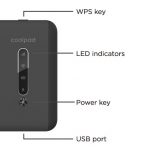Sprint TREBL Magicbox
What’s in the Box?
TREBL Touchpad
- Volume Down (-)
- Mute/Unmu1e Microphone
- Alexa Action
- Bluetooth to ,enable pairing
- Volume up(+)
- Light Strip
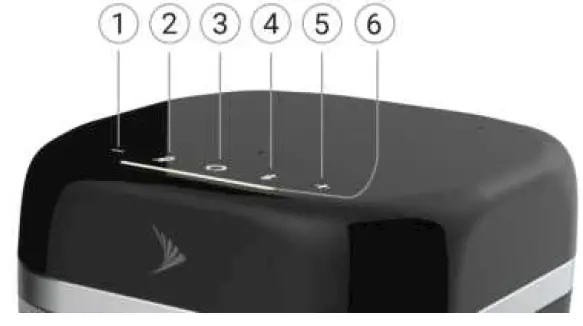
installation Steps:
- Power Up: Plug in the Sprint TREBL Lights will blink white twice and then will pulse. you will hear “Please download Sprint set Up Assistant App on your mobile device to configure the Sprint TREBL”
- Pair App: Pair the Set up Assistant App with Sprint TREBIL (instructions on the right) and follow prompts on App to connect to your Wi-Fi network.
- Activate; The lights will then turn blue and travel back and forth, you will hear “Sprint TREBL is being activated”
- Install: The lights will then tum white and will light up progressively, you will hear “Sprint TREBL installation is in progress.” The installation process may take approximately 10 minutes.
- Successful Setup: The lights are solid white, you will hear “Sprint TREBL installation is complete. To configure Amazon Alexa, please use the Sprint Set Up Assistant APP.”
To Pair Setup
- Download the “Sprint Set. Up Assistant” app from the App/Play store on your mobile device or tablet.
- Give the Alexa Action button a long press.
- When you hear “Wi-Fi setup mode enabled”, follow the directions on the app screen.
- When you hear “Sprint TREBL is connected with the, App successfully”, you have paired the device.