

SYLVANIA SCR1986BT-AS Bluetooth Autoset Clock Radio with USB Charging
Warnings and Precautions
- This symbol, located on back or bottom of the unit, is intended to alert the user to the presence of uninsulated “dangerous voltage” within the product’s enclosure that may be of sufficient magnitude to constitute a risk of electric shock to persons.
- This symbol, located on back or bottom of the unit, is intended to alert the user to the presence of important operating and maintenance (servicing) instructions in the literature accompanying the appliance.
- This product utilizes a Class 1 laser to read Compact Discs. This laser Compact Disc Player is equipped with safety switches to avoid exposure when the CD door is open and the safety interlocks are defeated. Invisible laser radiation is present when the CD Player’s lid is open and the system’s interlock has failed or been defeated. It is very important that you avoid direct exposure to the laser beam at all times. Please do not attempt to defeat or bypass the safety switches.
- CAUTION: TO PREVENT ELECTRIC SHOCK, MATCH WIDE BLADE OF PLUG TO WIDE SLOT, FULLY INSERT.
- To reduce the risk of electric shock, do not remove cover (or back). There are no user-serviceable parts inside. Please refer any servicing to qualified service personnel.
- WARNING: Changes or modifications to this unit not expressly approved by the party responsible for compliance could void the user’s authority to operate the equipment.
- Do not mix old and new batteries. Do not mix alkaline, standard (carbon-zinc), or rechargeable (ni-cad, ni-mh, etc) batteries.
NOTE: This equipment has been tested and found to comply with the limits for a Class B digital device, pursuant to Part 15 of the FCC Rules. These limits are designed to provide reasonable protection against harmful interference in a residential installation. This equipment generates, uses, and can radiate radio frequency energy and, if not installed and used in accordance with the instructions, may cause harmful interference to radio communications.
However, there is no guarantee that interference will not occur in a particular installation. If this equipment does cause harmful interference to radio or television reception, which can be determined by turning the equipment off and on, the user is encouraged to try to correct the interference by one or more of the following measures:
- Reorient or relocate the receiving antenna.
- Increase the separation between the equipment and receiver.
- Connect the equipment into an outlet on a circuit different from that to which the receiver is connected.
- Consult the dealer or an experienced radio/TV technician for help.
Important Safety Instructions
- Read Instructions – All the safety and operating instruction should be read before the product is operated.
- Retain Instructions – The safety and operating instruction should be retained for future reference.
- Heed Warnings – All warning on the product and in the operating instructions should be adhered to.
- Follow instructions – All operating and use instructions should be followed.
- Cleaning – Unplug this product from the wall outlet before cleaning. Do not use liquid cleaners or aerosol cleaners. Clean only with a dry cloth.
- Attachments – Do not use attachments not recommended by the product manufacturer as they may cause hazards.
- Water and Moisture – Do not use this product near water – for example, near a bath tub, wash bowl, kitchen sink, or laundry tub; in a wet basement, or near a swimming pool, and the like. The apparatus shall not be exposed to dripping or splashing and that no objects filled with liquids, such as vases, shall be placed on apparatus.
- Accessories – Do not place this product on an unstable cart, stand tripod, bracket, or table. The product may fall, causing serious injury to a child or adult, and serious damage to the product. Use only with a cart, stand, tripod, bracket, or table recommended by the manufacturer, or sold with the product. Any mounting of the product should follow the manufacturer’s instructions, and should use a mounting accessory recommended by the manufacturer.
- A product and cart combination should be moved with care. Quick stops, excessive force, and uneven surfaces may cause the appliance and cart combination to overturn.

- Ventilation – Slots and openings in the cabinet are provided for ventilation and to ensure reliable operation of the product and to protect it from overheating, and these openings must not be blocked or covered. The openings should never be blocked by placing the product on a bed, sofa, rug, or other similar surface. This product should not be placed in a built-in installation such as a bookcase or rack unless proper ventilation is provided or the manufacturer’s instruction have been adhered to.
- Power Sources – This product should be operated only from the type of power source indicated on the marking label. If you are not sure of the type of power supply to your home, consult your product dealer or local power company. For products intended to operate from battery power, or other sources, refer to the operating instruction.
- Grounding or Polarization – This product may be equipped with a polarized alternating-current line plug (a plug having one blade wider than the other). This plug will fit into the power outlet only one way. This is a safety feature. If you are unable to insert the plug fully into the outlet, try reversing the plug. If the plug should still fail to fit, contact your electrician to replace your obsolete outlet. Do not defeat the safety purpose of the polarizes plug. Alternate Warnings – This product is equipped with a three-wire grounding-type plug, a plug having a third (grounding) pin. This plug will only fit into a grounding-type power outlet. This is a safety feature. If you are unable to insert the plug into the outlet, contact your electrician to replace your obsolete outlet. Do not defeat the safety purpose of the grounding-type plug.
- Power-Cord Protection – Power supply cords should be routed so that they are not likely to be walked on or pinched by items placed upon or against them, paying particular attention to cords at plugs, convenience receptacles, and point where they exit from the product.
- Protective Attachment Plug – The product is equipped with an attachment plug having overload protection. This is a safety feature. See Instruction Manual for replacement or resetting of protective device. If replacement of the plug is required, be sure the service technician has used a replacement plug specified by the manufacturer that has the same overload protection as the original plug.
- Outdoor Antenna Grounding – If an outside antenna is connected to the receiver, be sure the antenna system is grounded so as to provide some protection against voltage surges and built-up static charges. Article 810 of the National Electrical Code, ANSI/NFPA 70, provides information with regard to proper grounding of the mast and supporting structure, grounding of the mast and supporting structure, grounding of the lead-in wire to an antenna-discharge unit, size of grounding conductors, location of antenna-discharge unit, connection to grounding electrodes, and requirements for the grounding electrode.
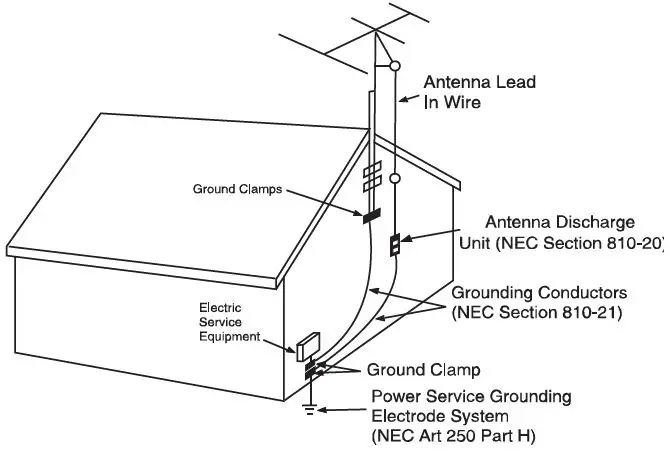
- Lightning – For added protection for this product during a lightning storm, or when it is left unattended and unused for long periods of time, unplug it from the wall outlet and disconnect the antenna or cable system. This will prevent damage to the product due to lightning and power-line surges.
- Power Lines – An outside antenna system should not be located in the vicinity of overhead power lines or other electric light or power circuits, or where it can fall into such power lines or circuits. When installing an outside antenna system, extreme care should be taken to keep from touching such power lines or circuits as contact with them might be fatal.
- Overloading – Do not overload wall outlets, extension cords, or integral convenience
- Object and Liquid Entry – Never push objects of any kind into this product through openings as they may touch dangerous voltage points or short-out parts that could result in a fire or electric shock. Never spill liquid of any kind on the product.
- Servicing – Do not attempt to service this product yourself as opening or removing covers may expose you to dangerous voltage or other hazards. Refer all servicing to qualified service personnel.
- Damage Requiring Service – Unplug this product from the wall outlet and refer servicing to qualified service personnel under the following conditions:
- When the power-supply cord or plug is damaged,
- If liquid has been spilled, or objects have fallen into the product,
- If the product has been exposed to rain or water,
- If the product does not operate normally by following the operating instructions. Adjust only those controls that are covered by the operating instructions as an improper adjustment of other controls may result in damage and will often require extensive work by a qualified technician to restore the product to its normal operation.
- If the product has been dropped or damaged in any way, and
- When the product exhibits a distinct change in performance – this indicates a need for service.
- Replacement Parts – When replacement parts are required, be sure the service technician has used replacement parts specified by the manufacturer or have the same characteristics as the original part. Unauthorized substitutions may result in fire, electric shock, or other hazards.
- Safety Check – Upon completion of any service or repairs to this product, ask the service technician to perform safety checks to determine that the product is in proper operating condition.
- Wall or Ceiling Mounting – The product should be mounted to a wall or ceiling only as recommended by the manufacturer.
- Heat – The product should be situated away from heat sources such as radiators, heat registers, stoves, or other products (including amplifiers) that produce heat. Battery shall not be exposed to excessive heat such as sunshine, fire, or the like.
- Main plug is used as disconnect device and it should remain readily operable during intended use. In order to disconnect the apparatus from the mains completely, the mains plug should be disconnected from the mains socket outlet completely.
- Excessive sound pressure from earphones and headphones can cause hearing loss.
LOCATION OF CONTROLS
- POWER / SOURCE BUTTON
- SKIP / TUNE BACKWARD / DST (DAY LIGHT SAVING) BUTTON
- PLAY / PAUSE / BLUETOOTH PAIR / SCAN RADIO BUTTON
- VOLUME DOWN / ALARM ONE BUTTON
- DIMMER / SNOOZE / SLEEP BUTTON
- MEMORY / CLOCK BUTTON
- SKIP / TUNE FORWARD / TIME ZONE BUTTON
- VOLUME UP / ALARM TWO BUTTON
- PM INDICATOR
- ALARM ONE INDICATOR (BUZZER / RADIO)
- DST (DAY LIGHT SAVING) INDICATOR
- BLUETOOTH MODE INDICATOR
- ALARM TWO INDICATOR (BUZZER / RADIO)
- LOW BACKUP BATTERY INDICATOR
- FM ANTENNA
- AUX IN JACK
- BACKUP BATTERY COMPARTMENT
- USB CHARGING PORT
- DC JACK
POWER SOURCE
DC Power To power the unit, plug the DC Power adaptor into a standard wall outlet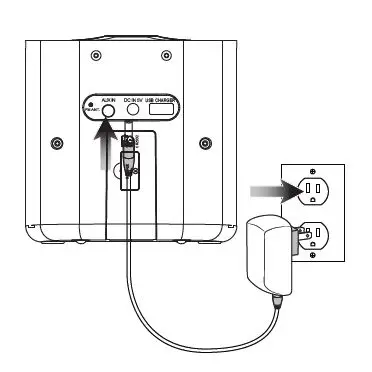
Battery Backup Requires 1 x CR2032 Button Cell Battery (Included) The battery backup is intended for short power outages only. The unit’s primary functions cannot run on the battery backup alone. This unit uses a button cell battery that will last up to 1 year and maintains the time. Replace the battery if the low battery indicator lights up.
CLOCK AND SLEEP
- With the power off, press and hold the MEMORY/CLOCK BUTTON to setup the clock.
- Press the SKIP/TUNE BUTTON to adjust the hour.
- Press the MEMORY/CLOCK BUTTON again to confirm the hour and minutes on the display will begin flashing.
- Press the SKIP/TUNE BUTTON to adjust the minutes.
- Press the MEMORY/CLOCK BUTTON to finish setting the minutes and day of the week (d1 to d7) on the display will begin flashing. Note: “d1” is Monday, “d2” is Tuesday and so on to “d7” which is Sunday
- Press the SKIP/TUNE BUTTON to adjust day of the week.
- Press the MEMORY/CLOCK BUTTON to finish all setting.
Time Zone When the unit is first powered on, it is automatically set to Time Zone 2 -Eastern Standard Time.
- Time Zone 1 – Atlantic Std Time (UTC – 4 hrs)
- Time Zone 2 – Eastern Std Time (UTC – 5 hrs)
- Time Zone 3 – Central Std Time (UTC – 6 hrs)
- Time Zone 4 – Mountain Std Time (UTC – 7 hrs)
Time Zone 5 – Pacific Std Time (UTC – 8 hrs)
Time Zone 6 – Alaska Std Time (UTC – 9 hrs)
Time Zone 7 – Hawaii & Aleutian Std Time (UTC – 10 hrs) - In standby mode, press and hold the TIME ZONE BUTTON until the current time zone number shown on the display.
- Repeat the above step until the time zone number, 1-7 as shown above that corresponds to your area.
- The Time Zone will be stored after 5 seconds.
Daylight Savings Time When the unit power off, press and hold the DST (Day Light Saving) Button once, the “DST” indicator will lit, the tim e on the clock is moved ahead one hour. When press the DST Button again and DST indicator will off and it is moved back one hour.
SETTING SLEEP TIMER When listening to radio, streaming Bluetooth music or using AUX IN for external device playback, press SLEEP BUTTON can adjust the sleep timer from 10 to 90 minutes. The unit will automatically turn off after the selected time expires.
ALARM
- Press and hold the ALARM ONE BUTTON at standby mode.
- ALARM ONE INDICATOR and the digits of time will flash.
- Press the HOUR BUTTON or MINUTE BUTTON to increase the hour and minute.
- Tap ALARM ONE BUTTON again to set the weekly alarm schedule.
- Tap HOUR BUTTON or MINUTE BUTTON to select the desired alarm schedule.
- means alarm will sound from Monday to Sunday.
- means alarm will sound from Monday to Friday only.
- means alarm will sound from Saturday to Sunday only.
- Tap ALARM ONE BUTTON repeatedly to select the wake up option.
- Wake to alarm – Alarm LED indicator will light.
- Wake to radio – Radio LED indicator will light.
- Disable the Alarm – both Alarm and Radio indicator will turn off.
- The setting will be stored after 5 seconds.
- Press and hold the ALARM TWO BUTTON at standby mode.
- ALARM TWO INDICATOR and the digits of time will flash.
- Repeat steps 3 to 7 to set the ALARM TWO.
To view and change the wake up option:
- Tap ALARM ONE BUTTON at standby mode. The LED display will show the alarm time and wake up option momentarily (5 seconds).
- Tap ALARM ONE BUTTON repeatedly within 5 seconds to select the wake up option or disable the alarm.
- The current setting will be store after 5 seconds.
- Repeat above steps to view and change the wake up option of ALARM TWO.
Turning Off the Alarm: The alarm or radio will sound for 30 minutes unless interrupted by pressing the POWER / SOURCE BUTTON. It will repeat the chosen alarm again at the same time on the following day according to the weekday alarm schedule setting.
SNOOZE function: When the preset alarm time is reached, the chosen alarm will sound. You can momentarily stop the alarm sound for 9 minutes by using the snooze function.
- Press the SNOOZE BUTTON for a 9 minutes snooze duration during beep or radio alarm.
- During the Snooze delay, the ALARM INDICATOR BUZZER or RADIO will flash.
- The Snooze function can be repeated within the alarm duration.
RADIO
Radio Reception An FM antenna is built into the unit. To improve FM radio reception, adjust the position of the unit.
Auto Tuning the FM Radio
- Press the POWER/SOURCE BUTTON to turn the unit on.
- Press the POWER/SOURCE BUT
- Press and hold PLAY / PAUSE / BLUETOOTH PAIR / SCAN RADIO BUTTON.
- The unit will scan all local FM radio station and store in preset memory (Maximum can store 30 preset memories).
Manual Tuning the FM Radio
- Press the POWER/SOURCE BUTTON to turn the unit on.
- Press the POWER/SOURCE BUTTON to switch to FM Radio Mode.
- Press SKIP / TUNE BUTTON to tune the radio manually
- Hold down the SKIP / TUNE button to scan for available stations.
Manual Saving and Playing a Station as a Preset
- Tune to the desired station
- Press the MEMORY / CLOCK BUTTON. Preset number “P01” will appear on the displays
- Press the SKI “P01”-”P20” (20 preset memories) P / TUNE BUTTON to adjust to the desired preset number.
- Press the MEMORY / CLOCK BUTTON to save the current radio station to the selected preset which can store 20 stations.
- Press the MEMO stations.
BLUETOOTH AND LINE IN
Pairing a Bluetooth Device for The First Time
- Power on and the unit by pressing the POWER/SOURCE BUTTON.
- Press the POWER/SOURCE BUTTON to switch to Bluetooth mode. BLUETOOTH MODE INDICATOR will blink slowly.
- Press the The BLUETOOTH MODE INDICATOR will blink quickly. PLAY / PAUSE / BLUETOOTH PAIR / SCAN RADIO BUTTON
- Using the native controls on your Bluetooth device, select the SCR1986BT-AS in your Bluetooth settings to pair.
- If your device requests a password, enter the default password 0000.
- Refter to the user’s manual for your specific device for instructions on pairing and connecting Bluetooth devices.
- When successfully paired and connected, the Pairing indicator will be solid.
- After the initial pairing, the unit will stay paired unless unpaired manually by the user or erased due to the reset of the device.
- If your device should become unpaired or you find it is unable to connect, repeat the above steps or press the PLAY / PAUSE / BLUETOOTH PAIR / SCAN RADIO BUTTON to start the parining process again.
Playing Audio through Bluetooth
- 1. After successfully pairing to a device, use the native controls on the connected Bluetooth device to select a track
- To play or pause the selected track, use the native controls on the connected Bluetooth device, or the PLAY / PAUSE / BLUETOOTH PAIR / SCAN RADIO BUTTON
- To skip forward or back on the select track, use the native controls on the connected Bluetooth device or the SKIP / TUNE buttons on the unit.
- Audio played through the connected Bluetooth device will now be heard through the speakers.
Using the Audio Input
Require a 3.5mm audio cable (not included).
- Connect a 3.5mm audio cable to the AUX IN JACK on the rear of the unit and the audio output on an audio device.
- Press the POWER / SOURCE BUTTON to turn the unit on.
- Press the POWER / SOURCE BUTTON to switch to AUX IN mode.
- Use the native controls on the connected device to play your audio through the unit.
USB CHARGE
- Make sure the unit is plugged into the wall
- Using the appropriate USB charging cable (not included), connect one end to the device and the other to the USB Charger on the unit. Refer to the user’s manual for your specific device for manufacturers required charging amperage as well as determining the appropriate cable for your device before charging. Note: This device uses a USB charging port with a 1000mA maximum charging capacity, making it unsuitable for charging iPads.
- The device will now charge.
RESETTING THE UNIT
In very rare instances, such as an electrostatic discharge on a dry cold winter day, an erroneous display or prolonged abnormal behavior during normal use, you should unplug it from the AC power source and then remove the backup batteries from the battery compartment at the rear of the unit for at least one minute and it will reset to factory default setting.
SPECIFICATIONS
- Power Output 2 watt RMS Mono
- USB Charging DC 5V, 1A
- AC Power AC120V – 240V 5V 1.5A ~ 50/60Hz
- Battery Size (For Backup Only) CR2032 x 1pc
- Radio Frequency FM: 87.5 – 108MHz

