The TCL Alto 3 Bluetooth Soundbar is a powerful and versatile audio device that can enhance your TV viewing experience. This user guide provides step-by-step instructions on how to set up and use the TS3100 Soundbar, including what’s in the box, an overview of the main unit, and how to place it. The guide also explains how to connect the Soundbar to your TV using either the Optical or AUX cable, as well as how to pair it with your Bluetooth-enabled mobile device to stream music wirelessly. Additionally, the guide includes information on the Sound Bar LED display and its different modes, as well as frequently asked questions and tips on how to clean the device. It is important to read all the safety information before using this product. If you have any questions or concerns, TCL offers customer support through their website or phone number provided in the guide. With its sleek design and Dolby Audio technology, the TCL Alto 3 Bluetooth Soundbar is a great addition to any home entertainment setup.

ALTO 3 2.0 Channel Sound Bar with Dolby Audio Quick Start Guide

What’s in the box
Make sure you read all the safety information before you use this product.  2a Overview Sound Bar main unit
2a Overview Sound Bar main unit  2b Overview
2b Overview
- USB Type A connector
- AUX input connector
- Optical input connector
- AC input power connector

Place your Sound Bar
The ideal place to position the Sound Bar is centered underneath your TV.  4a Optical There are 2 ways to connect your soundbar to the TV (listed in order that we recommend): Optical and AUX (refer to 4b). Connect the Sound Bar with your TV through the supplied Optical cable. Connect the Sound Bar to the power supply with the supplied power cord.
4a Optical There are 2 ways to connect your soundbar to the TV (listed in order that we recommend): Optical and AUX (refer to 4b). Connect the Sound Bar with your TV through the supplied Optical cable. Connect the Sound Bar to the power supply with the supplied power cord.  4b AUX Connect the Sound Bar with your TV through AUX cable (not supplied). Connect the Sound Bar to the power supply with the supplied power cord.
4b AUX Connect the Sound Bar with your TV through AUX cable (not supplied). Connect the Sound Bar to the power supply with the supplied power cord.  5a Install or replace the remote batteries Battery type: 1.5V AAA Alkaline battery x 2
5a Install or replace the remote batteries Battery type: 1.5V AAA Alkaline battery x 2 

Pair with your Bluetooth device
You can stream music from your mobile device via Bluetooth.
- Press
 .
. - Press
 on
on  the remote control.
the remote control. - Press and hold or on the remote control. > You hear a sound signal and blue light is flashing on the soundbar. > You will hear a sound and see a blue light flashing on the soundbar, indicating that it is ready to pair.
- Power on your Bluetooth device and activate its Bluetooth function.
- Select TCL Alto 3. > You hear a sound signal. > You will hear a sound indicating that the pairing is successful.
- If you want to re-pair with another device, please repeat step 3.

Sound Bar LED Display
The LED display on the Sound Bar gives you information about the status of Sound Bar. 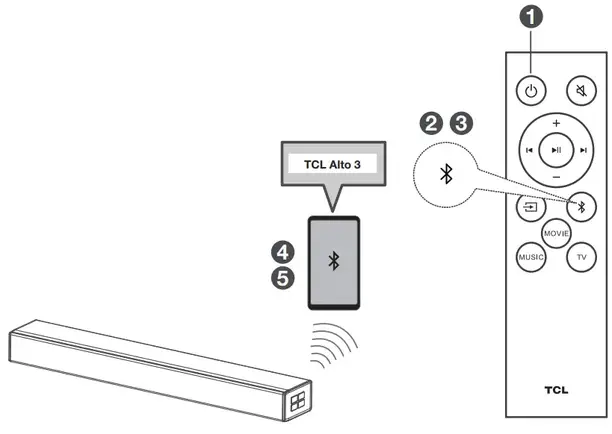
| Sound Bar status | LED Indications |
| In standby mode | Red |
| In AUX mode | Green |
| In Bluetooth mode | Blue |
| In USB mode | Yellow |
| In OPT mode | Cyan |
| MOVIE | White LED flashes once |
| MUSIC | Green LED flashes once |
| TV | Yellow LED flashes once |
| Red LED keeps flashing |
DO NOT RETURN TO THE STORE WE ARE READY TO HELP contact us first with any questions 
TCL SUPPORT: support.tclusa.com or support.tcicanada.com 1-877-300-9223
 TAKE CARE WHEN REMOVING THE SOUND BAR Copyright © 2020 TCL. All rights reserved. TS3100_NA_OSG_V1.2
TAKE CARE WHEN REMOVING THE SOUND BAR Copyright © 2020 TCL. All rights reserved. TS3100_NA_OSG_V1.2
![]() The Bluetooth® word mark and logos are registered trademarks owned by Bluetooth SIG, Inc. and any use of such marks by TTE Corporation is under license. Other trademarks and trade names are those of their respective owners.
The Bluetooth® word mark and logos are registered trademarks owned by Bluetooth SIG, Inc. and any use of such marks by TTE Corporation is under license. Other trademarks and trade names are those of their respective owners.

Manufactured under license from Dolby Laboratories. Dciby. Dolby Audio. and the double-D symbol are trademarks of Dolby Laboratories Licensing Corporation.
SPECIFICATION
| Product Specifications | Description |
|---|---|
| Model | TS3100 |
| Channels | 2.0 |
| Audio Technology | Dolby Audio |
| Connectivity | Bluetooth, Optical, AUX |
| LED Display | Indicates Sound Bar status |
| Sound Modes | Movie, Music, TV |
| Power Supply | AC input power connector |
| Remote Batteries | 1.5V AAA Alkaline battery x 2 |
| Compatibility | Any TV with Optical audio output (TOSLink) or Headphone output |
| Cleaning | Wipe gently with a soft, dry cloth without water or other cleaning agents |
| Manufacturer Support | support.tclusa.com or support.tcicanada.com, 1-877-300-9223 |
FAQS
Does this Sound Bar work with any TV?
Yes, the Sound Bar is compatible with any TV that has one of the ports below:
- Optical audio output (TOSLink)
- Headphone output
When the Sound Bar and TV are both on, there is an echo effect.
If using optical or AUX connection, simply mute the TV speaker.
How many sound modes are available?
Three sound modes – Movie, Music, and TV.
How to clean the Sound Bar?
Please keep your Sound Bar in a dry and ventilated environment. If it needs to be cleaned, please wipe it gently with a soft, dry cloth without water or other cleaning agents.
How can I get help or support for the TCL Alto 3 Bluetooth Soundbar?
TCL offers customer support through their website or phone number provided in the guide.
What do the LED indications on the Sound Bar mean?
The LED indications on the Sound Bar give you information about its status. Red indicates standby mode, green indicates AUX mode, blue indicates Bluetooth mode, yellow indicates USB mode, and cyan indicates OPT mode. Additionally, white LED flashes once for MOVIE mode, green LED flashes once for MUSIC mode, and yellow LED flashes once for TV mode. Red LED keeps flashing for Mute mode.
When both the Sound Bar and TV are on, there is an echo effect. How can I fix this?
If using optical or AUX connection, simply mute the TV speaker to eliminate the echo effect.
Is the TCL Alto 3 Bluetooth Soundbar compatible with any TV?
Yes, the Sound Bar is compatible with any TV that has an Optical audio output (TOSLink) or a headphone output.
How do I clean the Sound Bar?
To clean the Sound Bar, wipe it gently with a soft, dry cloth without water or other cleaning agents.
How many sound modes are available on the TCL Alto 3 Bluetooth Soundbar?
There are three sound modes available – Movie, Music, and TV.
Can I stream music from my mobile device to the Sound Bar via Bluetooth?
Yes, you can pair your Bluetooth-enabled mobile device with the Sound Bar to stream music wirelessly.
What type of batteries does the remote control use?
The remote control uses 1.5V AAA Alkaline batteries x 2.
How do I connect the Sound Bar to my TV?
You can connect the Sound Bar to your TV using either the Optical or AUX cable. The Optical cable is recommended for best sound quality.
What is included in the box with the TCL Alto 3 Bluetooth Soundbar?
The box includes the Sound Bar main unit, a power cord, an Optical cable, and a Quick Start Guide.



