
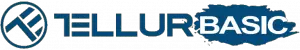
Full HD Webcam
User manual
This manual is available in more languages on www.tellur.com
INTO YOUR FUTURE
Features:
- Device Small and lightweight, also easy to install.
- USB interface
- No additional drivers installation needed.
- Built-in microphone, Audio and Video PC Camera.
- Compatible with various of systems: Windows® 10, Windows 8, Windows 7, Windows XP and Mac OS
- Monitor support: laptop, desktop, TV monitor.
- Usage: Facetime, Skype, Video record, You Tube, Facebook, Games etc.
- Manual focus adjustment.
Technical specifications:
Image Sensor: 2MP
Max Resolution: 1080p/30fps
Focus type: Manual
Built-in microphone: Yes
Field of view: 85°
Connection: USB 2.0
Cable length: 150cm
Features: Automatic low light correction
Compatible with: Windows° 10, Windows 8, Windows 7, Windows XP, Mac OS
Dimensions: 109 x 40 x 167 mm
Webcam Setting
Download software Potplayer from website: https://potplayer.en.softonic.com/.
1: Open the software, then go to Open-Device settings and select Webcam
2: For Video capture device please select Device – UVC Camera and Format – 1920*1080 59.94.
3: For Audio capture device please select Device – WASAPI-Capture Input terminal (Hisilicon HD Audio)
4: To apply the above settings please select Open device.
Questions and Answers
Q: Why is there no image when connected to the computer?
Answer: Please check the camera power indicator (red) and try to plug it to another USB port.
Q: Why are the images different?
Answer: Maybe your computer has two cameras, please choose UVC Camera.
Q: Why is there no sound from the microphone?
Answer: Please select the microphone: WASAPI-Capture Input terminal (Hisilicon HD Audio)
Q: Why does the software show 1280 * 720P instead of 1920 * 1080P?
Answer: Because some software does not support 1920 *1080P and automatically selects the best resolution.
Disposal and recycling information
![]() The crossed-out wheeled-bin symbol on your product, battery, literature or packaging reminds you that all electronic products and batteries must be taken to separate waste collection points at the end of their working lives; they must not be disposed of in the normal waste stream with household garbage.
The crossed-out wheeled-bin symbol on your product, battery, literature or packaging reminds you that all electronic products and batteries must be taken to separate waste collection points at the end of their working lives; they must not be disposed of in the normal waste stream with household garbage.
It is the responsibility of the user to dispose of the equipment using a designated collection point or service for separate recycling of waste electrical and electronic equipment (WEEE) and batteries according to local laws.
Proper collection and recycling of your equipment helps ensure EEE waste is recycled in a manner that conserves valuable materials and protects human health and the environment, improper handling, accidental breakage, damage, and/or improper recycling at the end of its life may be harmful for health and environment.
 Str. Marinarilor, nr.29 Sector 1, Bucuresti, Romania
Str. Marinarilor, nr.29 Sector 1, Bucuresti, Romania
 004.021.233.09.95
004.021.233.09.95
 [email protected] [email protected]
[email protected] [email protected]
 www.tellur.com
www.tellur.com

![]()


