

www.timex.com
W-140-US 893-095000
THANK YOU FOR PURCHASING YOUR TIMEX WATCH.
EXTENDED WARRANTY
Available in U.S. only. Extend your warranty for an additional 4 years from the date of purchase for $5. You can pay with AMEX, Discover, Visa or MasterCard by calling 1 800-448-4639 during normal business hours. Payment must be made within 30 days of purchase. Name, address, telephone number, purchase date, and 5- digit model number required. You can also mail a check for $5 to Timex Extended Warranty, P.O. Box 1676, Dept. EF, Little Rock, AR 72203. Please read the instructions carefully to understand how to operate your Timex watch. Your model may not have all of the features described in this booklet.
FEATURES
• Automatic synchronization to broadcast UTC signals
• Auto calendar 2000-2099
• Two time zones
• Day and daily alarms
• 100-hour chronograph
• Low battery indicator
BASIC OPERATIONS

A. Press MODE to cycle through DAILY ALARM, DAY ALARM, TIME ZONE, and CHRONOGRAPH modes.
B. Press INDIGLO to illuminate the watch face.
C. When setting, press and hold START/STOP or SPLIT/RESET to change digits rapidly.
TIME SYNCHRONIZATION
Coordinated Universal Time (UTC) is the basis for the worldwide system of civil time. It is determined using highly precise atomic clocks at time laboratories around the world that are accurate to a billionth of a second per day. UTC time signals are broadcast via low-frequency signals. Your radio controlled Timex ®
watch synchronizes its time to the broadcast time signal. PLEASE NOTE: This product only works in North America. A. In TIME mode, press and hold SPLIT/RESET. The watch will attempt to synchronize time with the nearest time broadcast and the tower symbol will flash in the display. This may take up to two minutes.
B. Watch automatically attempts synchronization at 1:00 am daily and 4:00 am Sunday local time.
C. Tower icon (
TIPS:
WARNING: Depending on your location, the watch may be unable to pick up the radio signal from Colorado. Synchronization may also not be successful if your watch is near a source of interference (e.g., computer monitor) or you are in a building with a metal roof. Cloudy or rainy weather conditions may interfere with radio signal transmission. If synchronization is unsuccessful, try the following:
- Rotate watch 90 degrees.
- Move to a wall or window facing toward Fort Collins, CO.
- Move at least 2 meters away from any computer monitors.
- Move outside. If it works outdoors but not indoors, you may have a local interference problem in your building.
If your watch is off by one or more hours: make sure you have properly selected your time zone (see below). If you are in an area that does not observe Daylight Savings Time (DST), be sure DST is disabled on your watch.
If your watch is off by a few minutes or seconds: make sure that your watch is currently receiving the signal (tower icon appears in the display).
If your watch did not adjust the time for DST, make sure that your watch is currently receiving the signal (the tower icon appears in the display).
QUICKSTART FEATURE: At any time, you can press and hold SPLIT/RESET to force the watch to attempt synchronization.
For further information on synchronization/interference issues, visit the U.S. government website: http://tf.nist.gov/stations/wwvb.htm.
TIME AND DATE
A. To view UTC time, press ADJUST. Universal Time appears in the upper part of the display. Press again to change to time and date display.
B. To set watch, press, and hold ADJUST. TIME digits will flash.
C. Press START/SPLIT or SPLIT/RESET to set time. Go through 12 hours for AM or PM.
D. Press MODE to select a date. Day changes automatically.
E. Press START/SPLIT or SPLIT/RESET to set a date. Go through 12 months to set year.
F. Press ADJUST when done.
TIME ZONE
A. Press MODE until ZO appears.
B. Press and hold ADJUST. TIME ZONE digits will flash.
C. Press START/STOP or SPLIT/RESET to select a time zone. P, M, C, or E will appear at the top of the display to indicate the time zone depending on the hour’s value selected (see chart below).
D. If desired, press MODE to select the DST setting and press START/STOP or SPLIT/RESET to turn on/off.
E. Press ADJUST when done.
| Time Zone differences from UTC | During Standard Time | During DST |
| Pacific | -8 hours | -7 hours |
| Mountain | -7 hours | -6 hours |
| Central | -6 hours | -5 hours |
| Eastern | -5 hours | -4 hours |
DAILY ALARM
A. Press MODE until AL appears.
B. Press and hold AJDUST. TIME digits will flash.
C. Press START/SPLIT or SPLIT/RESET to set alarm time. Go through 12 hours for AM or PM.
Press ADJUST when done.
D. Press and hold ALARM for two seconds in any mode to turn alarmed on or off.
E. When the alarm time is reached, the watch will beep for 30 seconds, or until any button is pushed.
The alarm repeats every 24 hours until deactivated.
DAY ALARM
A. Press MODE until DA appears.
B. Press and hold AJDUST. TIME digits will flash.
C. Press START/SPLIT or SPLIT/RESET to set the alarm date.
D. Press ADJUST when done.
E. At 12:00 AM on alarm date, TODAY will flash in the display until the following day.
CHRONOGRAPH
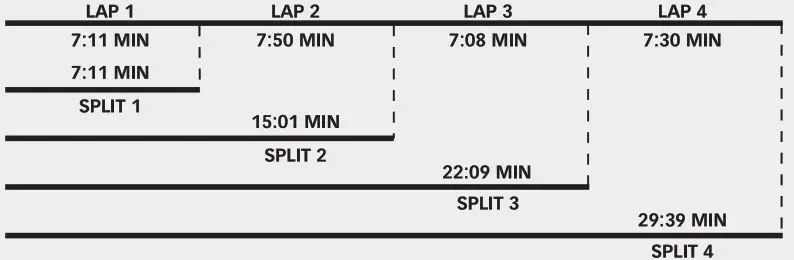
A. Press MODE until SP appears.
B. Press SPLIT/RESET to select Split or Lap display.
C. Press START/STOP to start.
D. Press SPLIT/RESET to record lap or split time. CHRONO continues to run.
E. Press SPLIT/RESET to display running time.
F. Press START/STOP to pause. Press again to resume.
G. Press START/STOP and then SPLIT/RESET to reset CHRONO.
INDIGLO® NIGHT-LIGHT
Press INDIGLO to illuminate the watch face. Patented (U.S. pat. 4,527,096 and 4,775,964) electroluminescent technology used in the INDIGLO® night-light illuminates the entire watch face at night and in low light conditions.
INDIGLO® night-light shuts off automatically after 5 seconds.
WATER RESISTANCE
If your watch is water-resistant, meter marking or (![]() ) is indicated.
) is indicated.
| Water-Resistance Depth 30m/98ft |
p.s.i.a.* Water Pressure Below Surface 60 |
| 50m/164ft | 86 |
*pounds per square inch absolute
WARNING: TO MAINTAIN WATER RESISTANCE, DO NOT PRESS ANY BUTTONS OR PULL OUT THE CROWN UNDERWATER UNLESS YOUR WATCH IS INDICATED AS 200 METER WATER-RESISTANT.
- Watch is water-resistant only as long as crystal, crown, and case remain intact.
- Watch is not a diver watch and should not be used for diving.
- Rinse watch with fresh water after exposure to saltwater.
BATTERY
If the battery is low, symbol (  ) will flash in the display. Timex strongly recommends that a retailer or jeweler replace the battery. If applicable, push the reset button when replacing the battery.
) will flash in the display. Timex strongly recommends that a retailer or jeweler replace the battery. If applicable, push the reset button when replacing the battery.
The battery type is indicated on case back. Battery life estimates are based on certain assumptions regarding usage; battery life may vary depending on actual usage.
DO NOT DISPOSE OF BATTERY IN FIRE. DO NOT RECHARGE. KEEP LOOSE BATTERIES AWAY FROM CHILDREN.
NOTE: This equipment has been tested and found to comply with the limits for a Class B digital device, pursuant to part 15 of the FCC rules. These limits are designed to provide reasonable protection against harmful interference in a residential environment. This equipment generates, uses, and can radiate radio frequency energy and, if not used in accordance with the instruction manual may cause harmful interference to radio communications. If this equipment does cause harmful interference to radio or television reception, which can be determined by turning the equipment off and on, the user is encouraged to try to correct the interference by reorienting or relocating the receiving antenna, or by increasing the separation between the equipment and receiver.
CAUTION: Any changes or modifications not expressly approved by Timex Corporation could void the user’s authority to operate this equipment.
TIMEX INTERNATIONAL WARRANTY
(U.S. – LIMITED WARRANTY – PLEASE SEE FRONT OF INSTRUCTION BOOKLET
FOR TERMS OF EXTENDED WARRANTY OFFER)
Your TIMEX watch is warranted against manufacturing defects by Timex Corporation for a period of ONE YEAR from the original purchase date. Timex and its worldwide affiliates will honor this International Warranty.
Please note that Timex may, at its option, repair your watch by installing new or thoroughly reconditioned and inspected components or replace it with an identical or similar model. IMPORTANT — PLEASE NOTE THAT THIS WARRANTY DOES NOT COVER DEFECTS OR DAMAGES TO YOUR WATCH:
- after the warranty period expires;
- if the watch was not originally purchased from an authorized Timex retailer;
- from repair services not performed by Timex;
- from accidents, tampering or abuse; and
- lens or crystal, strap or band, watch case, attachments or battery. Timex may charge you for replacing any of these parts.
THIS WARRANTY AND THE REMEDIES CONTAINED HEREIN ARE EXCLUSIVE AND IN LIEU OF ALL OTHER WARRANTIES, EXPRESS OR IMPLIED, INCLUDING ANY IMPLIED WARRANTY OF MERCHANTABILITY OR FITNESS FOR A PARTICULAR PURPOSE.
TIMEX IS NOT LIABLE FOR ANY SPECIAL, INCIDENTAL, OR CONSEQUENTIAL DAMAGES. Some countries and states do not allow limitations on implied warranties and do not allow exclusions or limitations on damages, so these limitations may not apply to you. This warranty gives you specific legal rights and you may also have other rights which vary from country to country and state to state.
To obtain warranty service, please return your watch to Timex, one of its affiliates or the Timex retailer where the watch was purchased, together with a completed original Watch Repair Coupon or, in the U.S. and Canada only, the completed original Watch Repair Coupon or a written statement identifying your name, address, telephone number and date, and place of purchase. Please include the following with your watch to cover postage and handling (this is not a repair
charge):
a US$ 7.00 check or money order in the U.S.; a CAN$6.00 cheque or money order in Canada; and a UK£2.50 cheque or money order in the U.K. In other countries, Timex will charge you for postage and handling. NEVER INCLUDE A SPECIAL WATCHBAND OR ANY OTHER ARTICLE OF PERSONAL VALUE IN YOUR SHIPMENT.
For the U.S., please call 1-800-448-4639 for additional warranty information. For Canada, call 1-800-263-0981. For Brazil, call 0800-168787. For Mexico, call 01-800-01-060-00. For Central America, the Caribbean, Bermuda, and the Bahamas, call (501) 370-5775 (U.S.). For Asia, call 852-2815-0091. For the U.K., call 44 208 687 9620. For Portugal, call 351 212 946 017. For France, call 33 3 81 63 42 00. For Germany, call +43 662 88 92130. For the Middle East and Africa, call 971-4-310850. For other areas, please contact your local Timex retailer or Timex distributor for warranty information. In the U.S. and in certain other locations, participating Timex retailers can provide you with a postage-paid, pre-addressed Watch Repair, Mailer, for your convenience in obtaining factory service.



