Sections in this Manual
Bluetooth Pairing
Take out the two earbuds, they will automatically power on and connect each other within 10 seconds.

One of the earbuds flashes red and blue alternately.I Pairing Mode I search for pairing name ITOZO – A1.
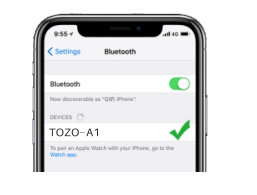
search for pairing name ITOZO – A1.
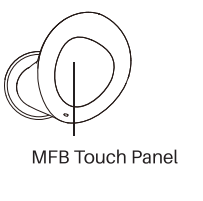
Reset
If your earbuds accidentally only get one earbud to work. or fail to pair. Please reset it.
- Turn off Bluetooth and remove/forget (TOZO-A 1) records on your device.
- Take out both earbuds from the case, and quickly tap them 5 times. Reset Is completed when the red lights flash for a second.
- Put the earbuds back Into the case first and take them out to reconnect.
Note: If your device displays [Connection failed]. Please delete all [TOZO-A1] pairing history and pair again.





