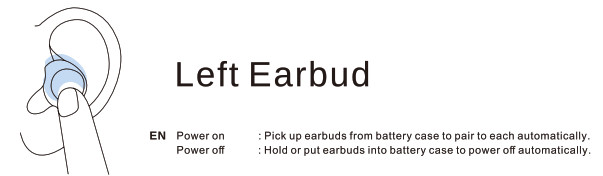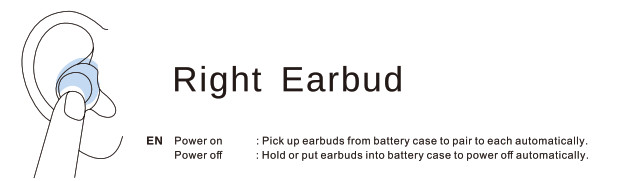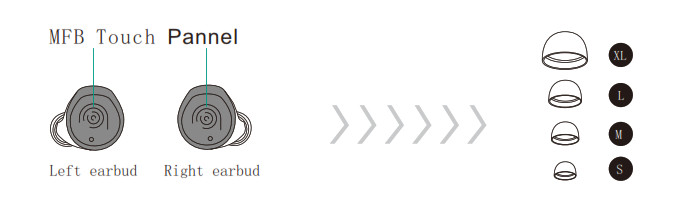Learn how to fit and operate the TOZO T12 Waterproof Earbuds using this manual. Also included are instructions for Bluetooth pairing, so that you can listen too as well as control your smartphone or other device.

TOZO T12 Waterproof Wireless Earbuds

Thank you for purchasing the TOZO authentic product.
For more latest products, parts and accessories, please visit: www.tozostore,com
Reset
Please consider resetting your earbuds to factory setting if any abnormal connectivity issues occur by below steps:
- Pick up two earbuds from the charging case, then hold both earbud buttons for 5 seconds until the red light appears on to turn off the earbuds.
- Pressing the MFB Touch Pannel on each of earbuds for another 5 seconds till red and blue light blinking simultaneously, and then clicking the MFB Touch Pannel on each of earbuds twice quickly, the reset process will be done when the purple light blinking.
NOTE:
In case there is any unsuccessful message in your devices, please consider to delete historial records of [TOZO-T12] and try the paring process again.
Wearing Steps