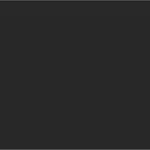Troubleshooting
If the light is red or flashing red, Verizon support is needed.
For installation help, use the My Fios app or visit verizon.com/fiosbusinessrouter
Installation instructions
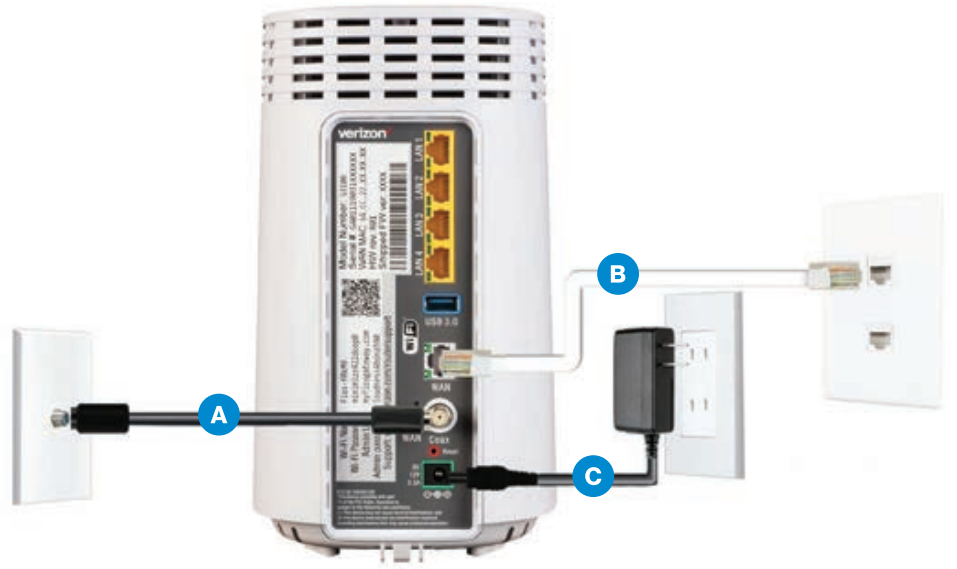
- A. Connect the coax cable from the coax port on your router to a coax outlet. (Required for Fios TV)
- B. Connect the Ethernet cable from your router’s WAN port to an Ethernet outlet. (Required for speeds greater than 100 Mbps)
- C. Connect the power cord from the router to an electrical outlet.
- D. Router will take up to 10 minutes to power up completely. Move on when the front light is solid white.