Connect your devices Wired or Wi-Fi
Wired
- A. Connect the Ethernet cable to any yellow LAN port on your router.
- B. Connect the other end to your computer.
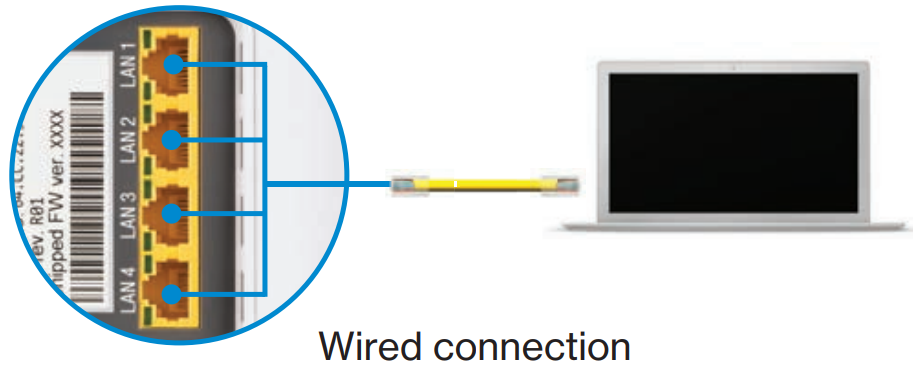
Wi-Fi
- A. Get the Wi-Fi name and password off the label on your router.
- B. On your device, choose your Wi-Fi name when it appears.
- C. Enter the Wi-Fi password exactly as it appears on your router label.

Wi-Fi network
The Fios Router has one Wi-Fi name supporting 2.4 GHz and 5 GHz signals. The Self-Organizing Network (SON) feature lets your devices move between the two signals automatically for an optimized Wi-Fi connection.

