

VIZIO Soundbar
Congratulations on the purchase of your new VIZIO sound bar!
Here are a few key steps to get you started.
Option 1: Connect your sound bar to a TV

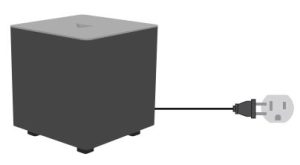
The sound bar will automatically begin searching for an audio input. You can press the INPUT button (on the bar or the remote) to switch between audio sources.
Note: When using either the Digital Optical or Coaxial Audio inputs, if you do not hear audio from the sound bar, adjust your TV’s audio setting to PCM. Consult your TV’s user manual for more information.
Option 2: Connect to your sound bar with Bluetooth®
- Press and hold the Bluetooth button on the sound bar for 5 seconds.
- Select the Bluetooth button on the remote.

- If you have any questions about your product, please reach out to our VIZIO Customer Service team.

We’d love to hear from you. Give us your feedback at: VIZIO.com/reviews
FAQ’S
Why is my Vizio 2.0 sound bar not working?
To fix a Vizio soundbar that’s not working, make sure the soundbar is set to the correct audio source. You can also try to pair the soundbar again if you used Bluetooth or restart the soundbar. Continue reading to learn how to reset your soundbar and what you can do if your cables are damaged.
Why won’t my Vizio soundbar work with my TV?
If your Vizio Soundbar isn’t communicating with your TV, first check to make sure both devices are on the same network. Then, try unplugging them both for 10 seconds and then plugging them in again.
Where is the reset button on Vizio soundbar?
Performing a factory reset on your VIZIO soundbar completely erases any custom settings and/or preferences to their original factory settings. Press and hold the Bluetooth and Volume Down buttons simultaneously for five seconds. All 12 LEDs will flash three times. The factory reset is complete.
Why is my Vizio soundbar not connecting to my TV?
Make sure the Sound Bar is set to the correct input. Power on the TV, and put on a show or movie (so there is audio playing). The lights on the front will flash indicating the sound bar is cycling through all of the inputs to find the one the TV is plugged in to.
What do the lights on my Vizio sound bar mean?
The flashing lights on a Vizio soundbar can be due to several reasons. The most common one is incorrect settings, causing the system to malfunction. Other causes could be issues with the audio sources or operating the soundbar in the wrong mode. What is this? Report Ad.
How do I reset my sound bar?
Press and hold the (power) and – (volume down) button on the Soundbar for more than five seconds. Unplug the AC power cord. Plug the AC power cord back in again, and press the (power) button to turn on the unit.
How do I connect my Vizio soundbar to my TV without a remote?
To connect your Vizio Soundbar to your TV, you can use an HDMI cable, an RCA/Analog cable, an Optical/SPDIF cable, or connect it via Bluetooth. Upon connecting the soundbar, you can use Vizio’s ‘Learn Remote’ feature or opt to enable the HDMI CEC control to control your soundbar.
What are the buttons on my Vizio soundbar?
When enabled (On), you can use a VIZIO TV remote control to turn on the sound bar (using the TV Volume Up button) and control volume. Press the Next/Previous and Play buttons to toggle and select and program your TV remote to control the Volume Down, Volume Up, and Mute functions on your sound bar.
Can I control my Vizio Soundbar with my phone?
Yes. There’s an option option to select device at the top of the screen. Just add any other VIZIO devices, and you’ll be able to control them with the app.
Why doesn’t my soundbar turn on when I turn on the TV?
The soundbar doesn’t output the TV sound or doesn’t turn on when the TV is turned on. This happens when Control for HDMI function of the soundbar is off. Enable the Control for HDMI function to resolve the issue. On the remote control, press and hold the VOICE button for five seconds.
How do I get my soundbar to turn on and off with Vizio TV?
Turn your TV on, then press the Power button on the remote to turn the Sound Bar on. Turn off the TV Speakers through the Settings Menu on your TV. See your TV’s user manual for more information. Press the INPUT button to switch between audio sources.
How do you pair a Vizio sound bar?
Android menu settings.
Locate and tap the Settings icon. Select the Bluetooth. You may need to select Connections first. In the list of Available Devices, choose the Bluetooth accessory you wish to pair with.

![Vizio Smart TV [M437-G0, M507-G1] Manual Image](https://itsmanual.com/wp-content/uploads/2023/04/OIP-2023-04-28T051925.681-150x150.jpg)

